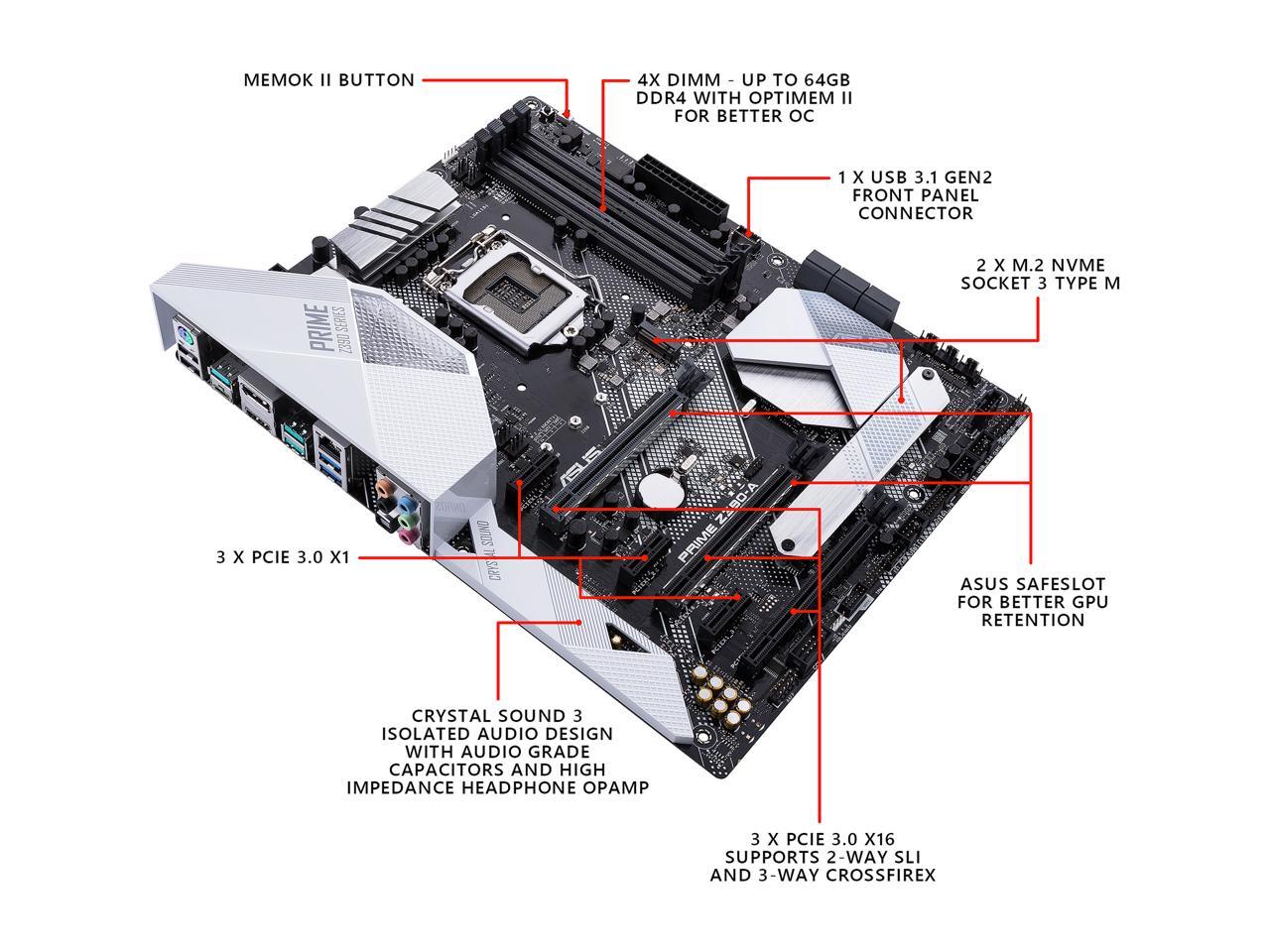Hi guys. Building a new pc soon, a very budget one but coming from what I have currently it'll be a good step up. Need some advice and input on a few areas:
What I currently have:
-i7 3770
-nvidia gtx 1060
-western digital black 7200rpm HDD (yes, hdd not SSD).
-16gb ddr3
-running windows 7
Aiming for:
-Asus z390A motherboard
-i5-8400
-16gb ddr4
-keeping the gtx 1060 (only bought it 1.5 yr ago)
-upgrade to windows 10 hopefully
-Western digital blue sata 3 6g/s ssd
The last item is where I need some input...a buddy told me about even faster drives, nvme. Been researching, and I believe my mobo can hold two chips (with tweaking in the bios). My mobo only has one heatsink for one of the chips, Id probably have to buy a second for the 2nd chip. My concerns are heat generation and bottlenecking with my i5-8400.
Thoughts? Would the jump from hdd to ssd be enough? Or future proof a bit and go the m.2 route? Will heat be an issue along with bottlenecking?
Note: I never have added aftermarket fans and additional cooling (I know 🙁) so with that considered, all stock cooling, what are your thoughts?
What I currently have:
-i7 3770
-nvidia gtx 1060
-western digital black 7200rpm HDD (yes, hdd not SSD).
-16gb ddr3
-running windows 7
Aiming for:
-Asus z390A motherboard
-i5-8400
-16gb ddr4
-keeping the gtx 1060 (only bought it 1.5 yr ago)
-upgrade to windows 10 hopefully
-Western digital blue sata 3 6g/s ssd
The last item is where I need some input...a buddy told me about even faster drives, nvme. Been researching, and I believe my mobo can hold two chips (with tweaking in the bios). My mobo only has one heatsink for one of the chips, Id probably have to buy a second for the 2nd chip. My concerns are heat generation and bottlenecking with my i5-8400.
Thoughts? Would the jump from hdd to ssd be enough? Or future proof a bit and go the m.2 route? Will heat be an issue along with bottlenecking?
Note: I never have added aftermarket fans and additional cooling (I know 🙁) so with that considered, all stock cooling, what are your thoughts?