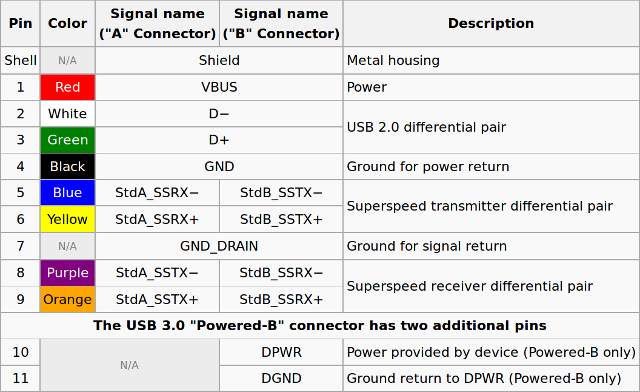Hi,
I have Asus X550Vx with W7 pro. It has 2 USB3 and 1 USB2 ports. One of the USB3 port is behaving unexpectedly. Below table shows what is happening. I'm electronic engineer, faced many strange responses but this is something different, couldn't get any idea.
Trials are done with two flash memories, two USB SSD's (type C), three cables/adapters and two mouses.
Flash 1 (32GB USB3) : Works at USB3/1, works at USB3/2, works at USB2
Flash 2 (16GB USB2) : Works at USB3/1, doesn't work at USB3/2, works at USB2
Both mouses : Works at USB3/1, doesn't work at USB3/2, works at USB2
SSD 1 with 1.5m cable : Works at USB3/1, doesn't work at USB3/2, works at USB2
SSD 1 with 50cm cable : Works at USB3/1, works at USB3/2, works at USB2
SSD 1 with adapter (4cm) : Works at USB3/1, doesn't work at USB3/2, works at USB
SSD 2 with 1.5m cable : Doesn't work at USB3/1, doesn't work at USB3/2, works at USB2
SSD 2 with 50cm cable : Works at USB3/1, works at USB3/2, works at USB2
SSD 2 with adapter (4cm) : Works at USB3/1, doesn't work at USB3/2, works at USB
Changing direction of type-C usb has no affect.
Voltages are measured, no difference between USB3/1 and USB3/2.
At visual inspection of contacts I didn't see any abnormalities.
It seems USB3/2 port has somthing wrong , also is selecting cable, interestingly the 50cm cable is giving more satisfactory result than 4cm adapter, which is unusual. I didn't expect any better result with 1.5 cable but just tried.
If anybody has any idea appreciated. I will open up the notebook to investigate the circuit from usb to cpu but don't expect too much, it is generally very simple and no parts to touch.
If I could I want to uninstall USB3 drivers and let USB3 ports to work as USB2.
Sabri
I have Asus X550Vx with W7 pro. It has 2 USB3 and 1 USB2 ports. One of the USB3 port is behaving unexpectedly. Below table shows what is happening. I'm electronic engineer, faced many strange responses but this is something different, couldn't get any idea.
Trials are done with two flash memories, two USB SSD's (type C), three cables/adapters and two mouses.
Flash 1 (32GB USB3) : Works at USB3/1, works at USB3/2, works at USB2
Flash 2 (16GB USB2) : Works at USB3/1, doesn't work at USB3/2, works at USB2
Both mouses : Works at USB3/1, doesn't work at USB3/2, works at USB2
SSD 1 with 1.5m cable : Works at USB3/1, doesn't work at USB3/2, works at USB2
SSD 1 with 50cm cable : Works at USB3/1, works at USB3/2, works at USB2
SSD 1 with adapter (4cm) : Works at USB3/1, doesn't work at USB3/2, works at USB
SSD 2 with 1.5m cable : Doesn't work at USB3/1, doesn't work at USB3/2, works at USB2
SSD 2 with 50cm cable : Works at USB3/1, works at USB3/2, works at USB2
SSD 2 with adapter (4cm) : Works at USB3/1, doesn't work at USB3/2, works at USB
Changing direction of type-C usb has no affect.
Voltages are measured, no difference between USB3/1 and USB3/2.
At visual inspection of contacts I didn't see any abnormalities.
It seems USB3/2 port has somthing wrong , also is selecting cable, interestingly the 50cm cable is giving more satisfactory result than 4cm adapter, which is unusual. I didn't expect any better result with 1.5 cable but just tried.
If anybody has any idea appreciated. I will open up the notebook to investigate the circuit from usb to cpu but don't expect too much, it is generally very simple and no parts to touch.
If I could I want to uninstall USB3 drivers and let USB3 ports to work as USB2.
Sabri