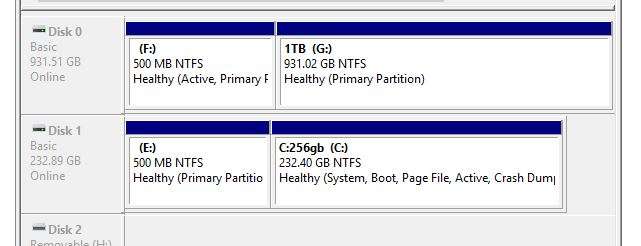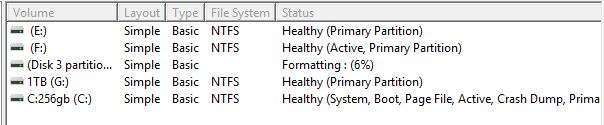I normally run my pc with two Samsung SSD drives, a 256gb 850EVO boot drive, and a 1tb 840EVO slave drive. Every so often I image one to the other using the Samsung cloning software.
I now wanted to use the 1TB elsewhere so simply removed it. After doing so my PC now boots only on the second start.
The first time I start I just get the flashing cursor in the top left of the screen. Power off on the start button and the PC starts fine.
If I put the slave back into my PC it starts fine.
The PC is fully up to date with driver s and updates.
There is obviously a boot issue but not sure how to fix. Any suggestions please?
Spec:
Windows 10 Professional (x64) Version 1703 (build 15063.674)
3.50 gigahertz Intel Core i7-4770K
MAXIMUS VI HERO Rev 1.xx
AMD Radeon (TM) R9 270
32gb (4x8GB) DDR3 Gskill Ripjaws
I now wanted to use the 1TB elsewhere so simply removed it. After doing so my PC now boots only on the second start.
The first time I start I just get the flashing cursor in the top left of the screen. Power off on the start button and the PC starts fine.
If I put the slave back into my PC it starts fine.
The PC is fully up to date with driver s and updates.
There is obviously a boot issue but not sure how to fix. Any suggestions please?
Spec:
Windows 10 Professional (x64) Version 1703 (build 15063.674)
3.50 gigahertz Intel Core i7-4770K
MAXIMUS VI HERO Rev 1.xx
AMD Radeon (TM) R9 270
32gb (4x8GB) DDR3 Gskill Ripjaws