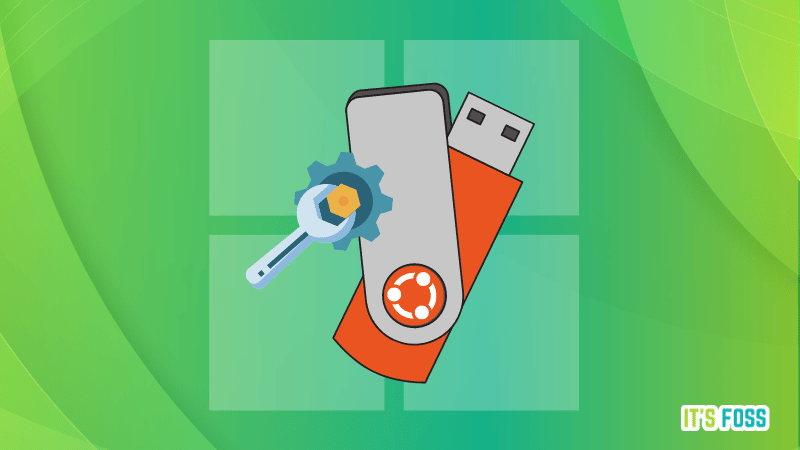I haven't been able to find anything on the web or in the manuals to fix this issue so here goes-
After installing a new Mobo+ram+cpu, my drives are not working properly. I'm trying to install a fresh version of windows 10 from a USB, but I cannot edit any of the drives. I've tried everything possible using diskpart but the commands always fail, saying the device does not exist, or the device is write protected (although diskpart also says read only is OFF), or the parameter is wrong, etc. I cannot format, clean, create partitions, or anything. All drives show as online and healthy, but each is listed as having 0 bytes free, which is not the case. Booting to my old windows is also not an option, as this results in a black screen. One drive (ssd) is listed as RAW and the other (hdd) is listed as NTFS, though neither are able to be written on.
I've tried different sata ports and cables, resetting cmos, using chkdsk (doesn't work), and also installed an internal speaker which beeps only once when booted, indicating a normal boot.
I'm completely out of troubleshooting ideas at this point so any help would be greatly appreciated
Specs:
Cpu- i5 11600k
Mobo- ASRock b560 steel legend
Ram- 2x8gb Corsair vengeance lpx, 3200mhz
Gpu- sapphire r9 280x
Psu- evga b2 750w bronze
Ssd- ocz arc 100, 240gb
Hdd- western digital 1tb
After installing a new Mobo+ram+cpu, my drives are not working properly. I'm trying to install a fresh version of windows 10 from a USB, but I cannot edit any of the drives. I've tried everything possible using diskpart but the commands always fail, saying the device does not exist, or the device is write protected (although diskpart also says read only is OFF), or the parameter is wrong, etc. I cannot format, clean, create partitions, or anything. All drives show as online and healthy, but each is listed as having 0 bytes free, which is not the case. Booting to my old windows is also not an option, as this results in a black screen. One drive (ssd) is listed as RAW and the other (hdd) is listed as NTFS, though neither are able to be written on.
I've tried different sata ports and cables, resetting cmos, using chkdsk (doesn't work), and also installed an internal speaker which beeps only once when booted, indicating a normal boot.
I'm completely out of troubleshooting ideas at this point so any help would be greatly appreciated
Specs:
Cpu- i5 11600k
Mobo- ASRock b560 steel legend
Ram- 2x8gb Corsair vengeance lpx, 3200mhz
Gpu- sapphire r9 280x
Psu- evga b2 750w bronze
Ssd- ocz arc 100, 240gb
Hdd- western digital 1tb