How long is it really required for stress testing your CPU? I've had mine post and test for about 2 hrs before it froze up...then retried it at same volts etc and had it crash sooner than that. If you're not using it for 24 hrs is it really required to do 4 hrs of stress testing?
stress testing time
- Thread starter dslatsh
- Start date
You are using an out of date browser. It may not display this or other websites correctly.
You should upgrade or use an alternative browser.
You should upgrade or use an alternative browser.
Solution
My guide is general, and mainly relates to the testing and verification aspect of the overclock since there are already so many platform specific guides out there. I'd suggest taking a look at a Ryzen specific guide, like this one, in order to familiarize yourself with recommended settings and what should be tweaked, and what should be left to the system.
I would ignore the Ryzen master overclocking section and focus on the bios section. Ryzen master could however be a good tool for monitoring. Also, make sure you have the latest bios version installed. Checking periodically is a very good idea.
https://www.overclockers.com/amd-ryzen-overclocking-guide/
https://www.overclock.net/forum/10-amd-cpus/1628504-ryzen-7-overclocking-guide.html
I would ignore the Ryzen master overclocking section and focus on the bios section. Ryzen master could however be a good tool for monitoring. Also, make sure you have the latest bios version installed. Checking periodically is a very good idea.
https://www.overclockers.com/amd-ryzen-overclocking-guide/
https://www.overclock.net/forum/10-amd-cpus/1628504-ryzen-7-overclocking-guide.html
genz
Distinguished
Depends what you're testing for and how.
If it's for gaming, 8hrs OCCT before selling. SiSandra to bench AVX if it's Intel just to make sure it's not going to croak whilst streaming.
If it's for renders, or something that would ruin your day if it crashed, 24hrs is mandatory.
If it's for gaming, 8hrs OCCT before selling. SiSandra to bench AVX if it's Intel just to make sure it's not going to croak whilst streaming.
If it's for renders, or something that would ruin your day if it crashed, 24hrs is mandatory.
I've been using prime95. You would recommend OCCT instead? Also i'm using a Ryzen 1700 clocked at 3.9 with 1.3 volts right now...
genz :
Depends what you're testing for and how.
If it's for gaming, 8hrs OCCT before selling. SiSandra to bench AVX if it's Intel just to make sure it's not going to croak whilst streaming.
If it's for renders, or something that would ruin your day if it crashed, 24hrs is mandatory.
If it's for gaming, 8hrs OCCT before selling. SiSandra to bench AVX if it's Intel just to make sure it's not going to croak whilst streaming.
If it's for renders, or something that would ruin your day if it crashed, 24hrs is mandatory.
zebarjadi.raouf
Commendable
dslatsh :
How long is it really required for stress testing your CPU? I've had mine post and test for about 2 hrs before it froze up...then retried it at same volts etc and had it crash sooner than that. If you're not using it for 24 hrs is it really required to do 4 hrs of stress testing?
You could increase the voltage a little + more LLC/Load Line Calibration/VDroop Offset. Or go back to 3.8GHz.
Also, outdated BIOS can cause problems too. Especially with Ryzen.
Also, it's customary to post full specs. Could be the PSU/Motherboard not liking the OC too.
Darkbreeze
Retired Mod
genz :
Yes. Prime 95 does not use 100% of your processors TDP consistently. It's instructions are intended more to suit every processor than to fully utilize every processor.
PC's that stress test 24hr on Prime have died on OCCT and games.
PC's that stress test 24hr on Prime have died on OCCT and games.
This is not correct. Prime95 version 26.6 using the Small FFT option presents a 100% steady state workload. For thermal testing, this is what you want. For stress testing, you probably do not want to even use Prime except as a secondary validation.
Quick and dirty overview of overclocking validation procedure.
Set CPU multiplier and voltage at desired settings in BIOS. Do not use presets or automatic utilities. These will overcompensate on core and other voltages. It is much better to configure most core settings manually, and leave anything left over on auto until a later point in time if wish to come back and tweak settings such as cache (Uncore) frequency, System agent voltage, VCCIO (Internal memory controller) and memory speeds or timings (RAM) AFTER the CPU overclock is fully stable.
Save bios settings (As a new BIOS profile if your bios supports multiple profiles) and exit bios.
Boot into the Windows desktop environment. Download and install Prime95 version 26.6.
Download and install either HWinfo or CoreTemp.
Open HWinfo and run "Sensors only" or open CoreTemp.
Run Prime95 (ONLY version 26.6) and choose the "Small FFT test option". Run this for 15 minutes while monitoring your core/package temperatures to verify that you do not exceed the thermal specifications of your CPU.
(This should be considered to be 80°C for most generations of Intel processor and for current Ryzen CPUs. For older AMD FX and Phenom series, you should use a thermal monitor that has options for "Distance to TJmax" and you want to NOT see distance to TJmax drop below 10°C distance to TJmax. Anything that is MORE than 10°C distance to TJmax is within the allowed thermal envelope.)
If your CPU passes the thermal compliance test, move on to stability.
Download and install Realbench. Run Realbench and choose the Stress test option. Choose a value from the available memory (RAM) options that is equal to approximately half of your installed memory capacity. If you have 16GB, choose 8GB. If you have 8GB, choose 4GB, etc. Click start and allow the stability test to run for 8 hours. Do not plan to use the system for ANYTHING else while it is running. It will run realistic AVX and handbrake workloads and if it passes 8 hours of testing it is probably about as stable as you can reasonably expect.
If you wish to check stability further you can run 12-24 hours of Prime95 Blend mode or Small FFT.
You do not need to simultaneously run HWinfo or CoreTemp while running Realbench as you should have already performed the thermal compliance test PLUS Realbench will show current CPU temperatures while it is running.
If you run the additional stability test using Prime95 Blend/Small FFT modes for 12-24 hours, you will WANT to also run HWinfo alongside it. Monitor HWinfo periodically to verify that no cores/threads are showing less than 100% usage. If it is, then that worker has errored out and the test should be stopped.
If you find there are errors on ANY of the stability tests including Realbench or Prime95, or any other stress testing utility, you need to make a change in the bios. This could be either dropping the multiplier to a lower factor or increasing the voltage while leaving the multiplier the same. If you change voltage or multiplier at ANY time, you need to start over again at the beginning and verify thermal compliance again.
A more in depth but general guide that is still intended for beginners or those who have had a small amount of experience overclocking can be found here:
*CPU overclocking guide for beginners
genz
Distinguished
Darkbreeze :
genz :
Yes. Prime 95 does not use 100% of your processors TDP consistently. It's instructions are intended more to suit every processor than to fully utilize every processor.
PC's that stress test 24hr on Prime have died on OCCT and games.
PC's that stress test 24hr on Prime have died on OCCT and games.
This is not correct. Prime95 version 26.6 using the Small FFT option presents a 100% steady state workload. For thermal testing, this is what you want. For stress testing, you probably do not want to even use Prime except as a secondary validation.
Respecfully sir, my statement is correct.
It's indicative that you have to recommend an outdated version of Prime 95.
Prime95 started as a simple proof of concept in 1996. Small Fast Fourier Transforms alone 'saturating' all your cycles in 2018 ignores the fact that dies have stupid transistor counts compared to when that idea came along... and FFTs probably only use smaller and smaller parts of the CPU since. Prime 95 has re-implemented FFTs with newer instructions, but on some systems will step down to flex clocks and process AVX and the CPU will bunch those instructions to cores for mode switching, and those cores go down to 70% usage or 'flex timings' (if AVX mult is in UEFI) in HWMonitor.
More importantly, Prime95 was developed before the concept of power use was a factor and modified for the purpose. FFTs were used because in 2002 they were made up of the most energy-intensive commands in CPU or microcode. There is no indication if there is more *simultaneous* work that could be done by your CPU (like SSE+SIMD commands), and if there is then you are not truly 'burning in' because there are possible conditions that are more stressful. This is why Prime is no guarantee of anything.
It's not just using 100% CPU, it's using 100% TDP, using the most heat-creating commands every free clock, saturating virtual threads so SMT is working overtime, so your CPU gets as hot as it possibly can. That is part of OCCT's MO. Prime isn't even trying to do this.
Before that was an issue there was an issue of builds, with the different (SSEv/AVX) setups because a CPU would burn in on one and crash if the workload was heavy with the other. Prime uses FMA3 mostly, meaning it's working in a compatibility mode (disabling a register) on all AMD since Bulldozer too.
Just OCCT. They make the program that is made to do what you want done.
EDIT: The upside is that the work you are doing is actually of some secondary value, as it's to find mathematical numbers. The downside is that the primary function is not the maximal use of your CPU.
Darkbreeze
Retired Mod
I assure you, those with far greater mental assets than yours agree with my assessment, and are easily pointed to.
Nowhere, ever, did the OP ask about the use of maximum TDP. They asked about how long stress testing was required for. It was not a thermal compliance question, it was a stability question and your replies do not in any way speak to stability.
Your assumptions, are merely that. And are not easily nor otherwise, pointed to. I'd really like to rip apart your statements above, because they are ludicrous, but since it wouldn't benefit the OP in any way I'll save it for another time and place where it would be more relevant. I will say this, your comments are borderline misinformation, so if I were you, I'd seriously reconsider sharing them going forward. Far smarter individuals than you have been trounced and ejected for the spread of misinformation here.
Nowhere, ever, did the OP ask about the use of maximum TDP. They asked about how long stress testing was required for. It was not a thermal compliance question, it was a stability question and your replies do not in any way speak to stability.
Your assumptions, are merely that. And are not easily nor otherwise, pointed to. I'd really like to rip apart your statements above, because they are ludicrous, but since it wouldn't benefit the OP in any way I'll save it for another time and place where it would be more relevant. I will say this, your comments are borderline misinformation, so if I were you, I'd seriously reconsider sharing them going forward. Far smarter individuals than you have been trounced and ejected for the spread of misinformation here.
genz
Distinguished
Darkbreeze :
I assure you, those with far greater mental assets than yours agree with my assessment, and are easily pointed to.
Nowhere, ever, did the OP ask about the use of maximum TDP. They asked about how long stress testing was required for. It was not a thermal compliance question, it was a stability question and your replies do not in any way speak to stability.
Your assumptions, are merely that. And are not easily nor otherwise, pointed to. I'd really like to rip apart your statements above, because they are ludicrous, but since it wouldn't benefit the OP in any way I'll save it for another time and place where it would be more relevant. I will say this, your comments are borderline misinformation, so if I were you, I'd seriously reconsider sharing them going forward. Far smarter individuals than you have been trounced and ejected for the spread of misinformation here.
Nowhere, ever, did the OP ask about the use of maximum TDP. They asked about how long stress testing was required for. It was not a thermal compliance question, it was a stability question and your replies do not in any way speak to stability.
Your assumptions, are merely that. And are not easily nor otherwise, pointed to. I'd really like to rip apart your statements above, because they are ludicrous, but since it wouldn't benefit the OP in any way I'll save it for another time and place where it would be more relevant. I will say this, your comments are borderline misinformation, so if I were you, I'd seriously reconsider sharing them going forward. Far smarter individuals than you have been trounced and ejected for the spread of misinformation here.
That first statement is very nice of you, breezy. You are so incredibly wise yourself, please do enlighten my sense of sight with your arguments.
I said respectfully because you are a Mod but I take that back. I can appreciate you saying 'borderline misinformation' because things are condensed enough that they can be misunderstood, but then the same thing was said about the public's use of the word 'memory' for half a century. Another day, another field, pussycat.
Darkbreeze
Retired Mod
Sorry, I should have, and meant to include, "far greater metal assets than yours, or mine". This is not intended to say that YOU are not intelligent. Clearly you are. No offense meant there. Simply that I think you've misrepresented the interests of the OP, which were stability based. Not TDP or thermal testing based.
As far as who those "people" are, I'm referring to peers and members with extensive, decades worth, of real life testing experience, engineering degrees, publications and unimpeachable peer accolades in the overclocking and architectural enthusiast arenas. I seriously doubt that there are chasms in their conclusions, which is what your statements would indicate.
As far as who those "people" are, I'm referring to peers and members with extensive, decades worth, of real life testing experience, engineering degrees, publications and unimpeachable peer accolades in the overclocking and architectural enthusiast arenas. I seriously doubt that there are chasms in their conclusions, which is what your statements would indicate.
....sooooo is it safe to say I can use OCCT instead...or should i be using prime...then moving on....also I have some questions about what the voltages are exactly.....I have OC'ed before when I had a 8370....and was more ya know...CPU core volt...offset mode...and let ram do its own thing...haven't seen these many voltages before. I did change the VDDCR_SOC to 1.1 fixed....
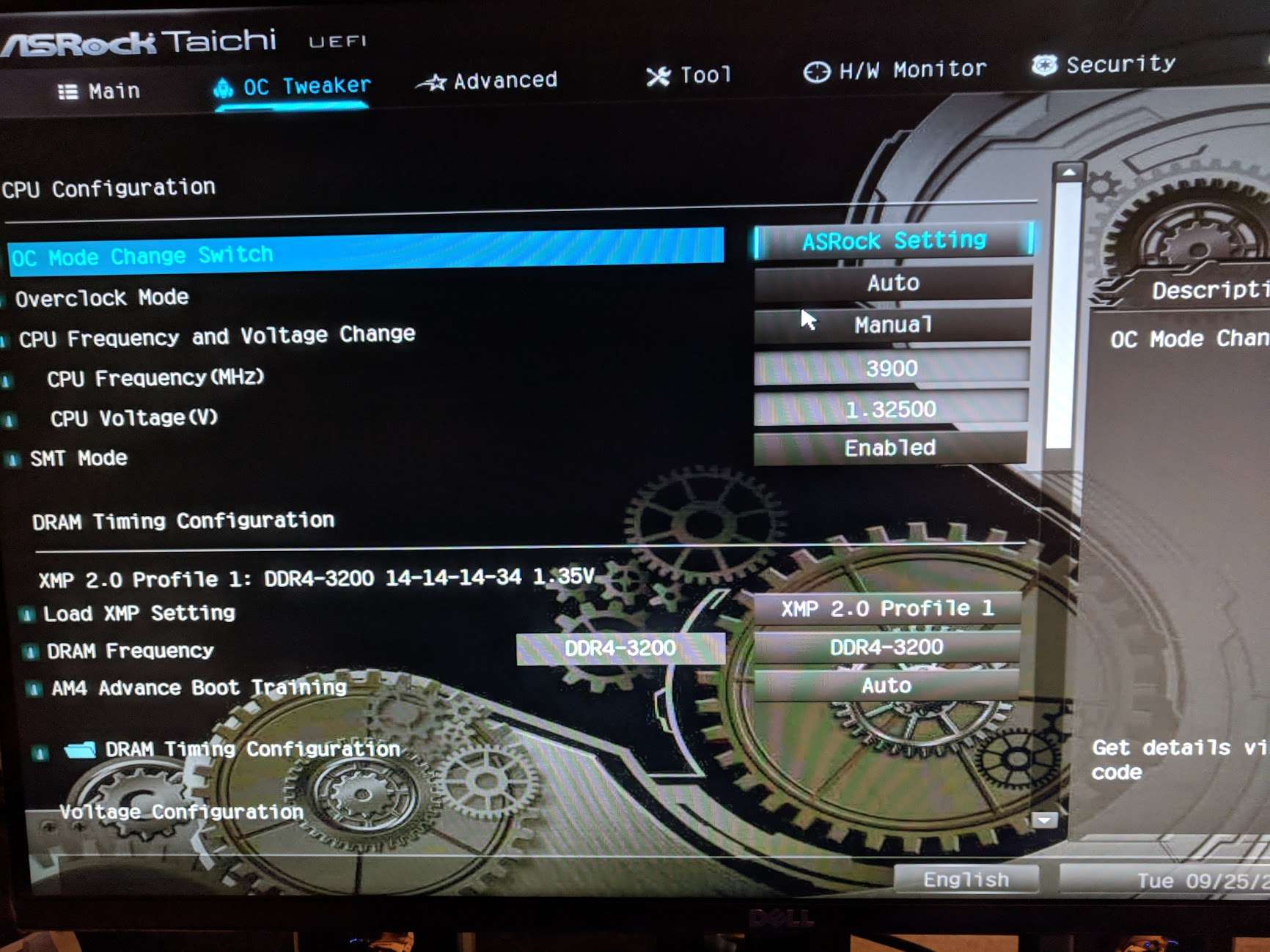
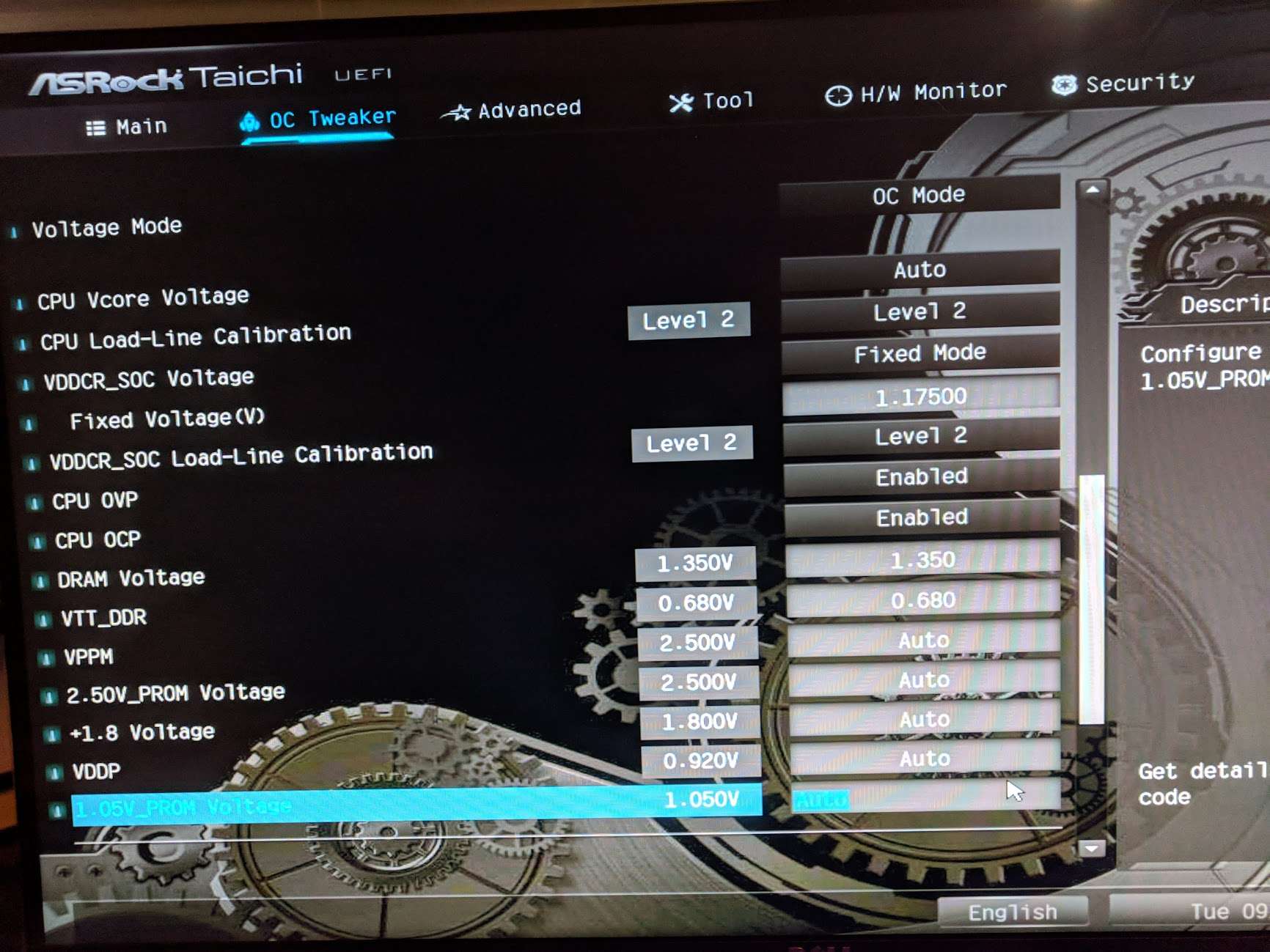
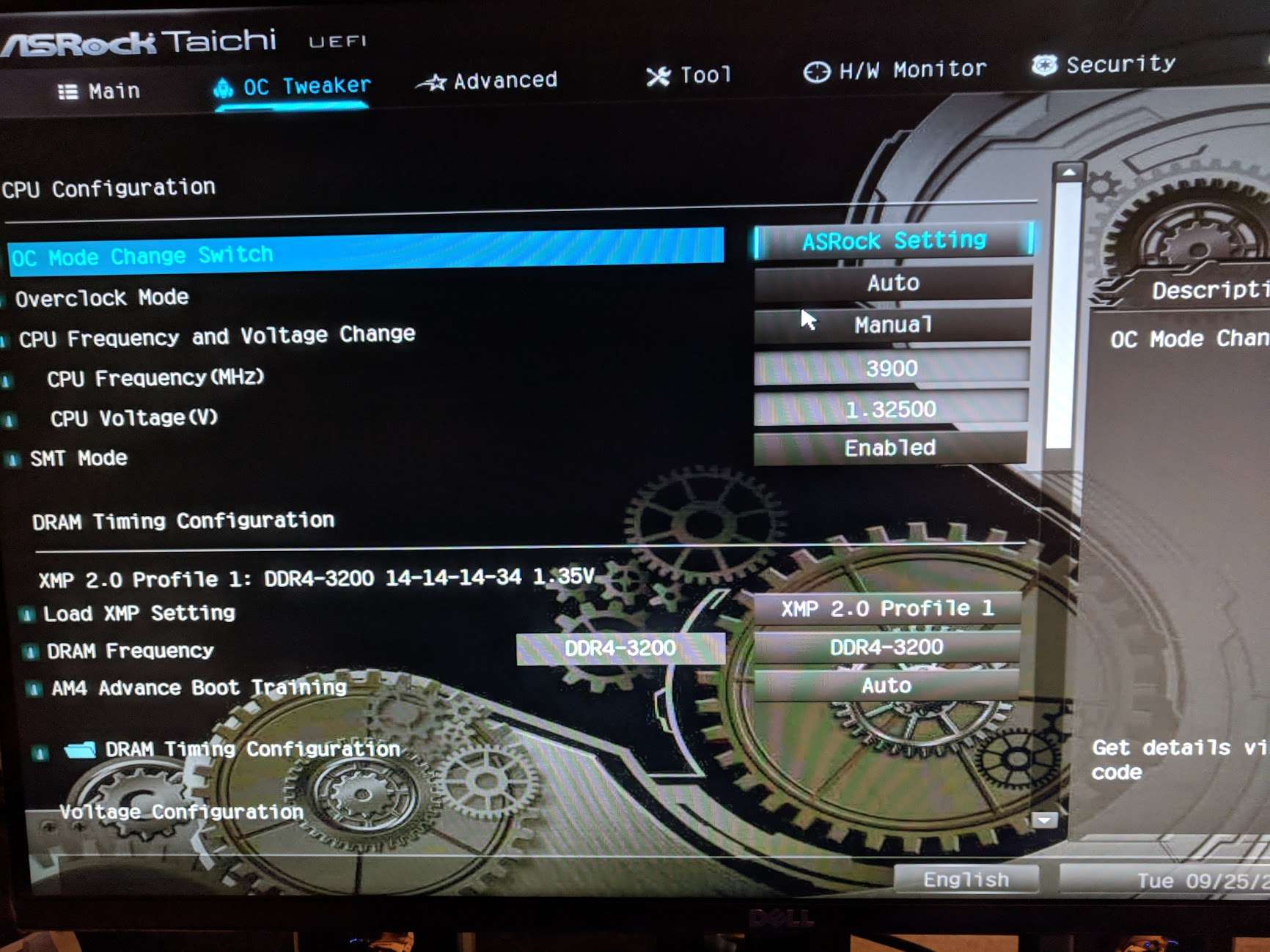
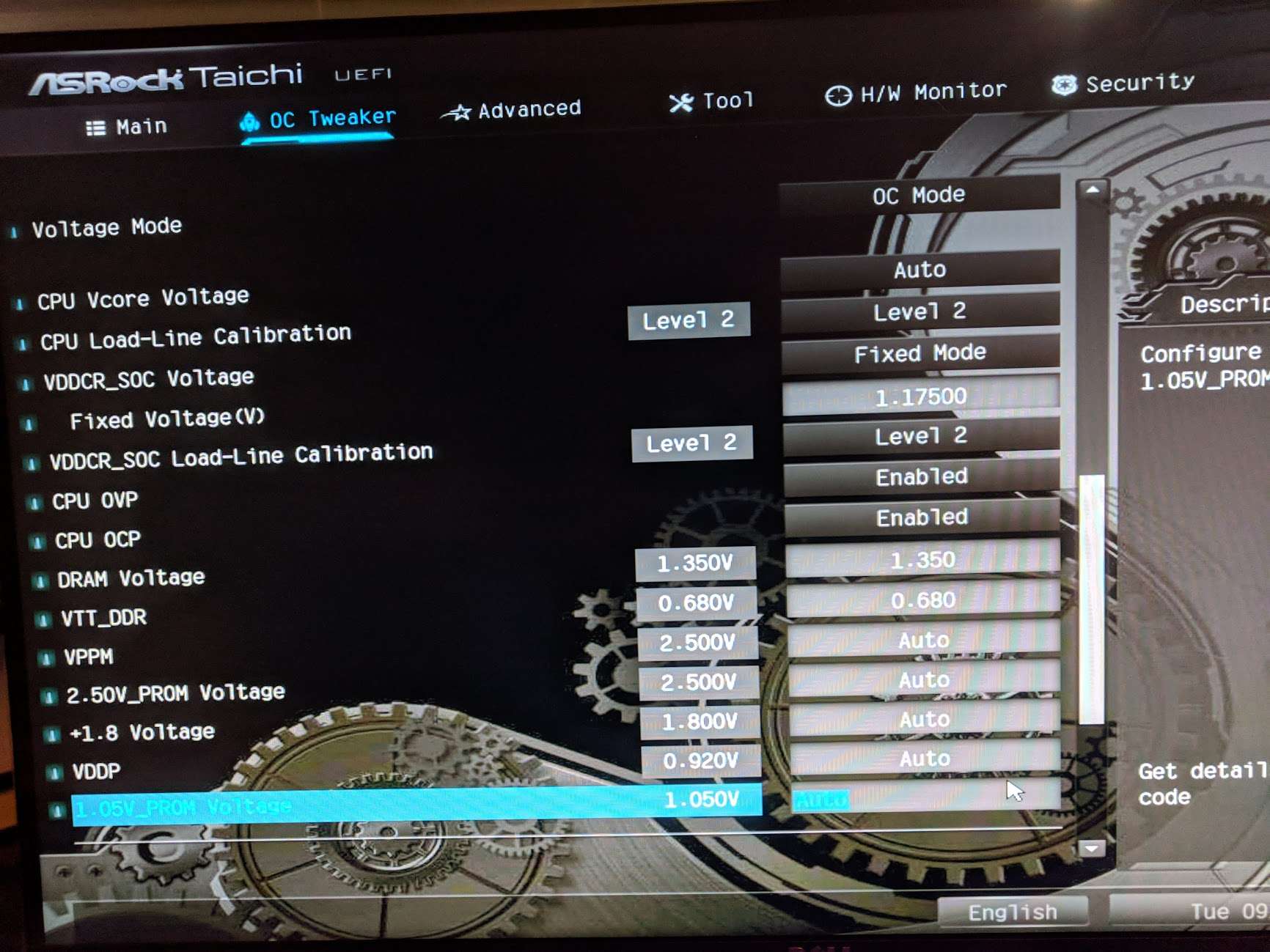
Darkbreeze
Retired Mod
So, it would help to know your full system specs, which have yet to be shared.
After that we'll need to know some specifics about your current settings, but knowing which platform we're dealing with and what hardware is pretty well essential in order to know what's important and what's not really relevant.
After that we'll need to know some specifics about your current settings, but knowing which platform we're dealing with and what hardware is pretty well essential in order to know what's important and what's not really relevant.
sorry, Running a Ryzen 1700, with 16 gb of 3200 ram, current graphics card is a GTX 970...if matters using a bequiet darkbase pro 900 1st revision, recently came out with a new one. EVGA CLC (close liquid cooler) 280. uhhh anything else i'm missing? It's an Asrock Taichi x370...
Darkbreeze
Retired Mod
Ok, so IMO the process I listed above should be relevant for your configuration. Obviously there are multiple ways to skin a cat, but generally speaking doing it the same way as what is generally accepted by the professionals in the field is a safe bet. My methods, listed above, have been molded from conversations, discussions and research from a variety of heavy hitters in the enthusiast and engineering communties and is sound regardless that some few wildcards might have opinions to the contrary.
You CAN do whatever you like, of course. But following the procedures above will prove to have consistency and is a solid procedural guideline. The methods are tried and true. If you ask around to any long time overclockers you'll find them unlikely to disagree with those steps for validation.
You CAN do whatever you like, of course. But following the procedures above will prove to have consistency and is a solid procedural guideline. The methods are tried and true. If you ask around to any long time overclockers you'll find them unlikely to disagree with those steps for validation.
Darkbreeze :
Ok, so IMO the process I listed above should be relevant for your configuration. Obviously there are multiple ways to skin a cat, but generally speaking doing it the same way as what is generally accepted by the professionals in the field is a safe bet. My methods, listed above, have been molded from conversations, discussions and research from a variety of heavy hitters in the enthusiast and engineering communties and is sound regardless that some few wildcards might have opinions to the contrary.
You CAN do whatever you like, of course. But following the procedures above will prove to have consistency and is a solid procedural guideline. The methods are tried and true. If you ask around to any long time overclockers you'll find them unlikely to disagree with those steps for validation.
You CAN do whatever you like, of course. But following the procedures above will prove to have consistency and is a solid procedural guideline. The methods are tried and true. If you ask around to any long time overclockers you'll find them unlikely to disagree with those steps for validation.
okay I have yet to look at your guide etc. However do you know what these voltages correspond to? like i had in my images....
Darkbreeze
Retired Mod
My guide is general, and mainly relates to the testing and verification aspect of the overclock since there are already so many platform specific guides out there. I'd suggest taking a look at a Ryzen specific guide, like this one, in order to familiarize yourself with recommended settings and what should be tweaked, and what should be left to the system.
I would ignore the Ryzen master overclocking section and focus on the bios section. Ryzen master could however be a good tool for monitoring. Also, make sure you have the latest bios version installed. Checking periodically is a very good idea.
https://www.overclockers.com/amd-ryzen-overclocking-guide/
https://www.overclock.net/forum/10-amd-cpus/1628504-ryzen-7-overclocking-guide.html
I would ignore the Ryzen master overclocking section and focus on the bios section. Ryzen master could however be a good tool for monitoring. Also, make sure you have the latest bios version installed. Checking periodically is a very good idea.
https://www.overclockers.com/amd-ryzen-overclocking-guide/
https://www.overclock.net/forum/10-amd-cpus/1628504-ryzen-7-overclocking-guide.html
TRENDING THREADS
-
Question User RX 580 8gb red devil powercolor, asking original BIOS
- Started by PizzaInGame
- Replies: 7
-
-
-
News Microsoft updates Windows 11 24H2 requirements, CPU must support SSE4.2 or the OS will not boot
- Started by Admin
- Replies: 19
-
Latest posts
-
-
-
-
-
Question User RX 580 8gb red devil powercolor, asking original BIOS
- Latest: PizzaInGame
-

Tom's Hardware is part of Future plc, an international media group and leading digital publisher. Visit our corporate site.
© Future Publishing Limited Quay House, The Ambury, Bath BA1 1UA. All rights reserved. England and Wales company registration number 2008885.

