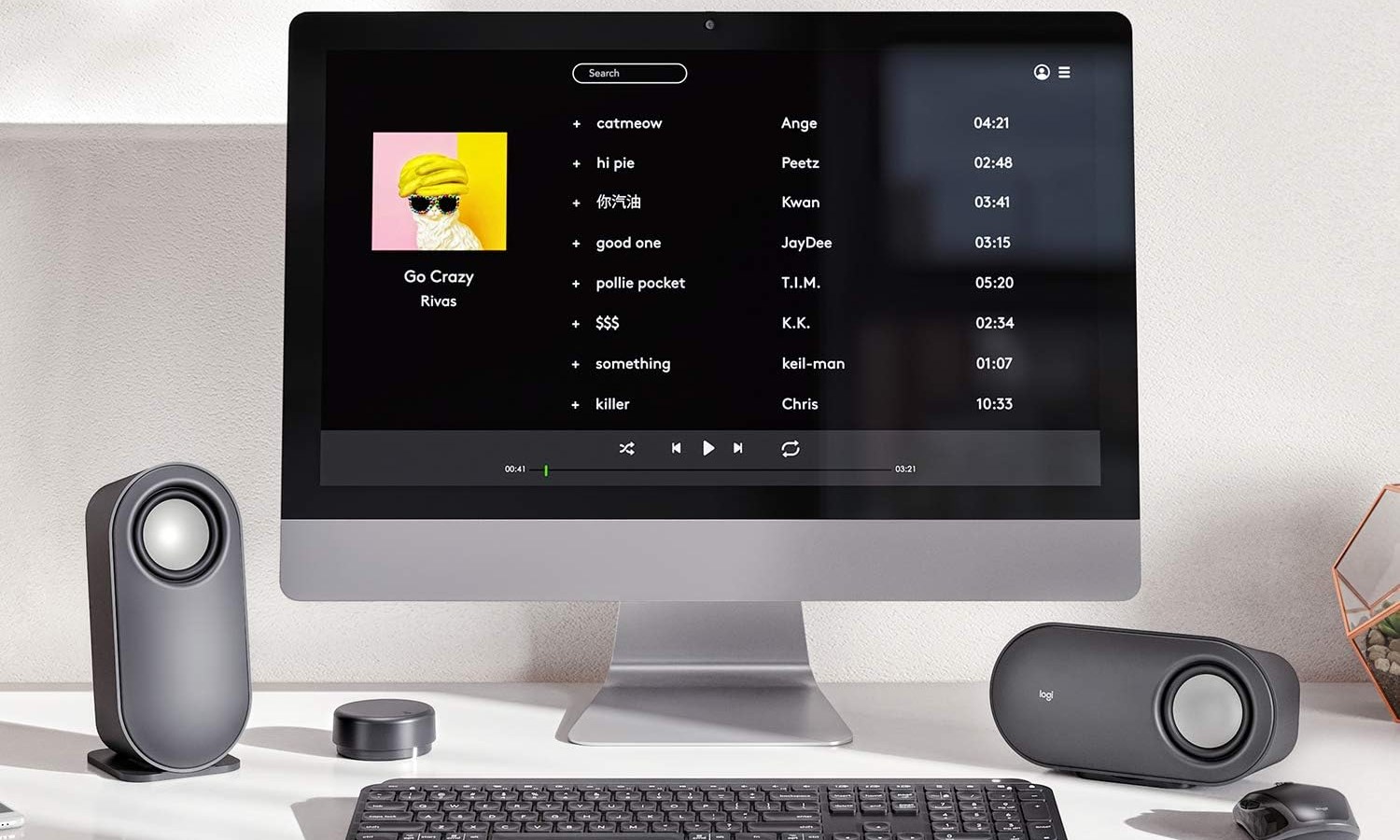I recently upgraded to an ultrawide display which has inbuilt speakers (lg 29wn600-w).
Though it was my intention to get some proper speakers I've been holding off on account of a crowded desk.
To my surprise though these inbuilt speakers don't sound half bad, especially when the extra signal processing (Maxxaudio) is disabled.
The sound is clean, undistorted, and there is more than enough volume for me to bop my head to.
But the speakers are unable to reproduce anything lower than, I'm guessing, around 150Hz - the double bass in Mark Knopfler's Cannibals is completely absent (see here @ 24 seconds
View: https://youtu.be/UD4LWIy675Y?t=24
).
So this made me wonder, since sub woofers typically produce between 20 and 150Hz, could I compliment these speakers with something under-desk that could fill in the gap? This would help me save a lot of valuable desk space.
I have no experience with anything other than ordinary PC speakers. So if my question is ridiculous do feel free to let me know. Thanks in advance.
Though it was my intention to get some proper speakers I've been holding off on account of a crowded desk.
To my surprise though these inbuilt speakers don't sound half bad, especially when the extra signal processing (Maxxaudio) is disabled.
The sound is clean, undistorted, and there is more than enough volume for me to bop my head to.
But the speakers are unable to reproduce anything lower than, I'm guessing, around 150Hz - the double bass in Mark Knopfler's Cannibals is completely absent (see here @ 24 seconds
).
So this made me wonder, since sub woofers typically produce between 20 and 150Hz, could I compliment these speakers with something under-desk that could fill in the gap? This would help me save a lot of valuable desk space.
I have no experience with anything other than ordinary PC speakers. So if my question is ridiculous do feel free to let me know. Thanks in advance.