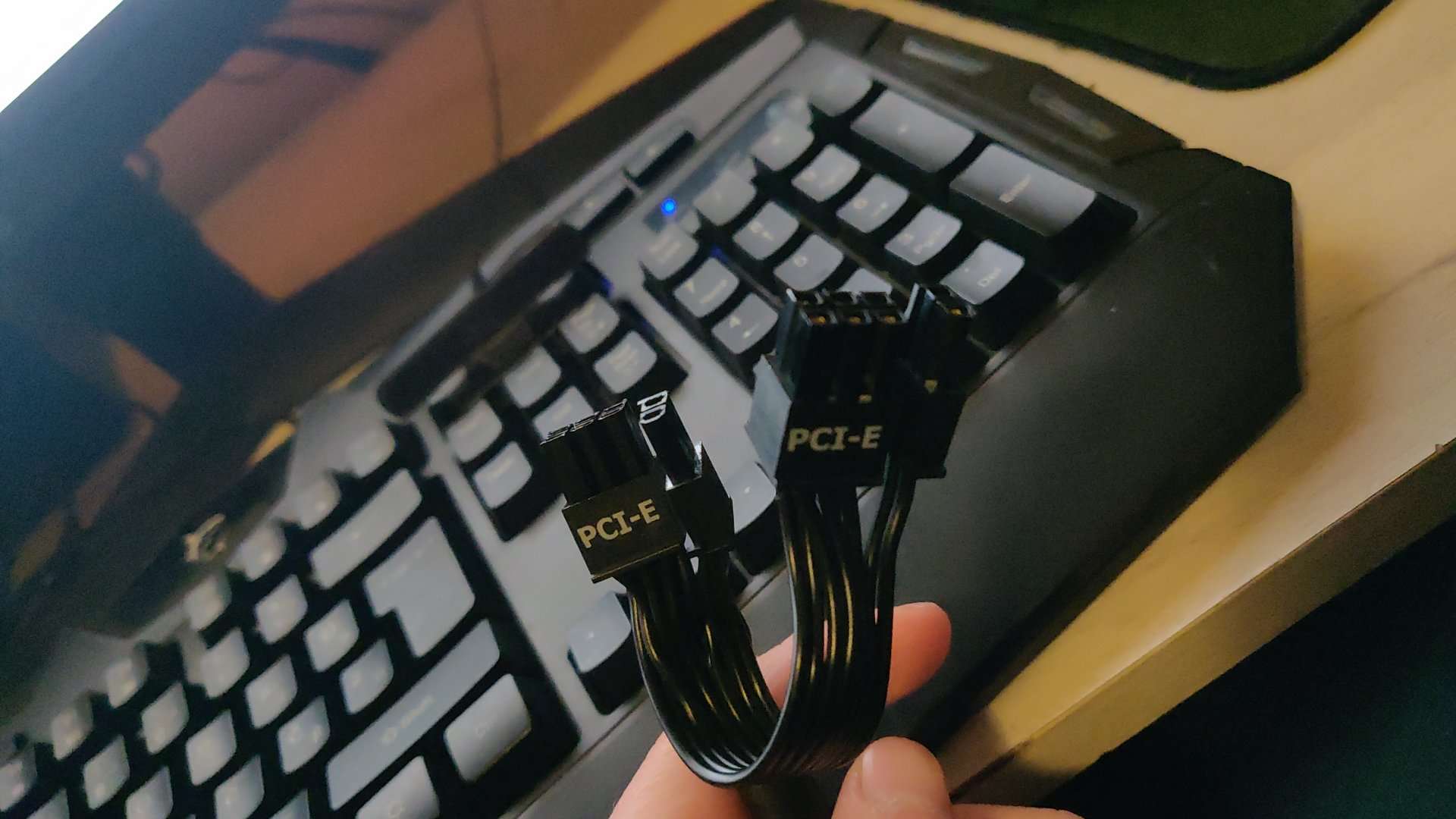Was playing sleeping dogs which isn't that demanding of a game at 1440p max settings. It was going without issues, with gpu temps of a 60c max. I then turned down the antialiasing and the game restarted to switch the settings up which caused my screen to go black and my gpu fans to go crazy. This is a new gpu so i am a bit worried. Could it be just a driver issue? Is it too early to RMA it? I just spent the last few hours stress testing it and benchmarking it and I could not cause the same crash to happen again. This has never ever happened in the 7 years I used my 970 before. Thanks!
GPU driver: 496.13
Specs:
CPU: i5 9400f
Motherboard:h310-m
Ram: 32 gb 2666 mhz
SSD/HDD: 500 gb samsung 850 evo, 4 tb wd, 1 tb wd, 250 gb adata ssd
GPU: 3080 ti
PSU: nzxt c850p
Chassis: MS pro aquarius
OS: windows 10/ubuntu
Monitor: lg 27gl850
GPU driver: 496.13
Specs:
CPU: i5 9400f
Motherboard:h310-m
Ram: 32 gb 2666 mhz
SSD/HDD: 500 gb samsung 850 evo, 4 tb wd, 1 tb wd, 250 gb adata ssd
GPU: 3080 ti
PSU: nzxt c850p
Chassis: MS pro aquarius
OS: windows 10/ubuntu
Monitor: lg 27gl850