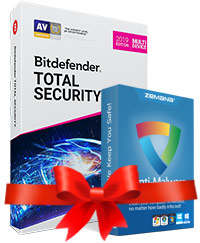Hi,
I'm looking to re-evaluate my security set up as I've been having issues with my current antivirus software - it randomly stops protecting me.
My Current Software:
AV: Avira Pro
Firewall: Comodo Firewall 11
and Malwarebytes
I've been looking for a really good set up but I'm so far out of the computer field now, that I get confused.
Comodo Firewall is free, and seems to be doing well for me.
Malwarebytes - I have a lifetime license.
AV: Yearly cost, I'd like to reduce it but I want to make sure that I can schedule jobs, have it auto update, etc. I basically want to set it and forget it unless something pops up.
So, any suggestions? I'd like not to sped a lot, but I want those features as mentioned above for my AV.
I'm looking to re-evaluate my security set up as I've been having issues with my current antivirus software - it randomly stops protecting me.
My Current Software:
AV: Avira Pro
Firewall: Comodo Firewall 11
and Malwarebytes
I've been looking for a really good set up but I'm so far out of the computer field now, that I get confused.
Comodo Firewall is free, and seems to be doing well for me.
Malwarebytes - I have a lifetime license.
AV: Yearly cost, I'd like to reduce it but I want to make sure that I can schedule jobs, have it auto update, etc. I basically want to set it and forget it unless something pops up.
So, any suggestions? I'd like not to sped a lot, but I want those features as mentioned above for my AV.