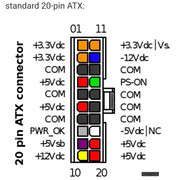Hi
So i have this problem that i wont get my motherboard to post. The leds wont light up and no fans starting to spin.
I only Installed the necessairy components: cpu, ram, cooler, psu.
then I noticed no led started to light up.
I tried putting in another cpu of the same model, i tried putting in only 1 ram stick also tried other ram sticks.
the only part im not sure about is the psu as it need to be ssi compliant.
Does anyone had this issue or knows how to solve my problem?
I would like to keep an atx psu no 1u chassis psu as it wont fit my custom case.
My current specs:
Motherboard: supermicro X9SRG-F
https://www.supermicro.com/products/motherboard/Xeon/C600/X9SRG-F.cfm
Processor: intel xeon E5-1650 v2
Ram: 32gig ddr3 ecc
Psu: corsair cx550m
Kind regards
Aaron
So i have this problem that i wont get my motherboard to post. The leds wont light up and no fans starting to spin.
I only Installed the necessairy components: cpu, ram, cooler, psu.
then I noticed no led started to light up.
I tried putting in another cpu of the same model, i tried putting in only 1 ram stick also tried other ram sticks.
the only part im not sure about is the psu as it need to be ssi compliant.
Does anyone had this issue or knows how to solve my problem?
I would like to keep an atx psu no 1u chassis psu as it wont fit my custom case.
My current specs:
Motherboard: supermicro X9SRG-F
https://www.supermicro.com/products/motherboard/Xeon/C600/X9SRG-F.cfm
Processor: intel xeon E5-1650 v2
Ram: 32gig ddr3 ecc
Psu: corsair cx550m
Kind regards
Aaron