Hello,
Was playing Diablo 4 tonight and my system abruptly blue screened and I saw "Windows is restarting your PC" blue screen for about a second before the computer went into a restart. Once it tried to restart, none of my peripherals were getting power (keyboard,mice,monitors not getting any signal (still had power from being plugged into wall)).
After about a minute of nothing but the pc itself being on but nothing on the screens I went and hard shut it down via power button on case. Waited a minute or so and turned it back on. It booted like normal and got to my desktop and pc froze immediately. Had to force shut down again via power button. Last time booting it I turned it on, everything in the case comes on, fans, GPU, lights, etc. but no output to monitor and nothing to keyboard/mouse and after about 30 seconds of this I am getting a repeating short beep from the MOBO I believe. After about 15 beeps I turned the pc off but it was not a long/short combo but rather a repeating beep of same length/tone.
Any ideas what could have happened? I will note I have had the pc up and running for several months with no issues whatsoever till now. Any help or troubleshooting advice would be helpful.
Will also note I have been monitoring both CPU and GPU temps the past few days as I usually do with any new game and temps have been normal.
Specs are below:
Gigabyte Z790 Aorus Elite AX
Intel i9 12900k
Nvidia 4070 TI
WD Black 2TB NVME
Corsair RMX 850x ATX 850w PSU
GSkill Trident Z5 RGB 2x16gb DDR5 6000
Deepcool LS720 Liquid cooler
Thanks
Was playing Diablo 4 tonight and my system abruptly blue screened and I saw "Windows is restarting your PC" blue screen for about a second before the computer went into a restart. Once it tried to restart, none of my peripherals were getting power (keyboard,mice,monitors not getting any signal (still had power from being plugged into wall)).
After about a minute of nothing but the pc itself being on but nothing on the screens I went and hard shut it down via power button on case. Waited a minute or so and turned it back on. It booted like normal and got to my desktop and pc froze immediately. Had to force shut down again via power button. Last time booting it I turned it on, everything in the case comes on, fans, GPU, lights, etc. but no output to monitor and nothing to keyboard/mouse and after about 30 seconds of this I am getting a repeating short beep from the MOBO I believe. After about 15 beeps I turned the pc off but it was not a long/short combo but rather a repeating beep of same length/tone.
Any ideas what could have happened? I will note I have had the pc up and running for several months with no issues whatsoever till now. Any help or troubleshooting advice would be helpful.
Will also note I have been monitoring both CPU and GPU temps the past few days as I usually do with any new game and temps have been normal.
Specs are below:
Gigabyte Z790 Aorus Elite AX
Intel i9 12900k
Nvidia 4070 TI
WD Black 2TB NVME
Corsair RMX 850x ATX 850w PSU
GSkill Trident Z5 RGB 2x16gb DDR5 6000
Deepcool LS720 Liquid cooler
Thanks


 , it's only way to confirm RAM issues with MoBo on hardware level.
, it's only way to confirm RAM issues with MoBo on hardware level.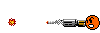 But it is also the only way to test out if 2 sticks of RAM will work together, by trying out all possible combinations.
But it is also the only way to test out if 2 sticks of RAM will work together, by trying out all possible combinations.