Greetings, my name is Andy and I am new to this forum, although I am watching you guys for years solving many problems.
So my experience with Windows 7 lately, is a lot of BSODs (of different kind), unexpected restarts, and display crashes (like a faulty gpu kind).
Just for the details, I get this problems from a few seconds to an hour apart
I decided to make a clean installation of Windows 7, but with the same results - nothing was solved.
these are the BSODs (of course there were many more before the clean installation of win7
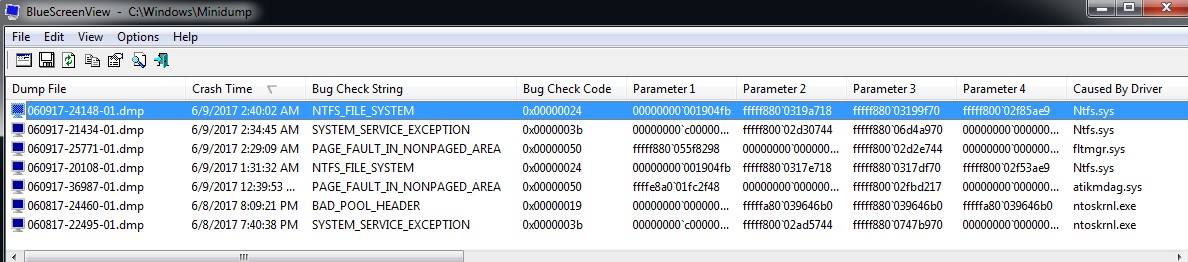
this is the display crash

sometimes I get a combination, of 1 sec of display crash followed by a BSOD different each time.
I use 2 RAM DDR3 sticks, 2gb each.
I ran memtest86+ for 10 passes on each stick at a time, yes 1 of them showed errors and I removed it, the other one showed 0 errors so I kept it. Still the problem wasn't fixed.
I fixed the voltages and the clocks of each ram as they are on the manufacturer's sticker, still nothing fixed.
I plugs the sticks on different slots, still a problem.
My HDD is a WD,
I ran a HDD test for WD, no problems at all (I bought the HDD 2 days ago)
Unfortunately I don't have a spare graphics card, RAM, or PSU to test, and neither of my friends do.
What I found out in my little mind, is that each time I try to run Windows Update I get all these problems within seconds or minutes apart. When I don't try to run Windows Update, the system is more stable, the problems occur within an hour apart.
So I switched the SATA cable (thinking of data transfer -windows update etc) the BSODs dissappeared. as you can see the first picture the last one was at 02:40 last night, even though I was on the pc until 07:00am and many hours today also, no BSODs. The only thing that kept on going was the display crashes and the unexpected restarts on random momemts..
any thoughts?
So my experience with Windows 7 lately, is a lot of BSODs (of different kind), unexpected restarts, and display crashes (like a faulty gpu kind).
Just for the details, I get this problems from a few seconds to an hour apart
I decided to make a clean installation of Windows 7, but with the same results - nothing was solved.
these are the BSODs (of course there were many more before the clean installation of win7
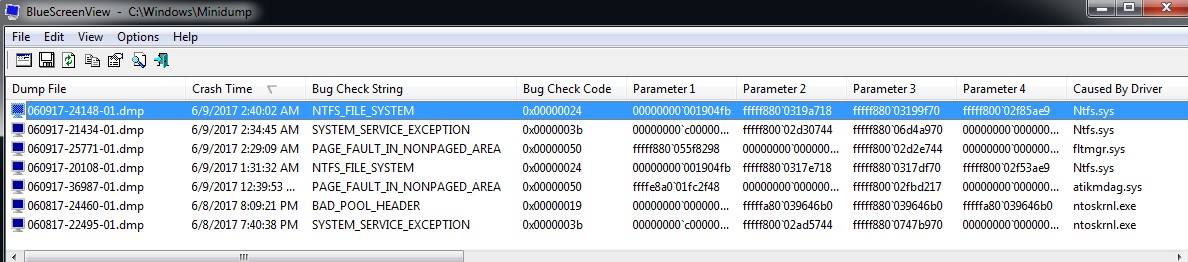
this is the display crash

sometimes I get a combination, of 1 sec of display crash followed by a BSOD different each time.
I use 2 RAM DDR3 sticks, 2gb each.
I ran memtest86+ for 10 passes on each stick at a time, yes 1 of them showed errors and I removed it, the other one showed 0 errors so I kept it. Still the problem wasn't fixed.
I fixed the voltages and the clocks of each ram as they are on the manufacturer's sticker, still nothing fixed.
I plugs the sticks on different slots, still a problem.
My HDD is a WD,
I ran a HDD test for WD, no problems at all (I bought the HDD 2 days ago)
Unfortunately I don't have a spare graphics card, RAM, or PSU to test, and neither of my friends do.
What I found out in my little mind, is that each time I try to run Windows Update I get all these problems within seconds or minutes apart. When I don't try to run Windows Update, the system is more stable, the problems occur within an hour apart.
So I switched the SATA cable (thinking of data transfer -windows update etc) the BSODs dissappeared. as you can see the first picture the last one was at 02:40 last night, even though I was on the pc until 07:00am and many hours today also, no BSODs. The only thing that kept on going was the display crashes and the unexpected restarts on random momemts..
any thoughts?



