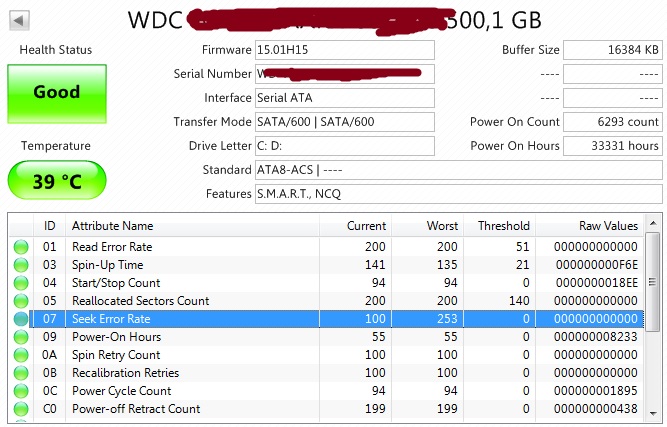Hey guys,
So I have been using my computer running on windows 10 home for a couple of years now, and for the past couple of months I started getting a lot of BSOD. Some of them saying "MEMORY MANAGEMENT", "CRITICAL PROCESS DIED", "STORE EXCEPTION" and sometimes "REGISTRY ERROR".
Now when I turn on my computer it says that 'windows needs to be repaired' but I tried doing that with the installation disc, then it says 'windows can't be repaired'. Also i get an error code 0x000000e.
Since I didn't want to format the HDD cause my files were in there, I installed the OS on a different HDD. It worked well for a couple of months then the same symptoms appear and then finally back to the same error code. I did the same thing on another HDD and so on... Now i'm running out of HDD tbh. It seems that the system files are corrupted but I don't understand why it happens each time.
I've checked the internet and they said to update all drivers, check for viruses etc... they also said it might be the cause of a hardware failing. I tried installing the RAM one by one to see if that's the cause but I don't see anything wrong and as you might have noticed, I have changed the HDD a couple of times. The GPU seems to be working fine.
Can anyone please help me out?
Thank you
PC Specs:
Processor : i3 4150 3.5Ghz (4th gen) - 5yrs
Motherboard : Gigabyte H97 - 5yrs
RAM : 2 x 4GB DDR3 1600MHz , 1 x 4GB DDR3 1333MHz (So total 12GB RAM) - 5yrs
GPU : Nvidia GT 610 2GB DDR3 - 5yrs
HDD : 320 GB 7200rpm - 12yrs
320 GB 7200rpm - 7yrs
120 GB 5200rpm - 15yrs
P.S. So as you can see I have installed the OS on three different HDD, but still the same problem. Also i have listed how long i have had these items just in case if anyone wants to know. And could anyone tell me which part might be failing?
So I have been using my computer running on windows 10 home for a couple of years now, and for the past couple of months I started getting a lot of BSOD. Some of them saying "MEMORY MANAGEMENT", "CRITICAL PROCESS DIED", "STORE EXCEPTION" and sometimes "REGISTRY ERROR".
Now when I turn on my computer it says that 'windows needs to be repaired' but I tried doing that with the installation disc, then it says 'windows can't be repaired'. Also i get an error code 0x000000e.
Since I didn't want to format the HDD cause my files were in there, I installed the OS on a different HDD. It worked well for a couple of months then the same symptoms appear and then finally back to the same error code. I did the same thing on another HDD and so on... Now i'm running out of HDD tbh. It seems that the system files are corrupted but I don't understand why it happens each time.
I've checked the internet and they said to update all drivers, check for viruses etc... they also said it might be the cause of a hardware failing. I tried installing the RAM one by one to see if that's the cause but I don't see anything wrong and as you might have noticed, I have changed the HDD a couple of times. The GPU seems to be working fine.
Can anyone please help me out?
Thank you
PC Specs:
Processor : i3 4150 3.5Ghz (4th gen) - 5yrs
Motherboard : Gigabyte H97 - 5yrs
RAM : 2 x 4GB DDR3 1600MHz , 1 x 4GB DDR3 1333MHz (So total 12GB RAM) - 5yrs
GPU : Nvidia GT 610 2GB DDR3 - 5yrs
HDD : 320 GB 7200rpm - 12yrs
320 GB 7200rpm - 7yrs
120 GB 5200rpm - 15yrs
P.S. So as you can see I have installed the OS on three different HDD, but still the same problem. Also i have listed how long i have had these items just in case if anyone wants to know. And could anyone tell me which part might be failing?