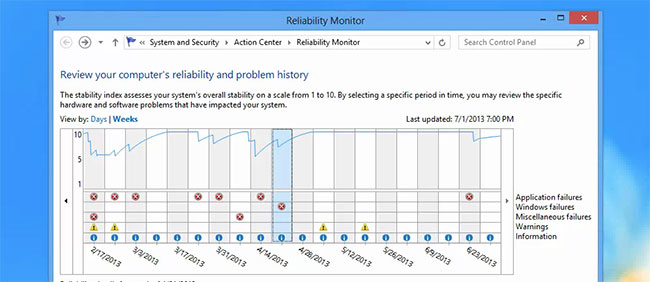Hello, i'm coming on here to reach out for ideas... so little bit of context and i'll post my system info below, for a few months now I've been experiencing system freezes to the point the whole system is locked up, I've changed every component around and out that i can think of i thought it was a faulty RAM controller so i pulled out 2 of my 4 going from 32 to 16. then i had no problems for a few weeks then out of the blue i'm getting a system lockup again randomly I've looked up all my symptoms and have done the recommended fix of changing my power settings, reinstalled Windows to no avail. i'm just at a loss i'm upgrading soon but i just wanted to figure this out i'm going to be passing the system off to my wife but i don't want to give her something that is going to die on her every 5 minutes.
OS Name Microsoft Windows 10 Home
Version 10.0.18363 Build 18363
Other OS Description Not Available
OS Manufacturer Microsoft Corporation
System Name DESKTOP-8C7JSNA
System Manufacturer To Be Filled By O.E.M.
System Model To Be Filled By O.E.M.
System Type x64-based PC
System SKU To Be Filled By O.E.M.
Processor AMD FX-8320E Eight-Core Processor, 3200 Mhz, 4 Core(s), 8 Logical Processor(s)
BIOS Version/Date American Megatrends Inc. P1.60, 1/6/2016
SMBIOS Version 2.7
Embedded Controller Version 255.255
BIOS Mode UEFI
BaseBoard Manufacturer ASRock
BaseBoard Product 990FX Killer
BaseBoard Version
Platform Role Desktop
Secure Boot State Off
PCR7 Configuration Binding Not Possible
Windows Directory C:\Windows
System Directory C:\Windows\system32
Boot Device \Device\HarddiskVolume2
Locale United States
Hardware Abstraction Layer Version = "10.0.18362.387"
User Name DESKTOP-8C7JSNA\nitem
Time Zone Mountain Standard Time
Installed Physical Memory (RAM) 16.0 GB
Total Physical Memory 16.0 GB
Available Physical Memory 11.8 GB
Total Virtual Memory 19.7 GB
Available Virtual Memory 12.3 GB
Page File Space 3.75 GB
Page File C:\pagefile.sys
Kernel DMA Protection Off
Virtualization-based security Not enabled
Device Encryption Support Reasons for failed automatic device encryption: TPM is not usable, PCR7 binding is not supported, Hardware Security Test Interface failed and device is not Modern Standby, Un-allowed DMA capable bus/device(s) detected, TPM is not usable
Hyper-V - VM Monitor Mode Extensions Yes
Hyper-V - Second Level Address Translation Extensions Yes
Hyper-V - Virtualization Enabled in Firmware Yes
Hyper-V - Data Execution Protection Yes
OS Name Microsoft Windows 10 Home
Version 10.0.18363 Build 18363
Other OS Description Not Available
OS Manufacturer Microsoft Corporation
System Name DESKTOP-8C7JSNA
System Manufacturer To Be Filled By O.E.M.
System Model To Be Filled By O.E.M.
System Type x64-based PC
System SKU To Be Filled By O.E.M.
Processor AMD FX-8320E Eight-Core Processor, 3200 Mhz, 4 Core(s), 8 Logical Processor(s)
BIOS Version/Date American Megatrends Inc. P1.60, 1/6/2016
SMBIOS Version 2.7
Embedded Controller Version 255.255
BIOS Mode UEFI
BaseBoard Manufacturer ASRock
BaseBoard Product 990FX Killer
BaseBoard Version
Platform Role Desktop
Secure Boot State Off
PCR7 Configuration Binding Not Possible
Windows Directory C:\Windows
System Directory C:\Windows\system32
Boot Device \Device\HarddiskVolume2
Locale United States
Hardware Abstraction Layer Version = "10.0.18362.387"
User Name DESKTOP-8C7JSNA\nitem
Time Zone Mountain Standard Time
Installed Physical Memory (RAM) 16.0 GB
Total Physical Memory 16.0 GB
Available Physical Memory 11.8 GB
Total Virtual Memory 19.7 GB
Available Virtual Memory 12.3 GB
Page File Space 3.75 GB
Page File C:\pagefile.sys
Kernel DMA Protection Off
Virtualization-based security Not enabled
Device Encryption Support Reasons for failed automatic device encryption: TPM is not usable, PCR7 binding is not supported, Hardware Security Test Interface failed and device is not Modern Standby, Un-allowed DMA capable bus/device(s) detected, TPM is not usable
Hyper-V - VM Monitor Mode Extensions Yes
Hyper-V - Second Level Address Translation Extensions Yes
Hyper-V - Virtualization Enabled in Firmware Yes
Hyper-V - Data Execution Protection Yes