Hi guys
I bought lenovo legion 5 with RTX 2060 and intel core i7-10750H recently
My problem is that there is system application called system and it uses very high power and my cpu (I checked the application in task manager, that's where I find it, the application is in the bottom of task manager processes and it shows that it uses 10 percent of cpu and it also have very high power usage)


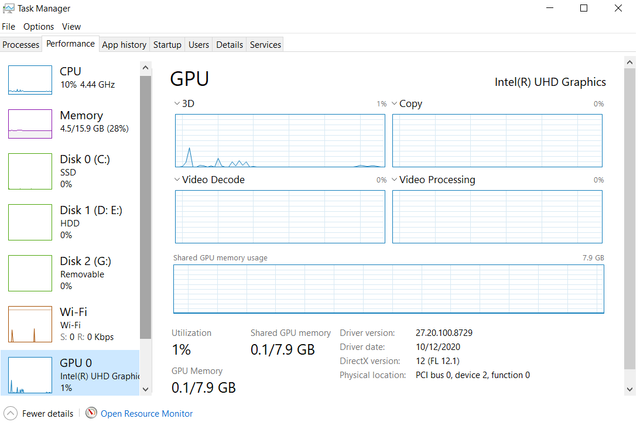
And it's look like it has something to do with the display drivers
I installed both intel vga drivers and nvidia drivers and in nvidia control panel, manage display mode when I change display mode from automatic to optimus, the power usage of system application will be dropped to high and moderate and it's cpu usage also will be reduced to 5% instead of 8to10 percent
And when I change the display mode to Nvidia GPU-only, the power usage and cpu usage of system application will be reduced ( cpu usage go to 0 to 1 percent and power usage will be very low) but now there will be usage on the nvidia GPU
I think it's because of integrated graphics but I wanted to know is this normal behavior for integrated graphics to cause system application uses both cpu and very high power?
any help would be appreciated.
I bought lenovo legion 5 with RTX 2060 and intel core i7-10750H recently
My problem is that there is system application called system and it uses very high power and my cpu (I checked the application in task manager, that's where I find it, the application is in the bottom of task manager processes and it shows that it uses 10 percent of cpu and it also have very high power usage)


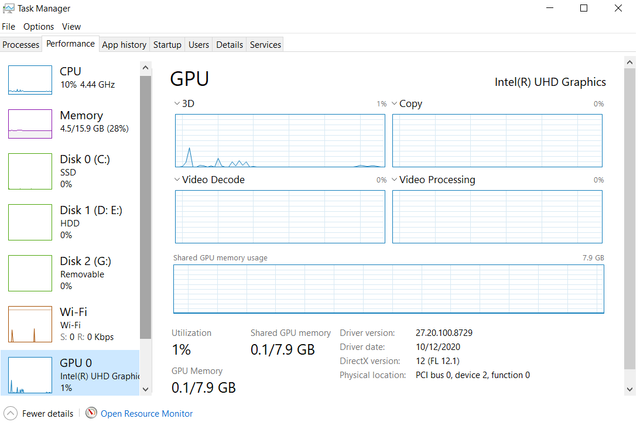
And it's look like it has something to do with the display drivers
I installed both intel vga drivers and nvidia drivers and in nvidia control panel, manage display mode when I change display mode from automatic to optimus, the power usage of system application will be dropped to high and moderate and it's cpu usage also will be reduced to 5% instead of 8to10 percent
And when I change the display mode to Nvidia GPU-only, the power usage and cpu usage of system application will be reduced ( cpu usage go to 0 to 1 percent and power usage will be very low) but now there will be usage on the nvidia GPU
I think it's because of integrated graphics but I wanted to know is this normal behavior for integrated graphics to cause system application uses both cpu and very high power?
any help would be appreciated.
Last edited:


