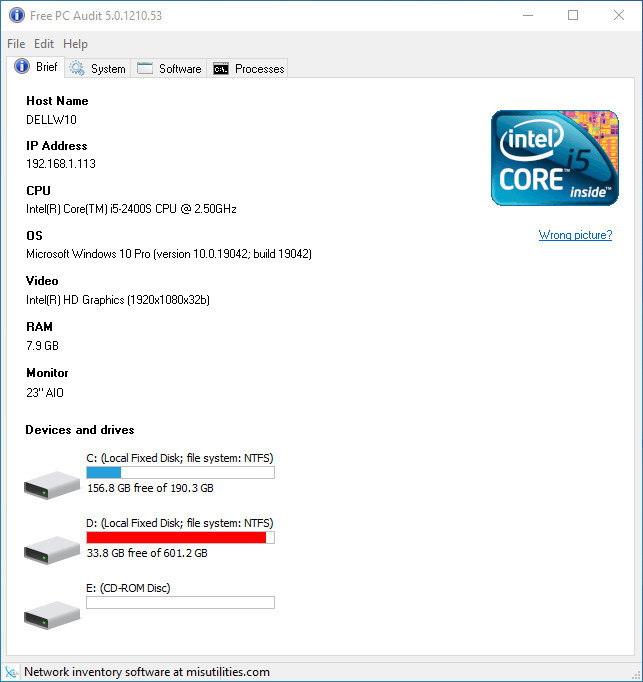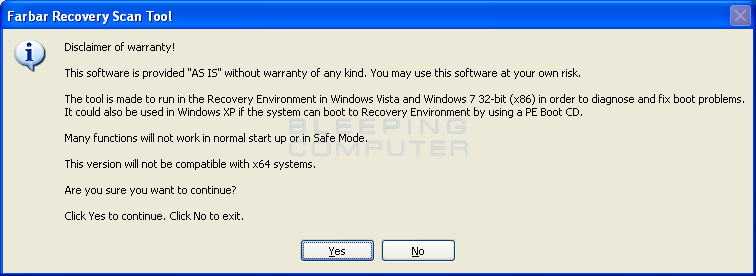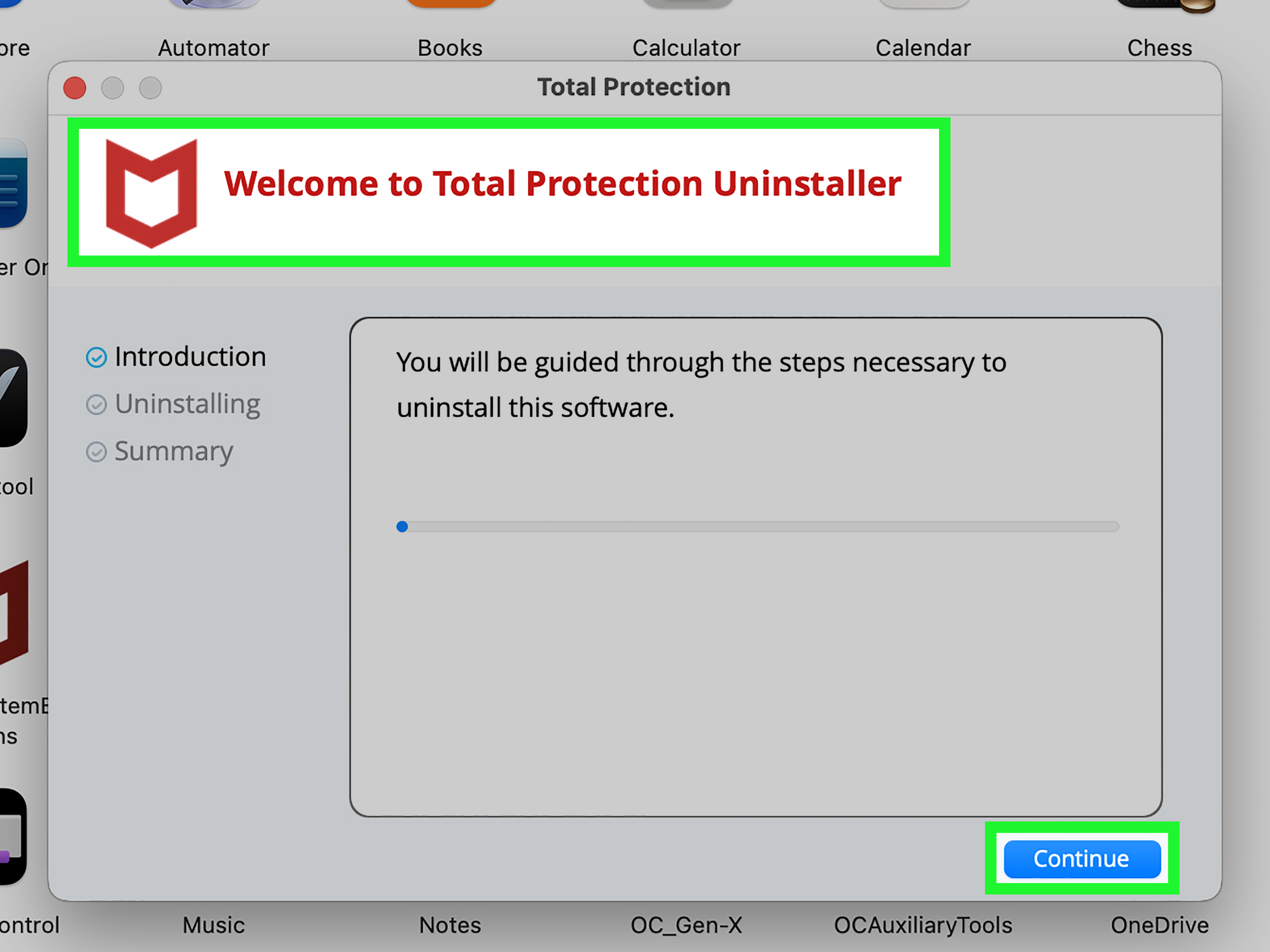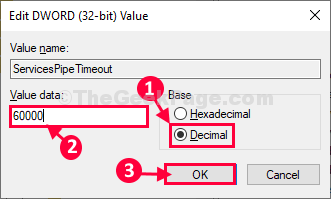Got them, whilst I'm going through the logs ( big job ) even though you have done other scans, run these 2 scans.
Please download Dr.Web CureIt and save it to your <b>Desktop</b>. DO NOT perform a scan, until you get it on your desktop. If your default download location is not the <b>Desktop</b>, drag it out of it's location onto the <b>Desktop</b>. (If this is not possible, this program is portable, and runs right from the location it is downloaded to, like a USB drive or SD card.)
https://www.softpedia.com/get/Antivirus/Dr-WEB-CureIt.shtml
Dr.Web CureIt! will provide emergency aid to your computer.

www.freedrweb.com
http://www.freedrweb.com/cureit/?lng=en
ftp://ftp.drweb.com/pub/drweb/cureit/drweb-cureit.exe
Run ESET Online Scanner, Copy and Paste the contents of the log in your reply please. This scan may take a very long while, so please be patient. Maybe start it before going to work or bed.
Make sure these options are checked/ticked in Advanced settings.
Remove found threats, Scan archives, Scan for potentially unsafe applications, Enable Anti-Stealth technology.
Get a free one-time online virus scan, or a free 30-day trial with unlimited virus scans from ESET. Our online virus scanner will help you identify and remove malware. Stay protected with ESET software.

www.eset.com
How do I use the ESET Online Scanner?
https://support.eset.com/kb2921/#advancedsettings
How can I view the log file from ESET Online Scanner?
https://support.eset.com/en/kb405-online-scanner-faq

support.eset.com
15. The ESET Online Scanner saves a log file after it completes a scan. This log file can be reviewed or sent to ESET for further analysis. To save the log file, click Save scan log and select the save location. You can also click View scan details to see the information. To view the log after ESET Online Scanner has been closed, Show hidden files and folders must be enabled in File Explorer. New logs are appended to the existing log files when multiple scans are run. The path to the log file is the following: C:\Users\username\AppData\Local\Temp\log.txt
Can I select the destination of the scan?
Yes, the new version of ESET Online Scanner provides an option to select the destination of the scan (scan targets). This option can be found under Advanced settings.
Configure ESET this way & disable your AV.
View: http://i.imgur.com/wZF1Ppi.gif
How to Temporarily Disable your Anti-virus
In Windows 10, go to Settings > Update & Security > Virus & threat protection settings, and turn off the “Real-time protection” option. Windows Defender is now called Microsoft Defender Antivirus.
https://www.minitool.com/news/disable-windows-defender-win10.html
Page 1 of 10 - How To Temporarily Disable Your Anti-virus, Firewall And Anti-malware Programs - posted in Security Mini-Guides: During the process of removing malware from your computer, there are times you may need to use specialized fix tools. This is especially true if you are receiving help...

www.bleepingcomputer.com
https://www.computerhope.com/issues/ch000864.htm
Learn how to easily turn off McAfee services on your PC or Mac This wikiHow teaches you how to temporarily turn off McAfee Security Center on your Windows or Mac computer. Disabling McAfee will not remove it from your computer. Keep in...

www.wikihow.com