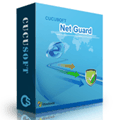My monitor is 1080p so I dont stream stuff in 4k, and any streaming activity of that scale would show up in msedge.exe, that's the only browser I use.
My current internet is very cheap for me, 60-70 MBps Unlimited D/U, so this amount of internet usage won't cost me anything extra, but I really dont think I should ignore a random process vaguely named "System" using 500+ GBs of data without knowing why.
I don't host anything like a server, I don't seed any torrents, I download windows updates but they alone shouldn't reach this insane amount of Data usage.
I dont know how to share images here, so I'll post an imgur link - View: https://imgur.com/a/qFWp2MN
Can anyone help me identify what exactly "System" is?
My current internet is very cheap for me, 60-70 MBps Unlimited D/U, so this amount of internet usage won't cost me anything extra, but I really dont think I should ignore a random process vaguely named "System" using 500+ GBs of data without knowing why.
I don't host anything like a server, I don't seed any torrents, I download windows updates but they alone shouldn't reach this insane amount of Data usage.
I dont know how to share images here, so I'll post an imgur link - View: https://imgur.com/a/qFWp2MN
Can anyone help me identify what exactly "System" is?