Hi,
CPU: AMD - Ryzen 5 2600 3.4 GHz 6-Core Processor
MoBo: MSI - B450 GAMING PRO CARBON AC ATX AM4 Motherboard
Memory: Corsair - Vengeance RGB Pro 16 GB (2 x 8 GB) DDR4-3200 Memory
Video Card: EVGA - GeForce GTX 1060 6GB 6 GB SC GAMING Video Card
SSD: Crucial: MX500 500 GB 2.5" Solid State Drive
HD: Seagate Barracuda 2 TB 3.5" 7200RPM Internal Hard Drive
Power Supply: Corsair - TXM Gold 550 W 80+ Gold Certified Semi-Modular ATX Power Supply
Case: NZXT - H500i (white)
So I've spend the best part of this afternoon trying to figure this out but feel like I don't know what to do next.
So as my first go at it I set up the MoBo on the box it came in, connected the CPU, attached the fan, plugged in the RAM and Video card then hooked up the power and monitor.

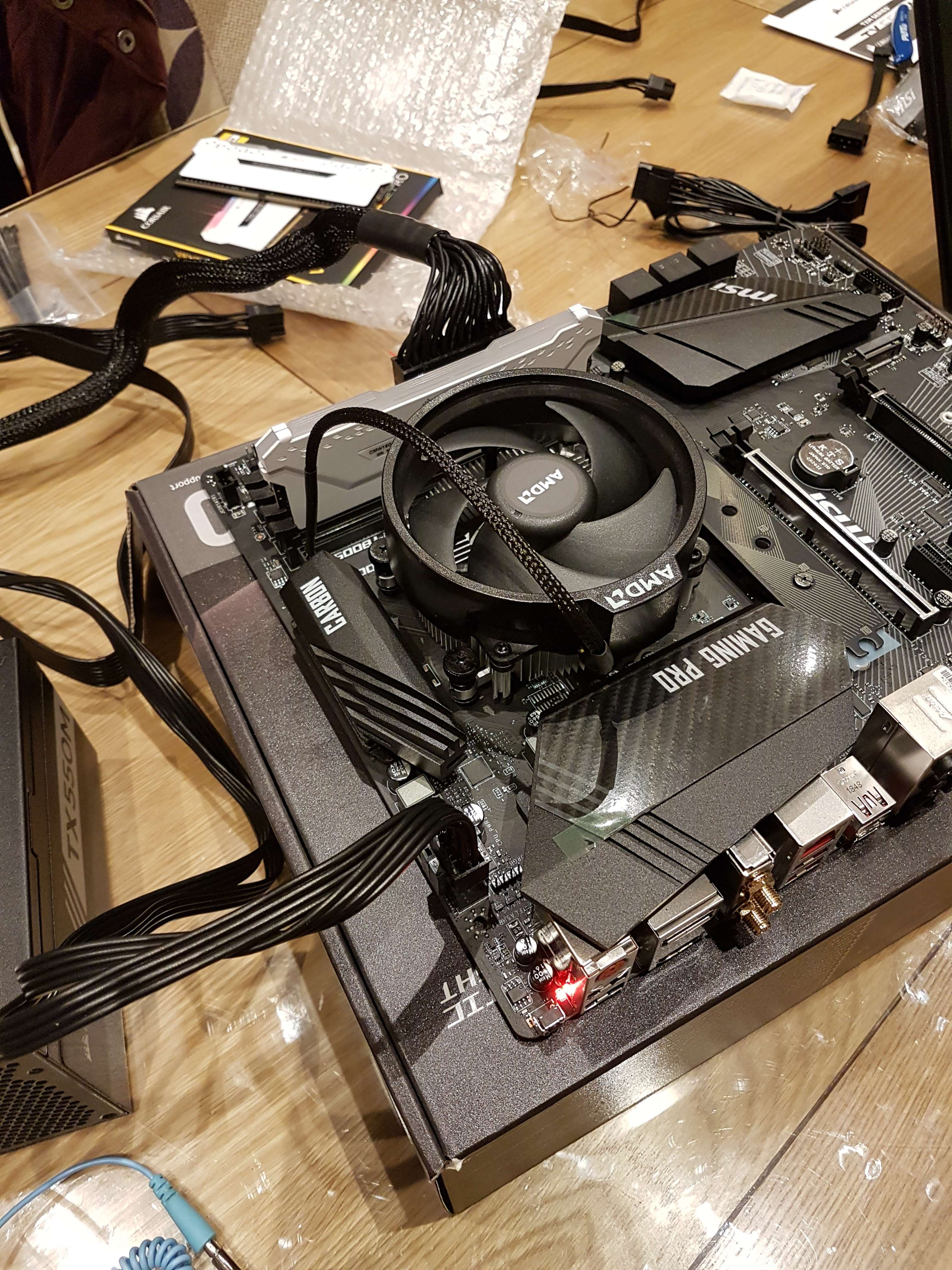 Turned it on and the only thing that happened was a red light flashed 3 times near the top left of the MoBo (BIOS Flashback+ button I believe). no fans started up and no lights elsewhere.
Turned it on and the only thing that happened was a red light flashed 3 times near the top left of the MoBo (BIOS Flashback+ button I believe). no fans started up and no lights elsewhere.
I then thought to try it in the case with more things connected but got the same result.
I headed onto this and other forums to see what the problem could be and tried the following:
Starting the system with no Videocard (only the 3 x red flashing light)
Starting the system with no RAM (only the 3 x red flashing lights)
Starting the system with only the CPU, CPU Fan, 8-pin and 24 pin connectors hooked up (only the 3 x red flashing lights)
It's my first attempt at building a pc so I'm a little lost on what to do now. Any help would be much appreciated. Thanks!
CPU: AMD - Ryzen 5 2600 3.4 GHz 6-Core Processor
MoBo: MSI - B450 GAMING PRO CARBON AC ATX AM4 Motherboard
Memory: Corsair - Vengeance RGB Pro 16 GB (2 x 8 GB) DDR4-3200 Memory
Video Card: EVGA - GeForce GTX 1060 6GB 6 GB SC GAMING Video Card
SSD: Crucial: MX500 500 GB 2.5" Solid State Drive
HD: Seagate Barracuda 2 TB 3.5" 7200RPM Internal Hard Drive
Power Supply: Corsair - TXM Gold 550 W 80+ Gold Certified Semi-Modular ATX Power Supply
Case: NZXT - H500i (white)
So I've spend the best part of this afternoon trying to figure this out but feel like I don't know what to do next.
So as my first go at it I set up the MoBo on the box it came in, connected the CPU, attached the fan, plugged in the RAM and Video card then hooked up the power and monitor.

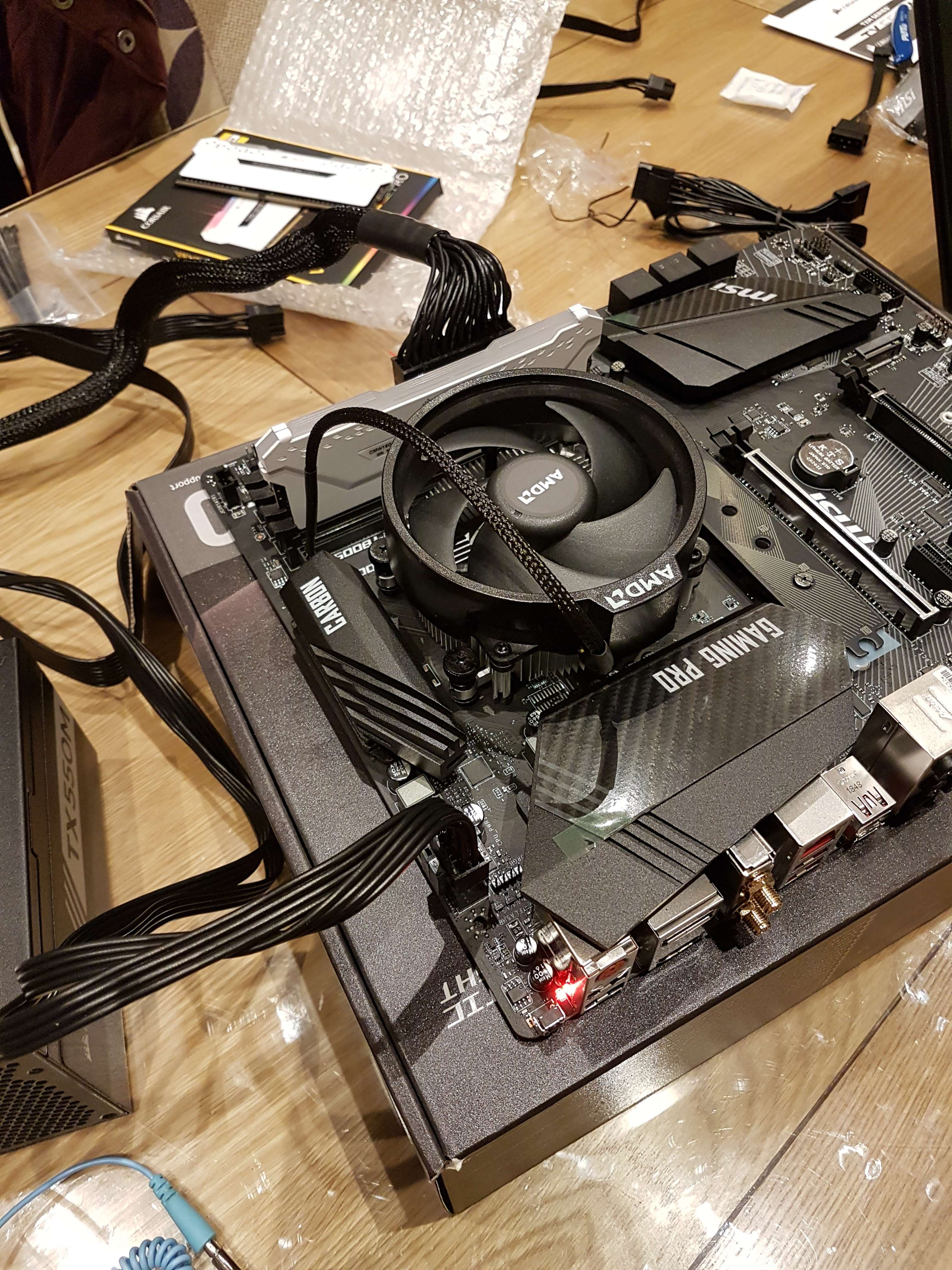
I then thought to try it in the case with more things connected but got the same result.
I headed onto this and other forums to see what the problem could be and tried the following:
Starting the system with no Videocard (only the 3 x red flashing light)
Starting the system with no RAM (only the 3 x red flashing lights)
Starting the system with only the CPU, CPU Fan, 8-pin and 24 pin connectors hooked up (only the 3 x red flashing lights)
It's my first attempt at building a pc so I'm a little lost on what to do now. Any help would be much appreciated. Thanks!



