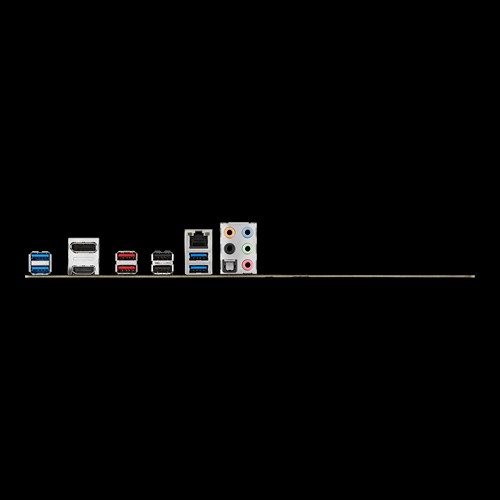Hi there, I'd really appreciate your help, I have the Logitech G430 headset which I know whilst it can work inside a usb 3.0 port it doesn't work as well as it should. Furthermore, I've also been having problems with my internet recently hence buying a new usb adapter. After I did this and installed it I realised that it told me to eject the hardware even though it was working fine, I decided to troubleshoot the device and found that it was supposedly in a USB 3.0 Port. Which resulted in me putting it in the 3 different 2.0 ports I have on my computer but to no avail my internet was still being intermittent in which it would work absolutely fine and suddenly cut out. The same issue occurred with my headset that I thought was working fine for ages. I really don't know what the issue is but I'd guess it was drivers but I'm fairly clueless about what to do about USB drivers. I only think this as I opened up my chassis and found that on my B350-F motherboard it was the USB 2.0 black ports being used not the 3.0's so I don't see how that could be the problem.
There's an image below showing my device manager page, the troubleshoot and my devices. Many thanks Either way here are my parts that I'm sure would provide the most usefulness:
Windows 10
Bitfenix Neos Case
ASUS B350-F Motherboard
Realtek AC600 USB wireless adapter
Logitech G430 Headset
https://gyazo.com/276c1b446160cff5ac982626a9bb7ce8
Also, I have checked the system and the connector is going from the B350-F’s usb 2.0 9-pin to the front port. I really have no clue what’s going on.
There's an image below showing my device manager page, the troubleshoot and my devices. Many thanks Either way here are my parts that I'm sure would provide the most usefulness:
Windows 10
Bitfenix Neos Case
ASUS B350-F Motherboard
Realtek AC600 USB wireless adapter
Logitech G430 Headset
https://gyazo.com/276c1b446160cff5ac982626a9bb7ce8
Also, I have checked the system and the connector is going from the B350-F’s usb 2.0 9-pin to the front port. I really have no clue what’s going on.