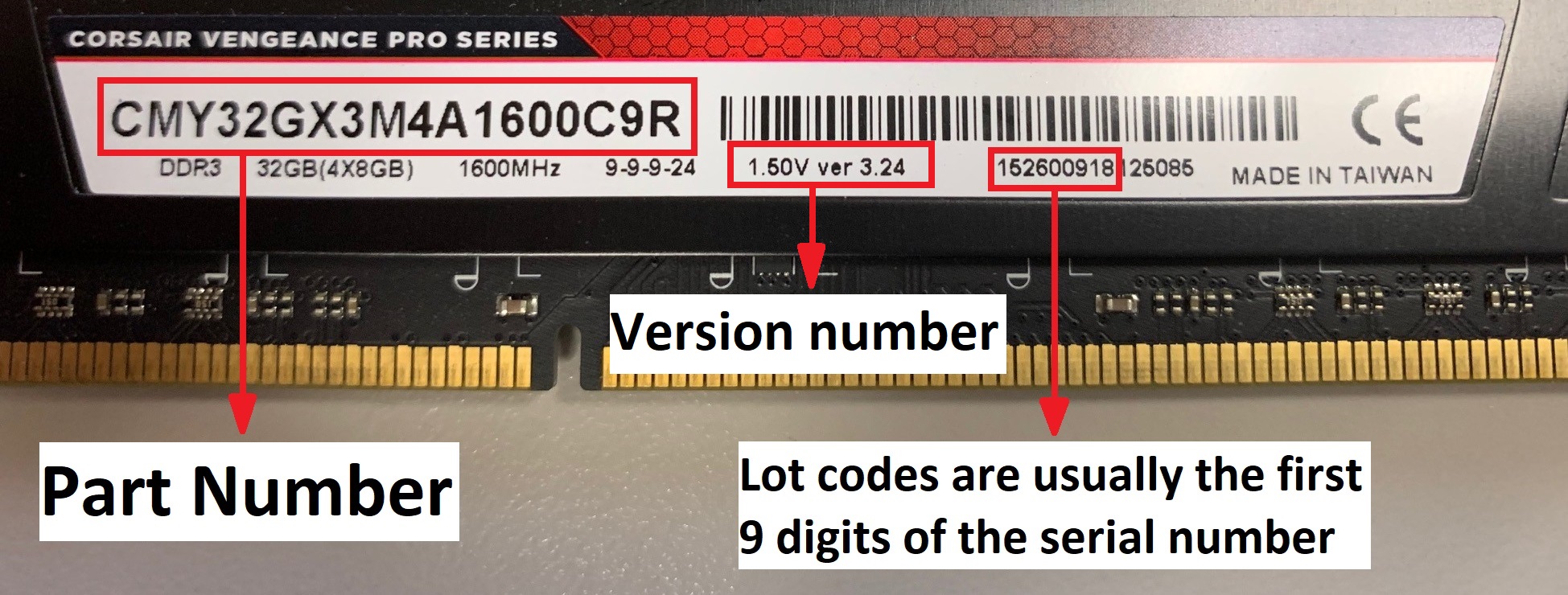Reboot has occurred during: World of Warcraft, Civilization VI, Galactic Civilizations 3, Diablo 3, The Sims 4, Empyreon, Subnautica, RDR2, and Fallout 4
System (updated from exact order for part specifics )
CPU: AMD Ryzen 7 5800X - Ryzen 7 5000 Series Vermeer (Zen 3) 8-Core 3.8 GHz Socket AM4 105W Desktop Processor - 100-100000063WOF
MoBo: ASUS TUF Gaming X570-PRO (WiFi 6) AMD AM4 (3rd Gen Ryzen ATX Gaming Motherboard (PCIe 4.0, 2.5Gb LAN, BIOS Flashback, HDMI, USB 3.2 Gen 2, Addressable Gen 2 RGB Header and Aura Sync)
RAM: CORSAIR Vengeance RGB Pro 32GB (2 x 16GB) 288-Pin PC RAM DDR4 3600 (PC4 28800) Desktop Memory Model CMW32GX4M2D3600C18
GPU: EVGA GeForce RTX 3060 Ti XC GAMING Video Card, 08G-P5-3663-KL, 8GB GDDR6, Metal Backplate, LHR
PSU: CORSAIR RMx Series RM850x CP-9020180-NA 850 W ATX12V / EPS12V 80 PLUS GOLD Certified Full Modular Power Supply
CPU Cooler: Corsair Hydro Series, iCUE H100i ELITE CAPELLIX, 240mm Radiator, Dual ML120 RGB PWM Fans, Powerful iCUE Software, Liquid CPU Cooler LGA 1700 Compatible
SSD 1: Western Digital WD BLACK SN850 NVMe M.2 2280 500GB PCI-Express 4.0 x4 3D NAND Internal Solid State Drive (SSD) WDS500G1X0E
SSD 2: SABRENT 4TB Rocket 4 Plus NVMe 4.0 Gen4 PCIe M.2 Internal SSD Extreme Performance Solid State Drive R/W 7100/6600MB/s (SB-RKT4P-4TB)
Case: Corsair iCUE 5000X RGB Tempered Glass Mid-Tower ATX PC Smart Case, Black, CC-9011212-WW
No over-clocking of any kind
Each DIMM individually passed overnight run of memtest 86+
No temperature problems. Has all the latest drivers directly from manufacturer's websites. (No Driver Booster) Even tried a GPU rollback, Uninstalled the latest Windows 11 update (22H2 --> 21H2)
Standard use (web browsing, office, streaming) no problem. Did video and audio conversion using the full processing resources of the GPU and CPU for about 5 hours. no problem
Backed up the current system and did a fresh install of Windows 10 with updates and drivers. Tried to play each game listed above. Still rebooted
Updated to Windows 11 with the latest updates and drivers. Tried each game listed above. Still rebooted
Restored previous Windows 11 installation. After 24 hours of standard use, nothing. Did video and audio conversions again, but nothing. After 48 hrs, I ran Civilization VI. Rebooted about 10 min after starting. World of Warcraft (8 min), The Sims 4 (13 min), Fallout 4 (10 min), RDR2 (16 min)
Tried each game with minimal graphics settings. It still rebooted
There is nothing in the event viewer except the general critical log noting an improper reboot. No STOP codes
I have tried many suggestions across multiple sites. No luck
Hopefully, someone here has some clue as to what is going on.
System (updated from exact order for part specifics )
CPU: AMD Ryzen 7 5800X - Ryzen 7 5000 Series Vermeer (Zen 3) 8-Core 3.8 GHz Socket AM4 105W Desktop Processor - 100-100000063WOF
MoBo: ASUS TUF Gaming X570-PRO (WiFi 6) AMD AM4 (3rd Gen Ryzen ATX Gaming Motherboard (PCIe 4.0, 2.5Gb LAN, BIOS Flashback, HDMI, USB 3.2 Gen 2, Addressable Gen 2 RGB Header and Aura Sync)
RAM: CORSAIR Vengeance RGB Pro 32GB (2 x 16GB) 288-Pin PC RAM DDR4 3600 (PC4 28800) Desktop Memory Model CMW32GX4M2D3600C18
GPU: EVGA GeForce RTX 3060 Ti XC GAMING Video Card, 08G-P5-3663-KL, 8GB GDDR6, Metal Backplate, LHR
PSU: CORSAIR RMx Series RM850x CP-9020180-NA 850 W ATX12V / EPS12V 80 PLUS GOLD Certified Full Modular Power Supply
CPU Cooler: Corsair Hydro Series, iCUE H100i ELITE CAPELLIX, 240mm Radiator, Dual ML120 RGB PWM Fans, Powerful iCUE Software, Liquid CPU Cooler LGA 1700 Compatible
SSD 1: Western Digital WD BLACK SN850 NVMe M.2 2280 500GB PCI-Express 4.0 x4 3D NAND Internal Solid State Drive (SSD) WDS500G1X0E
SSD 2: SABRENT 4TB Rocket 4 Plus NVMe 4.0 Gen4 PCIe M.2 Internal SSD Extreme Performance Solid State Drive R/W 7100/6600MB/s (SB-RKT4P-4TB)
Case: Corsair iCUE 5000X RGB Tempered Glass Mid-Tower ATX PC Smart Case, Black, CC-9011212-WW
No over-clocking of any kind
Each DIMM individually passed overnight run of memtest 86+
No temperature problems. Has all the latest drivers directly from manufacturer's websites. (No Driver Booster) Even tried a GPU rollback, Uninstalled the latest Windows 11 update (22H2 --> 21H2)
Standard use (web browsing, office, streaming) no problem. Did video and audio conversion using the full processing resources of the GPU and CPU for about 5 hours. no problem
Backed up the current system and did a fresh install of Windows 10 with updates and drivers. Tried to play each game listed above. Still rebooted
Updated to Windows 11 with the latest updates and drivers. Tried each game listed above. Still rebooted
Restored previous Windows 11 installation. After 24 hours of standard use, nothing. Did video and audio conversions again, but nothing. After 48 hrs, I ran Civilization VI. Rebooted about 10 min after starting. World of Warcraft (8 min), The Sims 4 (13 min), Fallout 4 (10 min), RDR2 (16 min)
Tried each game with minimal graphics settings. It still rebooted
There is nothing in the event viewer except the general critical log noting an improper reboot. No STOP codes
I have tried many suggestions across multiple sites. No luck
Hopefully, someone here has some clue as to what is going on.
Last edited: