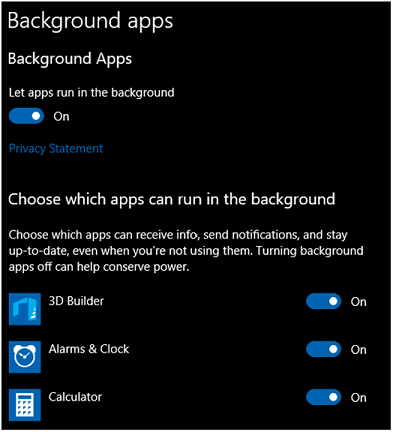Hey all, hope everyone is doing well!
I have an old 2nd display i wanted to connect up to my PC it's a 1080p 60hz panel with only VGA and DVI inputs. I have my main monitor (also 1080p 60hz) running off of HDMI from my GTX 980. I though setting up would be as simple as using a VGA cable (I have no DVI to DVI cables) and using a DVI to VGA converter by the GPU.
This worked fine and I managed to set up the monitors as I wanted and they both worked perfectly fine, except maybe flickering on dark areas on the VGA monitor.
Problems start when I get into games. Say I'm watching a video, or even speaking on Discord, when I play a game (any game, even non demanding ones) whenever there is a loading screen (but often even when just playing) I get system wide stutter, sounds stuttering, small freeze of the display and then back to normal. This happens every 15-20 seconds though making it really annoying. I thought it might be CPU related that this is happening, and sure enough in some games, when I change affinity of the game from using all threads to only using the last 8 threads on the CPU, stuttering is reduced massively but not eliminated completely. Strangely, disconnecting the 2nd screen doesn't fix this until I restart the PC.
Any help would be appreciated!
Specs:
CPU: Ryzen 7 3800X 4.5Ghz
Motherboard: Asus TUF Gaming X570-Plus Wi-Fi
Ram: 2x8GB Crucial Ballistix Sport LT DDR4 @2666MHZ
SSD/HDD: Samsung 850 EVO 250GB SATA
Samsung 860 EVO 500GB SATA
Samsung HD204UI 2TB
GPU: EVGA GTX 980 SC ACX 2.0
PSU: Seasonic Prime Ultra Gold 1000W
Chassis: Corsair Carbide Series Spec-Delta
OS: Windows 10 Pro x64 Build 1909
I have an old 2nd display i wanted to connect up to my PC it's a 1080p 60hz panel with only VGA and DVI inputs. I have my main monitor (also 1080p 60hz) running off of HDMI from my GTX 980. I though setting up would be as simple as using a VGA cable (I have no DVI to DVI cables) and using a DVI to VGA converter by the GPU.
This worked fine and I managed to set up the monitors as I wanted and they both worked perfectly fine, except maybe flickering on dark areas on the VGA monitor.
Problems start when I get into games. Say I'm watching a video, or even speaking on Discord, when I play a game (any game, even non demanding ones) whenever there is a loading screen (but often even when just playing) I get system wide stutter, sounds stuttering, small freeze of the display and then back to normal. This happens every 15-20 seconds though making it really annoying. I thought it might be CPU related that this is happening, and sure enough in some games, when I change affinity of the game from using all threads to only using the last 8 threads on the CPU, stuttering is reduced massively but not eliminated completely. Strangely, disconnecting the 2nd screen doesn't fix this until I restart the PC.
Any help would be appreciated!
Specs:
CPU: Ryzen 7 3800X 4.5Ghz
Motherboard: Asus TUF Gaming X570-Plus Wi-Fi
Ram: 2x8GB Crucial Ballistix Sport LT DDR4 @2666MHZ
SSD/HDD: Samsung 850 EVO 250GB SATA
Samsung 860 EVO 500GB SATA
Samsung HD204UI 2TB
GPU: EVGA GTX 980 SC ACX 2.0
PSU: Seasonic Prime Ultra Gold 1000W
Chassis: Corsair Carbide Series Spec-Delta
OS: Windows 10 Pro x64 Build 1909