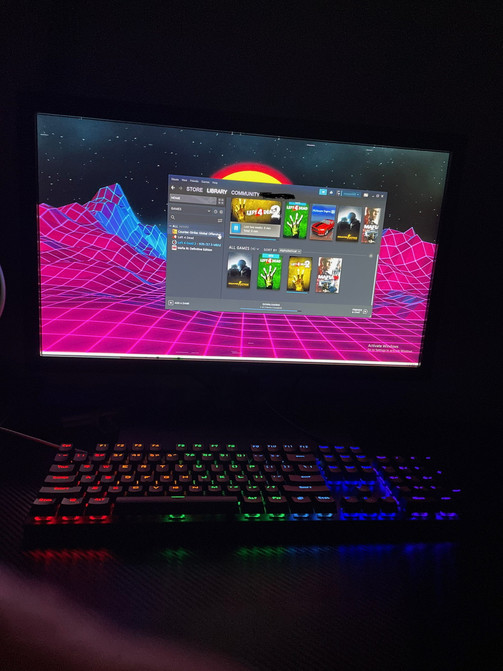Messing with the settings on the monitor wont work and windows locks advanced settings and im wondering if buying a windows key would fix it. (this happens in games too) Any advice?
[SOLVED] Taskbar is cut off a bit on the display
- Thread starter Lucario4lif
- Start date
You are using an out of date browser. It may not display this or other websites correctly.
You should upgrade or use an alternative browser.
You should upgrade or use an alternative browser.
Solution
That is called overscan.

 www.cnet.com
www.cnet.com
Change settings in your TV and set signal source type as PC. Any image post processing will be turned off and you should see full picture.

Overscan: You're not seeing the whole picture on your TV
Your TV might be cutting off the edges of your movies and TV shows. Make sure you check this setting to get the whole picture.
Change settings in your TV and set signal source type as PC. Any image post processing will be turned off and you should see full picture.
SkyNetRising
Titan
That is called overscan.

 www.cnet.com
www.cnet.com
Change settings in your TV and set signal source type as PC. Any image post processing will be turned off and you should see full picture.

Overscan: You're not seeing the whole picture on your TV
Your TV might be cutting off the edges of your movies and TV shows. Make sure you check this setting to get the whole picture.
Change settings in your TV and set signal source type as PC. Any image post processing will be turned off and you should see full picture.
TRENDING THREADS
-
Question No POST on new AM5 build - - - and the CPU & DRAM lights are on ?
- Started by Uknownflowet
- Replies: 13
-
-
-
-
Discussion What's your favourite video game you've been playing?
- Started by amdfangirl
- Replies: 4K
Latest posts
-
-
-
Question My cpu cooler in the AIO fan slot woint go below 85% of max RPM?
- Latest: Notatallsvelte
-
-

Space.com is part of Future plc, an international media group and leading digital publisher. Visit our corporate site.
© Future Publishing Limited Quay House, The Ambury, Bath BA1 1UA. All rights reserved. England and Wales company registration number 2008885.