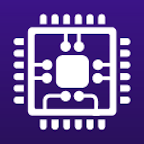Hello everyone,
I recently bought a pair of rams which is TEAMGROUP T-Force Delta RGB DDR4 32GB (2x16GB) 3600MHz (PC4-28800) CL18 Ram .. I enabled xmp 2.0 @ 3600mhz but it wont boot. then I changed the xmp setting to 3200mhz and it boots perfectly. The voltage is set to 1.35v as it is the default. my bios is updated to the latest but I want to know if there is any solution to this as AMD processors are very good with higher clock speeds of ram as i have heard. Here is my spec:
Processor - AMD 5700x @ stock settings ( AMD P.B Enabled )
Motherboard - Asrock x570S PG Riptide
Graphics - asus AMD 6800 16gb OC
Powersupply - Cooler Master v750w gold
Please let me know. Any help with would be appreciated . thanks.
I recently bought a pair of rams which is TEAMGROUP T-Force Delta RGB DDR4 32GB (2x16GB) 3600MHz (PC4-28800) CL18 Ram .. I enabled xmp 2.0 @ 3600mhz but it wont boot. then I changed the xmp setting to 3200mhz and it boots perfectly. The voltage is set to 1.35v as it is the default. my bios is updated to the latest but I want to know if there is any solution to this as AMD processors are very good with higher clock speeds of ram as i have heard. Here is my spec:
Processor - AMD 5700x @ stock settings ( AMD P.B Enabled )
Motherboard - Asrock x570S PG Riptide
Graphics - asus AMD 6800 16gb OC
Powersupply - Cooler Master v750w gold
Please let me know. Any help with would be appreciated . thanks.