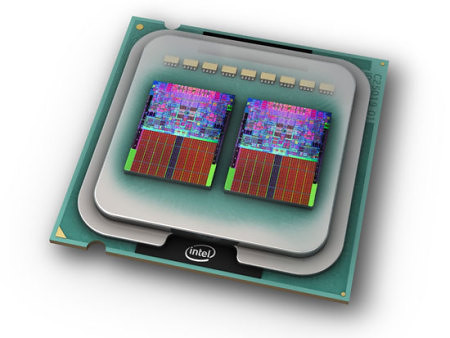I just finished my wc system and after checking the temps I am a little unsure (q9450/forumla2/dtek block/2x120 external mount radiator). The first image is the various temps I get at stock, I flashed my bios and the generic cpu temp dropped by exactly 10 degrees so that obviously is incorrect (saying < ambient at idle where before it made sense) everything else remained the same.

This is under full load for about 10 minutes (get the same temps after an hour or so, havent tested longer yet), I ran the sensor test prior to starting and left it open. It looks fairly obvious that core 2/3 are stuck and the temp difference between 0/1 remains almost constantly at 7 degrees.
Ocing it up to 3200 from 2.6 gives me the following screen shot, again under load for about 10 minutes (close to the same again after an hour)

Core 2/3 now register what I think are realistic temps for my setup and the 7 degree difference remains between 0/1.
I've remounted the block 3 times and get nearly identical results (<.5 diff) for both above situations.
My question is what is more likely, core0/1 are correct and for some odd reason core 0 is always 7 degrees warmer or that core 2/3 are accurate but are just not registering until reaching a certain temp?

This is under full load for about 10 minutes (get the same temps after an hour or so, havent tested longer yet), I ran the sensor test prior to starting and left it open. It looks fairly obvious that core 2/3 are stuck and the temp difference between 0/1 remains almost constantly at 7 degrees.
Ocing it up to 3200 from 2.6 gives me the following screen shot, again under load for about 10 minutes (close to the same again after an hour)

Core 2/3 now register what I think are realistic temps for my setup and the 7 degree difference remains between 0/1.
I've remounted the block 3 times and get nearly identical results (<.5 diff) for both above situations.
My question is what is more likely, core0/1 are correct and for some odd reason core 0 is always 7 degrees warmer or that core 2/3 are accurate but are just not registering until reaching a certain temp?