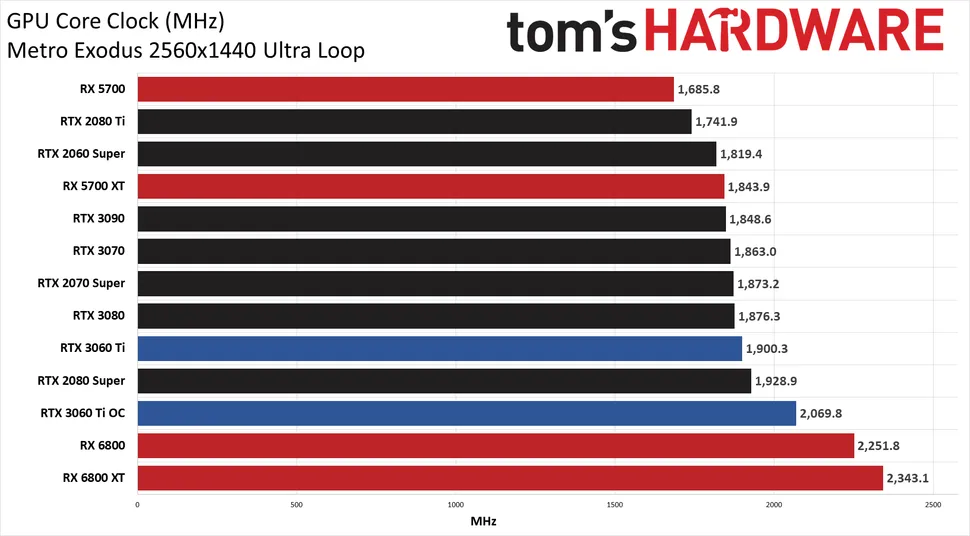i have never had any issues with idle temps, but here recently my cpu (ryzen 5 3600)and gpu (asus ko 3060ti oc 8gb) have all idled at 39-42 degrees celcius but here recently cpu is still 39-42 degrees but gpu idles at 50 degrees, i know 50 degrees isnt hot but it shouldnt idle at that temp , under load gaming it goes up to 66-70 which it never has before its always been under 65, i have no idea what happened or how to fix it
i did notice one day my gpu tweakll was on OC mode which i never set it too but none the less it was on there and i put it back on gaming mode and have since uninstalled the gpu tweak program and removed the registry entries thinking it might still be on OC mode but my Mhz are still default (1755) as well as power limit are back to default (100%) , i looked in nvidia control panel i dont have power mode to high i have it set on normal as i saw some people had high idle temps because they had the power setting in manage 3d set to high performance , ive also ran heaven benchmark on extreme and the card got hot pretty fast to the point i didnt want to run it longer (71 degrees).
things i have tried
i have tried restoring to an earlier date
cleaned out fans/case, removed side panel glass
uninstalled and freshly reinstalled newest drivers for nvidia
reinstalled/repaired chipset drivers
opened window
pointed a fan into case
set up msi afterburner fan curves
rolled back nvidia drivers to an earlier version i know i ran cooler at
My pc is as follows
MSi B550M pro vdh wifi motherboard
ryzen 5 3600/ stock cooler
32 gigs ddr4 3600 cas 16 ram
asus ko 3060ti Oc 8gb LHR
case is a cooler master master box ( dont know the exact model, 2 fans in front screen front with air vents on the edge)
i dont have any fans up top i have the stock 2 fans in the front and i have added a exhaust fan in the rear
PSu is a seasonic focus 850 gold semi modular
my ambient room temp is 75
please help i have no idea whats going on, i dont have a ton of money , im scared to use it as when i just browse things temps go up more , afraid to play games etc etc ty
i did notice one day my gpu tweakll was on OC mode which i never set it too but none the less it was on there and i put it back on gaming mode and have since uninstalled the gpu tweak program and removed the registry entries thinking it might still be on OC mode but my Mhz are still default (1755) as well as power limit are back to default (100%) , i looked in nvidia control panel i dont have power mode to high i have it set on normal as i saw some people had high idle temps because they had the power setting in manage 3d set to high performance , ive also ran heaven benchmark on extreme and the card got hot pretty fast to the point i didnt want to run it longer (71 degrees).
things i have tried
i have tried restoring to an earlier date
cleaned out fans/case, removed side panel glass
uninstalled and freshly reinstalled newest drivers for nvidia
reinstalled/repaired chipset drivers
opened window
pointed a fan into case
set up msi afterburner fan curves
rolled back nvidia drivers to an earlier version i know i ran cooler at
My pc is as follows
MSi B550M pro vdh wifi motherboard
ryzen 5 3600/ stock cooler
32 gigs ddr4 3600 cas 16 ram
asus ko 3060ti Oc 8gb LHR
case is a cooler master master box ( dont know the exact model, 2 fans in front screen front with air vents on the edge)
i dont have any fans up top i have the stock 2 fans in the front and i have added a exhaust fan in the rear
PSu is a seasonic focus 850 gold semi modular
my ambient room temp is 75
please help i have no idea whats going on, i dont have a ton of money , im scared to use it as when i just browse things temps go up more , afraid to play games etc etc ty