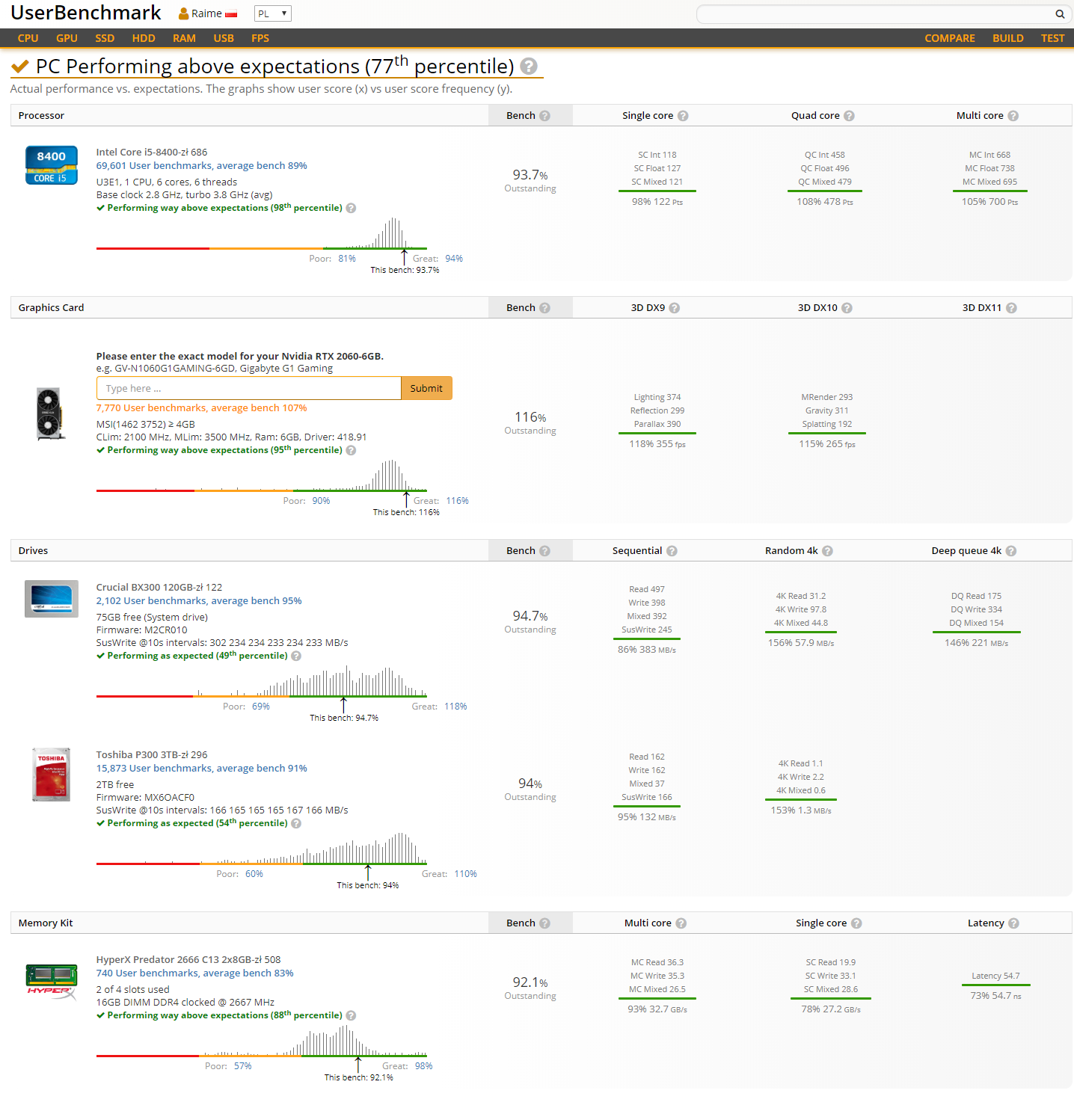Can someone help me figuring out whats wrong with my GPU?
I was cleaning my PC today and my GPU looked brand new even though I didnt clean my PC for at least 1 year, ive decided to check out my GPU performance if it changed any way and it turned out it indeed did... according to UserBenchmark and my Far Cry 5 benchmark it seems like GPU performance significantly degraded.
UserBenchmark comparison 1 year before and today
Far Cry 5 benchmark 1 year ago
Far Cry 5 benchmark today
Could someone help me finding fix for it? I dont believe my GPU could really lose so much performance especially considering I am not mining or playing heavy GPU consuming games... maybe some settings was changed? there was ton of weird windows updated etc so maybe it changed something? like GPU power limiter or whatever?
tried newest drivers but same results...
before someone asks I didnt change any components of my PC everything is the same including monitor.
Also no artifcats, no other issues I could've noticed on my daily computer usage.
I was cleaning my PC today and my GPU looked brand new even though I didnt clean my PC for at least 1 year, ive decided to check out my GPU performance if it changed any way and it turned out it indeed did... according to UserBenchmark and my Far Cry 5 benchmark it seems like GPU performance significantly degraded.
UserBenchmark comparison 1 year before and today
Far Cry 5 benchmark 1 year ago
Far Cry 5 benchmark today
Could someone help me finding fix for it? I dont believe my GPU could really lose so much performance especially considering I am not mining or playing heavy GPU consuming games... maybe some settings was changed? there was ton of weird windows updated etc so maybe it changed something? like GPU power limiter or whatever?
tried newest drivers but same results...
before someone asks I didnt change any components of my PC everything is the same including monitor.
Also no artifcats, no other issues I could've noticed on my daily computer usage.