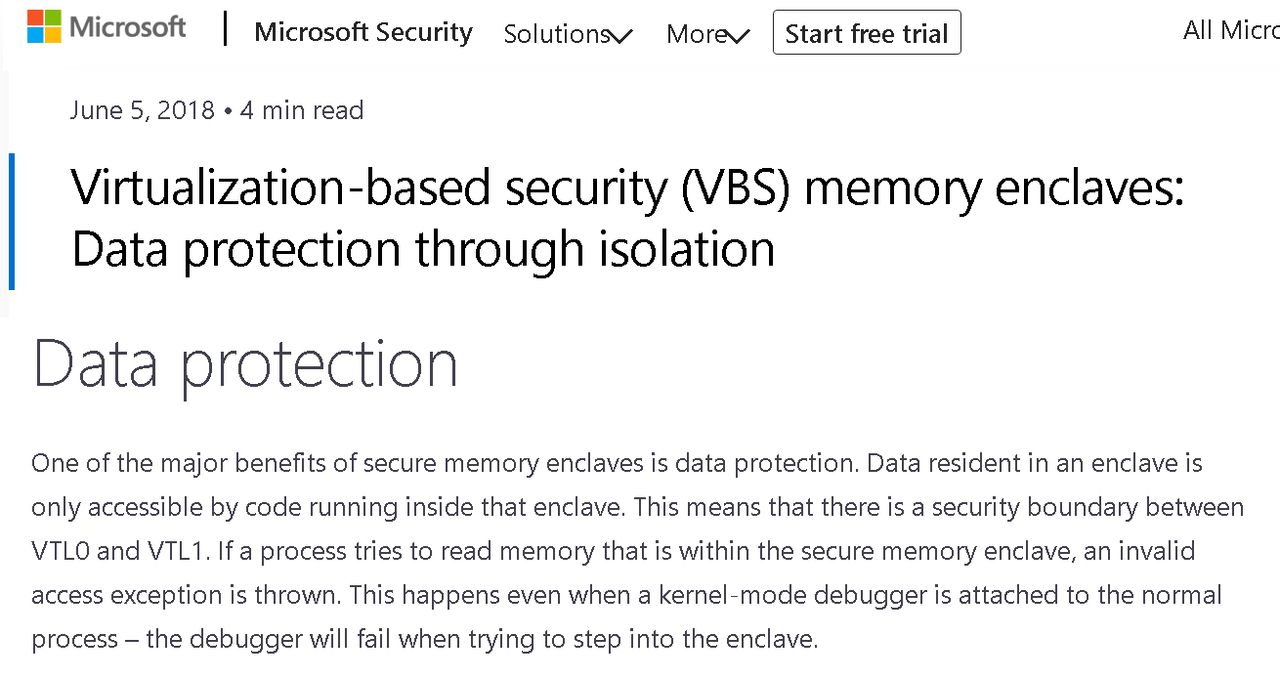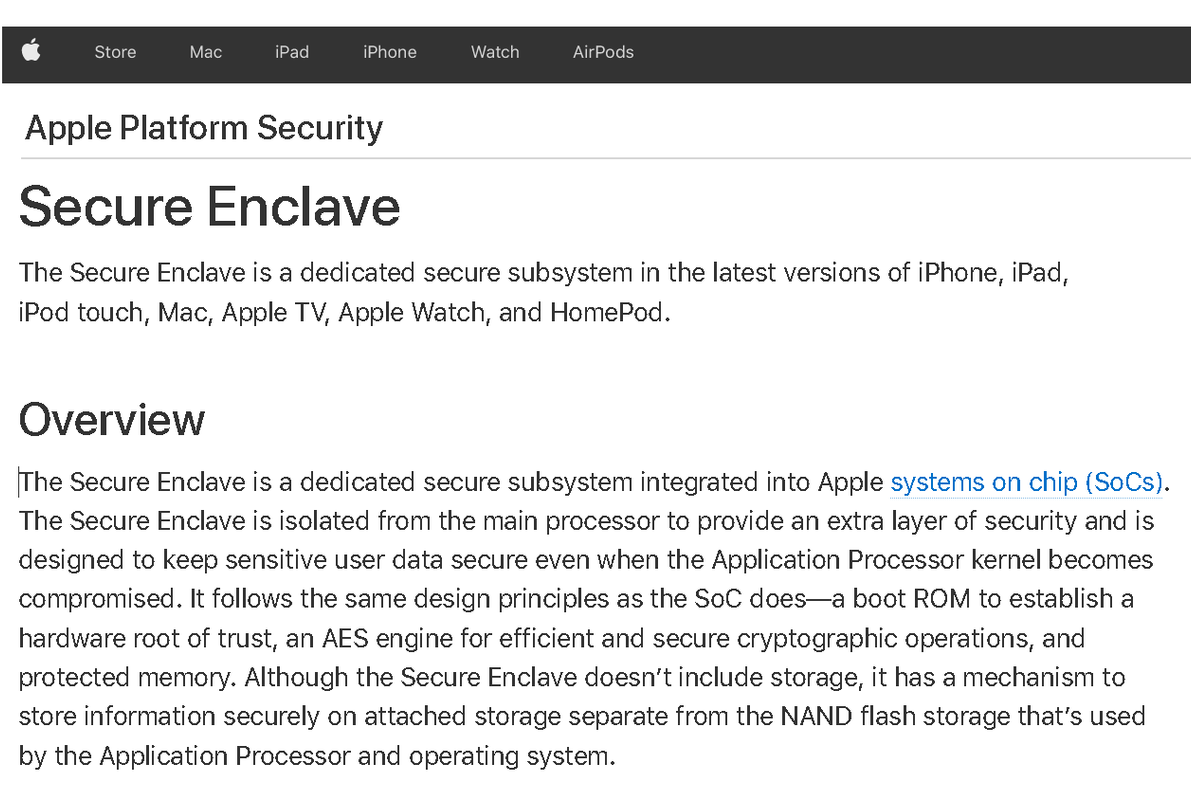With Windows 11 (and possibly 10) now enabling VBS by default, we ran some tests to see how much it's impacting performance with the RTX 4090 on a Core i9-13900K. Here are the results of our testing.
Tested: Default Windows Setting Slows Games Up to 10%, Even on RTX 4090 : Read more
Tested: Default Windows Setting Slows Games Up to 10%, Even on RTX 4090 : Read more