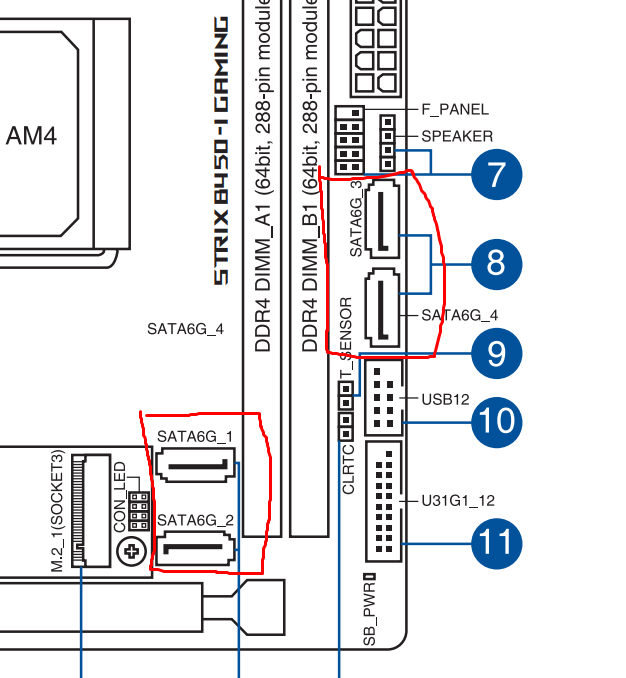Have had a recent bad experience with ASUS Z170 Pro Gaming Motherboards... not sure if i just got 3 bad ones in a row (poor finish quality, scratches, smudges, burns, weird finger prints, Standby power led blinking and not even turning on, dead USB Controller), and am wondering if there is another motherboard in same price range 145-160 euro (netherlands) that offers the same performance and stability.
i thought the best choice was the ASUS Z170 Pro Gaming, or just ASUS in general, part of me still does, but maybe i just need reassurance that my initial ASUS brand choice is good, if anyone can suggest another ASUS model that would also be appreciated.
Intel I5-6600K
ASUS GTX 960
8gb (2x4gb) LPX 2133mhz
Seasonic M12II evo
Plans to OC? not right now, and not for atleast a year or 2
usage, Games mostly.
i thought the best choice was the ASUS Z170 Pro Gaming, or just ASUS in general, part of me still does, but maybe i just need reassurance that my initial ASUS brand choice is good, if anyone can suggest another ASUS model that would also be appreciated.
Intel I5-6600K
ASUS GTX 960
8gb (2x4gb) LPX 2133mhz
Seasonic M12II evo
Plans to OC? not right now, and not for atleast a year or 2
usage, Games mostly.