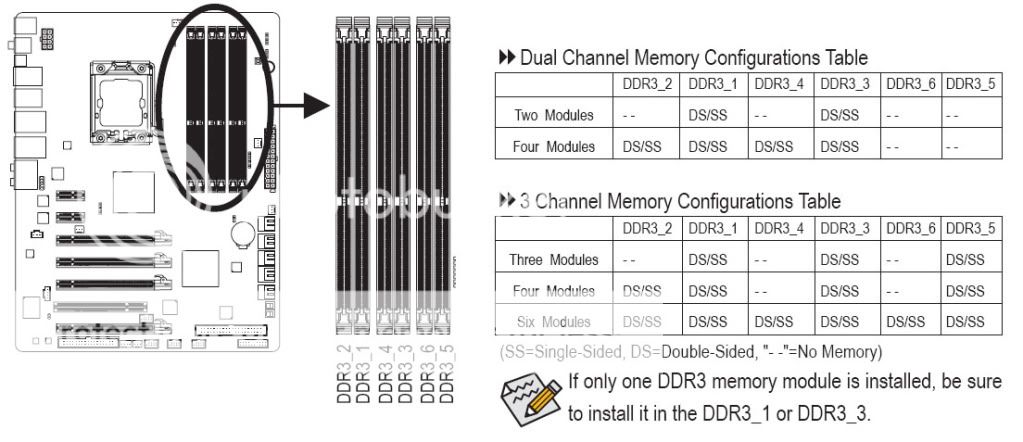Hi
So i bought a new motherboard and i7 processor..
fitted them and they dont work..guy i bought them off said it was PSU..so bought new PSU..same problem then he said the PSU isnt powerful enough..got another PSU...still same problem..then said it was the RAM bought new RAM..Still same problem,,,even bought new chaise..
The computer turns on for a brief a second and turns on in a loop
if i take the 12 AX out it turns on and keeps running..
Anyone know what could be wrong/??
to make matters worse..my old motherboard that i replaced and put back in now that doesnt work
So i bought a new motherboard and i7 processor..
fitted them and they dont work..guy i bought them off said it was PSU..so bought new PSU..same problem then he said the PSU isnt powerful enough..got another PSU...still same problem..then said it was the RAM bought new RAM..Still same problem,,,even bought new chaise..
The computer turns on for a brief a second and turns on in a loop
if i take the 12 AX out it turns on and keeps running..
Anyone know what could be wrong/??
to make matters worse..my old motherboard that i replaced and put back in now that doesnt work