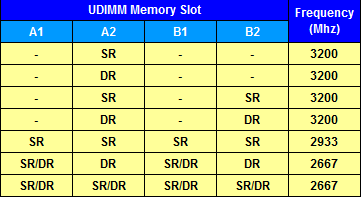The PC I built frequently freezes with no way of closing the programs, causing the freezing. To force it to shut down with the power button. Have completely reset the computer And Reinstalled windows. The problem occurs typically when watching youtube or listening to music while a game is running or loading a game. If you can please help
Amd Ryzen 7 2700x
Nvidia Rtx 2080
Asus Rog strix x470-f
4 Sticks of G.Skill F4- 3200C16- 8GTZR DDR4
Samsung SSD 860 qvc 1tb
4tb Western digital hard Drive
Kraken x72
Asus 850 W 80+ Platinum
Amd Ryzen 7 2700x
Nvidia Rtx 2080
Asus Rog strix x470-f
4 Sticks of G.Skill F4- 3200C16- 8GTZR DDR4
Samsung SSD 860 qvc 1tb
4tb Western digital hard Drive
Kraken x72
Asus 850 W 80+ Platinum