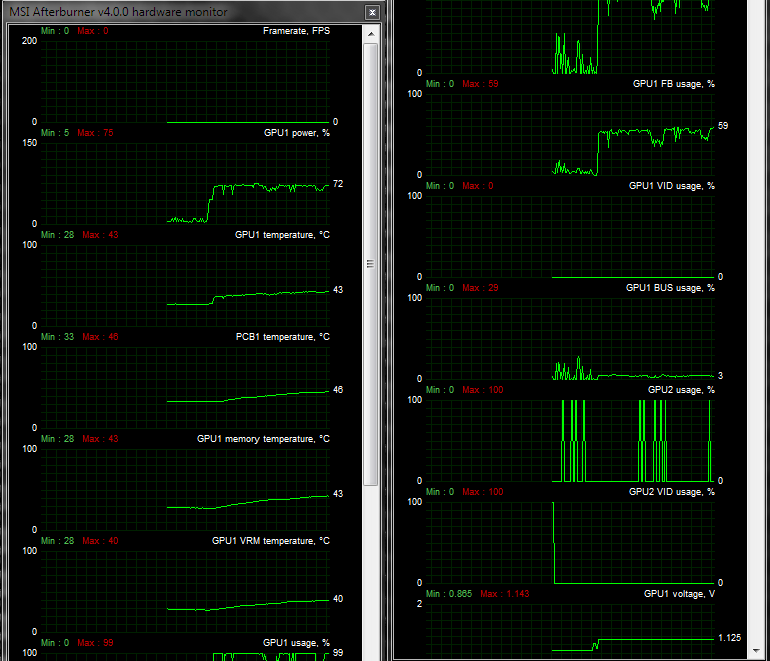Ok, so the otherday the game worked fine. Don't know what my fps was, but worked smooth everywhere ALL ULTRA (even hairworks on).
So I change from all ultra to LOW preset and I get like 0 fps increase everywhere and the game looks like s*it.
I get around 60-70 in the forest and more open areas.
GPU usage is 97-100% and CPU usage was about 60-70%
GPU thermals was 70~c
Got the newest drivers from GeForce Experience, set performance mode from nvidia control panel etc etc.
Monitor: MSI Optix G27C2 1920x1080 144Hz
PSU: EVGA 750W Gold 100% Modular
MOBO: Asus ROG Strix Z370-E Gaming
RAM: G.Skill Trident Z 16GB RGB DDR4 3200Mhz
GPU: Asus GTX 1080 Strix A OC 8GB @ 1940Mhz Boost Clock
CPU: Intel i5-8600k @ 4.8Ghz / Liquid Cooler NZXT Kraken X52
OS: Windows 10 Pro
So I change from all ultra to LOW preset and I get like 0 fps increase everywhere and the game looks like s*it.
I get around 60-70 in the forest and more open areas.
GPU usage is 97-100% and CPU usage was about 60-70%
GPU thermals was 70~c
Got the newest drivers from GeForce Experience, set performance mode from nvidia control panel etc etc.
Monitor: MSI Optix G27C2 1920x1080 144Hz
PSU: EVGA 750W Gold 100% Modular
MOBO: Asus ROG Strix Z370-E Gaming
RAM: G.Skill Trident Z 16GB RGB DDR4 3200Mhz
GPU: Asus GTX 1080 Strix A OC 8GB @ 1940Mhz Boost Clock
CPU: Intel i5-8600k @ 4.8Ghz / Liquid Cooler NZXT Kraken X52
OS: Windows 10 Pro