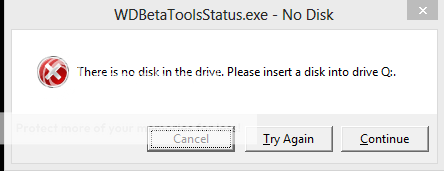There is no disk in the drive. Caused by removal of RamDrive.
- Thread starter marvinej
- Start date
You are using an out of date browser. It may not display this or other websites correctly.
You should upgrade or use an alternative browser.
You should upgrade or use an alternative browser.
Solution
Ok,
When the ram drive was running before you uninstalled it.
Was it labeled as drive Q:
I am presuming so, since you uninstalled it, with an error of saying insert disk into drive Q: after the uninstall.
Just as a test.
If using windows 7, click on start.
In the search box type : DISK MAN.
Click on format and create partitions.
We want to see if virtual disk manager is reporting a Q: drive since i take it Q: was the ram drive.
Is the Q: drive listed at all.
If so take note of the size it is. Does, or Did it match the size of the ram drive space you made on the setup of a ram drive ?
When the ram drive was running before you uninstalled it.
Was it labeled as drive Q:
I am presuming so, since you uninstalled it, with an error of saying insert disk into drive Q: after the uninstall.
Just as a test.
If using windows 7, click on start.
In the search box type : DISK MAN.
Click on format and create partitions.
We want to see if virtual disk manager is reporting a Q: drive since i take it Q: was the ram drive.
Is the Q: drive listed at all.
If so take note of the size it is. Does, or Did it match the size of the ram drive space you made on the setup of a ram drive ?
Shaun o
Illustrious
That has nothing at all to do with the ram drive.
Uninstall WD beta tools from windows.
WDBetaToolsUpdate.exe is the auto-update component of the program which is designed to check for software updates and notify and apply them when new versions are discovered. Relative to the overall usage of users who have this installed on their PCs
Uninstall WD beta tools from windows.
WDBetaToolsUpdate.exe is the auto-update component of the program which is designed to check for software updates and notify and apply them when new versions are discovered. Relative to the overall usage of users who have this installed on their PCs
Shaun o :
That has nothing at all to do with the ram drive.
Uninstall WD beta tools from windows.
WDBetaToolsUpdate.exe is the auto-update component of the program which is designed to check for software updates and notify and apply them when new versions are discovered. Relative to the overall usage of users who have this installed on their PCs
Uninstall WD beta tools from windows.
WDBetaToolsUpdate.exe is the auto-update component of the program which is designed to check for software updates and notify and apply them when new versions are discovered. Relative to the overall usage of users who have this installed on their PCs
This is incorrect as i have the same issue with many other programs.
I had this issue with NCupdatehelper.exe aswell. I uninstalled it, rebooted, then reinstalled it to C: and it still has come up with the NCupdatehelper.exe one. Basicly whenever my computer trys to run somthing it will show this error.
Update: It also happened with a program that i just installed to c: that i have never used before in my entire life.
Shaun o
Illustrious
Ok,
When the ram drive was running before you uninstalled it.
Was it labeled as drive Q:
I am presuming so, since you uninstalled it, with an error of saying insert disk into drive Q: after the uninstall.
Just as a test.
If using windows 7, click on start.
In the search box type : DISK MAN.
Click on format and create partitions.
We want to see if virtual disk manager is reporting a Q: drive since i take it Q: was the ram drive.
Is the Q: drive listed at all.
If so take note of the size it is. Does, or Did it match the size of the ram drive space you made on the setup of a ram drive ?
When the ram drive was running before you uninstalled it.
Was it labeled as drive Q:
I am presuming so, since you uninstalled it, with an error of saying insert disk into drive Q: after the uninstall.
Just as a test.
If using windows 7, click on start.
In the search box type : DISK MAN.
Click on format and create partitions.
We want to see if virtual disk manager is reporting a Q: drive since i take it Q: was the ram drive.
Is the Q: drive listed at all.
If so take note of the size it is. Does, or Did it match the size of the ram drive space you made on the setup of a ram drive ?
TRENDING THREADS
-
-
-
RTX 4070 vs RX 7900 GRE faceoff: Which mainstream graphics card is better?
- Started by Admin
- Replies: 15
-
-
-
-

Tom's Hardware is part of Future plc, an international media group and leading digital publisher. Visit our corporate site.
© Future Publishing Limited Quay House, The Ambury, Bath BA1 1UA. All rights reserved. England and Wales company registration number 2008885.