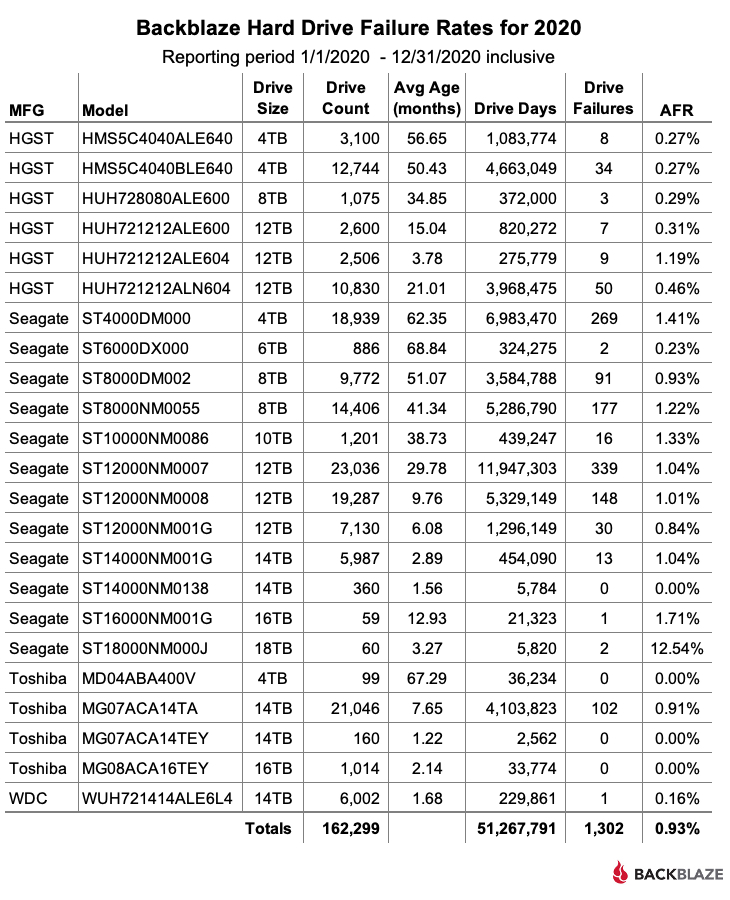I'm planning to buy a hard disk drive that's >4TB for use in my desktop computer. There are Hard disk drives that are as large as 12TB and are classified as NAS drives. AFAIK there are no restrictions on using a NAS drive for a desktop computer. Also I read from somewhere that HDDs will physically cap out at a maximum of 18TB. I preferably want to ask someone who has experience using a 10TB drive and if they encounter any issues with it.
Has anyone have experience using a HDD that's 6TB or more?
Any recommended models to buy?
I'm fine with any>4TB drive but what matters to me most is longevity. I usually look at back blaze data if its available. From my experience: Seagate and Western Digital (WD) are the mainstream brands that tend to fail a lot compared to lesser known Japanese brands like Hitachi (HGST) or Toshiba or Samsung (if they even make >4TB HDDs). Rpm can come next but preferably 7200 rpm will do for me.
I'm looking to buy because
(1) Price of storage is cheap
(2) Price may skyrocket given the prevailing global conditions (pandemic), etc.
(3) Who knows, one day there might be a crypto currency that utilizes the storage space of your drive to be able to mine it and thus, jacks up the price.
(4) I'm thinking of migrating my data from my SSD to my HDD and make my SSD primarily a boot drive. This is because if my SSD fails, chances of data recovery is slim. Macrium Reflect will come into play but I have possibly some reserved questions pertaining to the whole setup later (maybe in a separate thread).
Has anyone have experience using a HDD that's 6TB or more?
Any recommended models to buy?
I'm fine with any>4TB drive but what matters to me most is longevity. I usually look at back blaze data if its available. From my experience: Seagate and Western Digital (WD) are the mainstream brands that tend to fail a lot compared to lesser known Japanese brands like Hitachi (HGST) or Toshiba or Samsung (if they even make >4TB HDDs). Rpm can come next but preferably 7200 rpm will do for me.
I'm looking to buy because
(1) Price of storage is cheap
(2) Price may skyrocket given the prevailing global conditions (pandemic), etc.
(3) Who knows, one day there might be a crypto currency that utilizes the storage space of your drive to be able to mine it and thus, jacks up the price.
(4) I'm thinking of migrating my data from my SSD to my HDD and make my SSD primarily a boot drive. This is because if my SSD fails, chances of data recovery is slim. Macrium Reflect will come into play but I have possibly some reserved questions pertaining to the whole setup later (maybe in a separate thread).