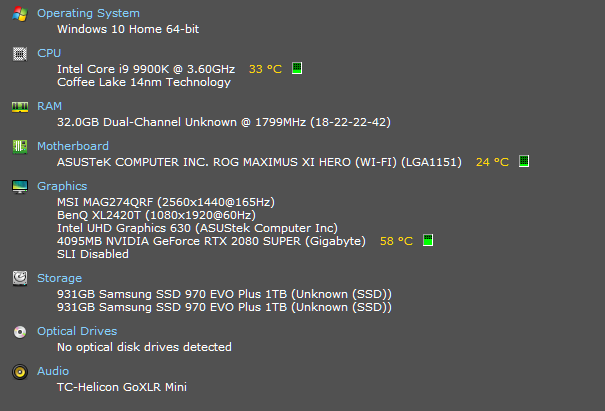I have a triple monitor setup. Everything was perfectly fine until last night when playing LoL. I alt-tabbed and my computer completely froze, like I couldn't even cntrl-alt-del. When it booted back up, third monitor was just a black screen. I now have absolutely no signal on this monitor no matter what I do.
GPU: 2080S
Plugged in via VGA - HDMI adapter.
Monitor: AOC
GPU: 2080S
Plugged in via VGA - HDMI adapter.
Monitor: AOC