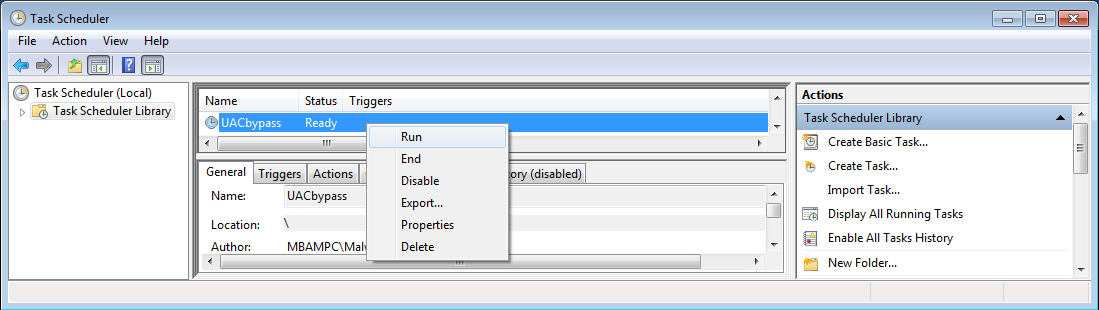I keep running into problems where my Windows temp folder located at
This PC>Local Disk (C : > Windows > Temp
will literally hold over 164 GB of space, but will not clear itself out. I just found out how to clear it manually is there a reason why it isnt cleaning auto? It's a real pain to have to do it almost every time my PC turns on because it informs me I'm running on low disk space, any help is appreciated!
This PC>Local Disk (C : > Windows > Temp
will literally hold over 164 GB of space, but will not clear itself out. I just found out how to clear it manually is there a reason why it isnt cleaning auto? It's a real pain to have to do it almost every time my PC turns on because it informs me I'm running on low disk space, any help is appreciated!