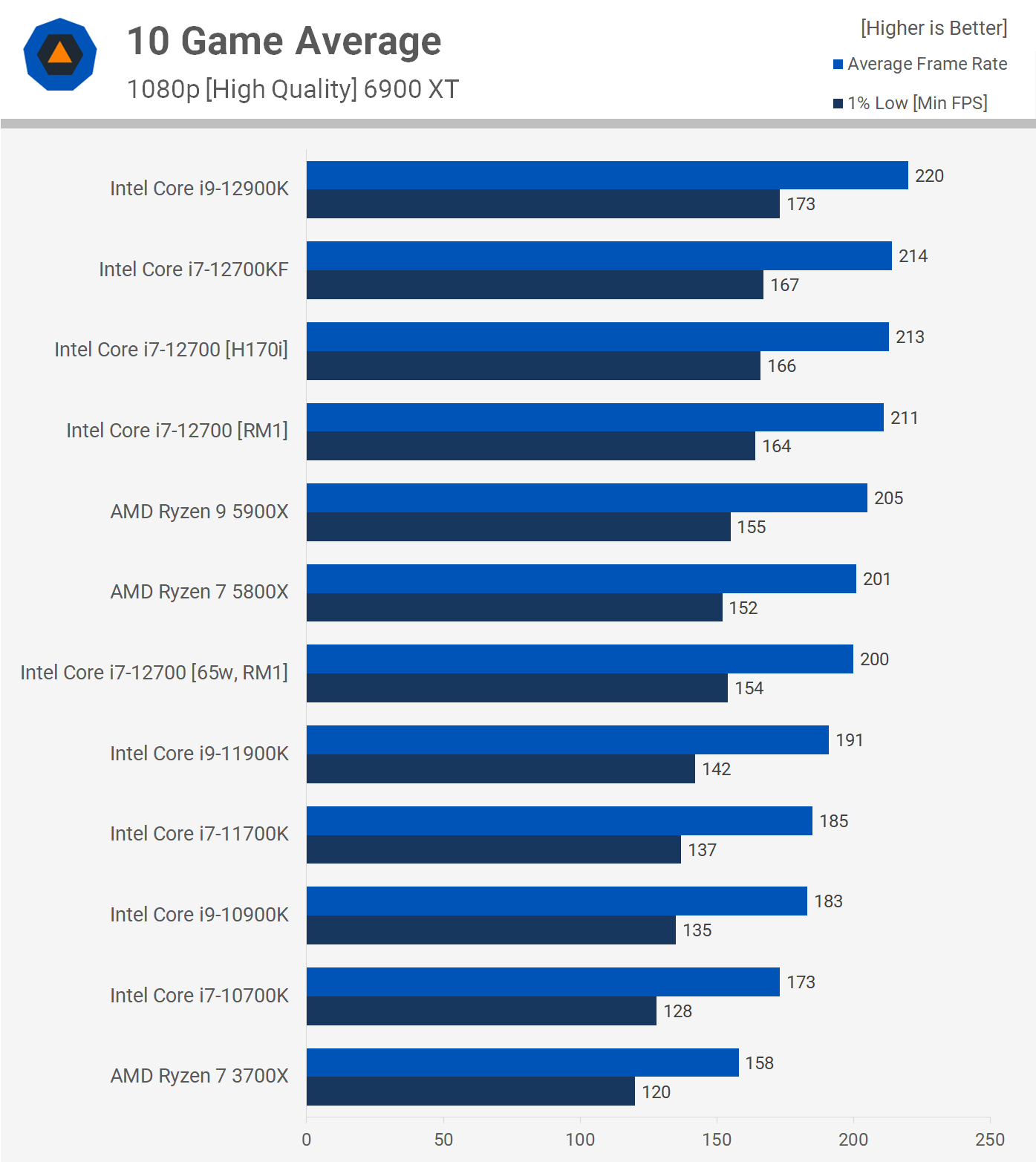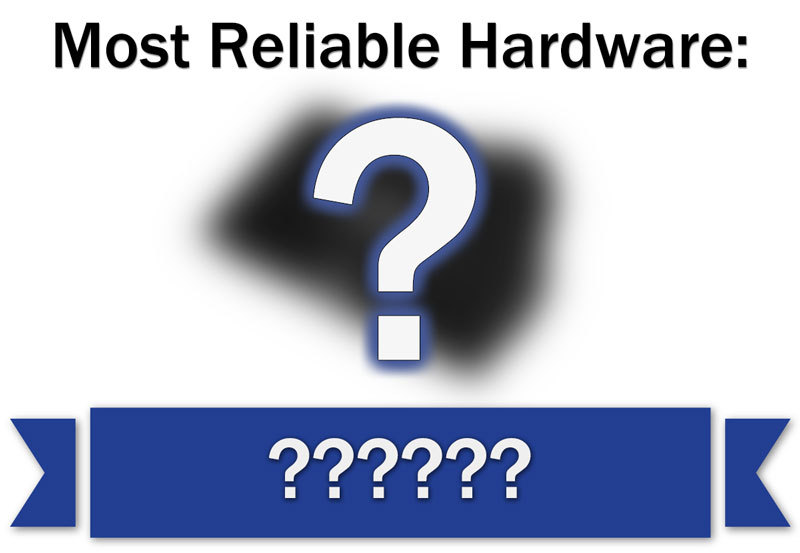A very good build and will work as is.
The cpu and gpu are a good balance.
I have some thoughts:
Not having budget restrictions opens you up for some suggestions:
To answer one question, I endorse using a single larger ssd for both Windows C drive as well as for apps and data.
Only if you were to store large sequential files such as videos would a HDD be more appropriate.
If you primarily play only a few games, 1tb is fine.
But, I think I would go with 2tb regardless,
In reality, you will not be able to detect any difference from faster sequential speeds of gen4 pcie devices.
Most activity is random and that differs little.
Here is an amusing video:
View: https://www.youtube.com/watch?v=4DKLA7w9eeA
By now, problems with ssd devices have been mostly resolved.
But, look at Samsung; Puget systems considers them most reliable:
Here at Puget Systems, our goal is not only to provide the fastest workstations possible, but the most reliable as well. As a part of our constant drive to offer only the highest quality components possible, we track and regularly review the failure rates for each part we carry. Today, we want...

www.pugetsystems.com
And, make some sort of a plan for EXTERNAL backup where a HDD is a good option.
Today, there is no difference in performance between DDR4 and DDR5.
DDR4 motherboards and ram are less expensive.
I know that budget is not a big issue for you, but perhaps it could be used elsewhere.
I5-12600K is a good pick for gaming.
It has sufficient threads and a good turbo clock.
And, even having a discrete gpu, I think a few bucks more for the K(vs. KF)
option is cheap insurance if you should ever have a graphics issue.
If you went to 12700K, you would get more threads.
And a higher turbo boost which would benefit games.
Ditto with the I9-12900K option.
The I9-12900KS would be very interesting if the price premium were affordable.
It is a better binned chip that more easily reaches higher turbo boosts.
I like the NZXT H710i case which is decent for air cooling.
There are slightly better ones out there, but looks count.
You will be using it every day.
On cooling, let me finish with my canned aio rant:
My canned rant on liquid cooling:
------------------------start of rant-------------------
You buy a liquid cooler to be able to extract an extra multiplier or two out of your OC. Or, to keep heat under control to get the best turbo boost out of your processor.
I do not much like all in one liquid coolers if a good air cooler like a Noctua, Phantex or bequiet can do the job just as well.
Liquid cooling is really air cooling, it just puts the heat exchange in a different place.
The orientation of the radiator is a catch 22 problem.
If you orient it to take in cool air from the outside, you will cool the cpu best, but the hot air then circulates inside the case heating up the graphics card, and motherboard voltage regultor coolers.
If you orient it to exhaust(which I think is better), then your cpu cooling will be less effective because it uses pre heated case air.
Past that, A AIO radiator complicates creating a positive pressure filtered cooling setup which can keep your parts clean.
The basic principle of positive pressure cooling is to have all air intake from one source and filtered.
Added fans, excepting perhaps a rear exhaust fan witll tend to draw in unfiltered air from adjacent openings.
The ultimate cooling ability of air or aio is the fin volume of the radiator which dissipates heat.
A 280 aio will have two 140mm fans, each in front of a radiator fin stack that is typically 30mm or so in thickness.
.
This is essentially the same size as the two fin stack on top air coolers like the Noctua NH-D15, Be Quiet drp 4 PRO Phanteks TC14pe and others.
The fin stack on a NH-D15, for example is about 40mm.
AIO coolers do not last forever. The cooling tubes have some degree of permeability that lets air eventually enter the systen requiring a cooler replacement. The pumps are mechanical devices which will eventually fail or get clogged. I do not worry about
fans for air or aio, they can be easily replaced.
But, should an aio pump fail, you can not keep running until you replace it.
If budget is an issue, a top air cooler will usually cost less than a 280 aio.
And... I have read too many tales of woe when a liquid cooler leaks.
Google for AIO leaks to see what can happen.
While unlikely, leaks do happen.
A AIO leak may be covered by warranty but a leak is a nasty problem to recover from.
Where is an aio a good fit?
If you are into maximum overclocking and can use a 360 or larger aio, then liquid is your only option. Custom liquid will be even better(and more expensive)
Another good place for an aio is
in a space restricted case where there is insufficient height available to mount a good air cooler.
If one puts looks over function, The RGB "bling available on aio coolers may direct your choice.
That is a personal thing; not for me though.
-----------------------end of rant--------------------------