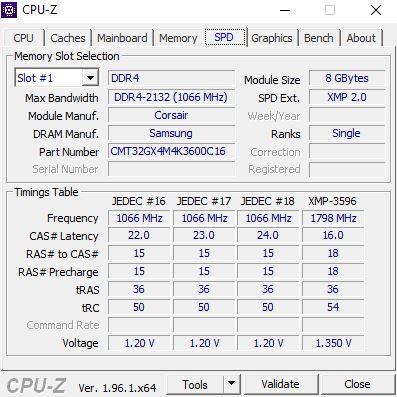I have an ASUS Motherboard with Ryzen 7 5800X processor and two 8GB sticks of of G.Skill DDR4-3600 memory. My performance is lackluster.
I recently upgraded from a Ryzen 3 3100 and all my readings were perfect, but after upgrading to the 5800X, I'm getting wonky Memory Frequency readings and don't know what to believe.
In the bios "Advanced Mode", it detects my memory correctly as DDR4-3600:

Yet, in "EZ Mode", it says my memory slots are detecting only "2133MHz":

And in Windows (Win11), "CPU-Z" reports my memory is running at a mere 1800MHz 😵:

I don't know what to believe. This is the SAME motherboard and SAME memory that correctly reported my memory as "DDR4-3600" for two years before the CPU upgrade. I'm running everything at stock speed with the stock profile.
Does anyone know what's going on? How do I get BIOS (UEFI) to correctly recognize my DRAM speed?
TIA
I recently upgraded from a Ryzen 3 3100 and all my readings were perfect, but after upgrading to the 5800X, I'm getting wonky Memory Frequency readings and don't know what to believe.
In the bios "Advanced Mode", it detects my memory correctly as DDR4-3600:

Yet, in "EZ Mode", it says my memory slots are detecting only "2133MHz":

And in Windows (Win11), "CPU-Z" reports my memory is running at a mere 1800MHz 😵:

I don't know what to believe. This is the SAME motherboard and SAME memory that correctly reported my memory as "DDR4-3600" for two years before the CPU upgrade. I'm running everything at stock speed with the stock profile.
Does anyone know what's going on? How do I get BIOS (UEFI) to correctly recognize my DRAM speed?
TIA