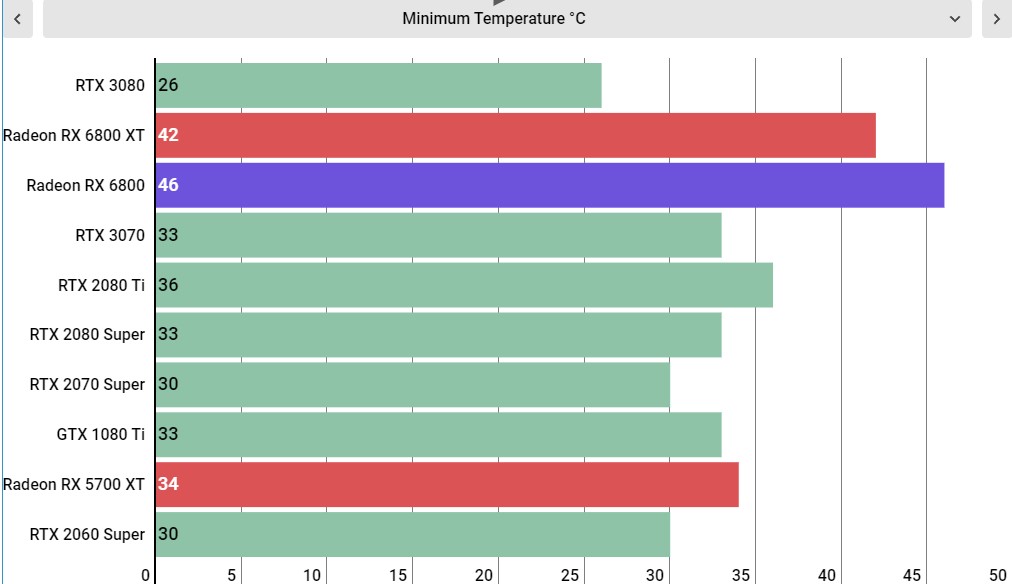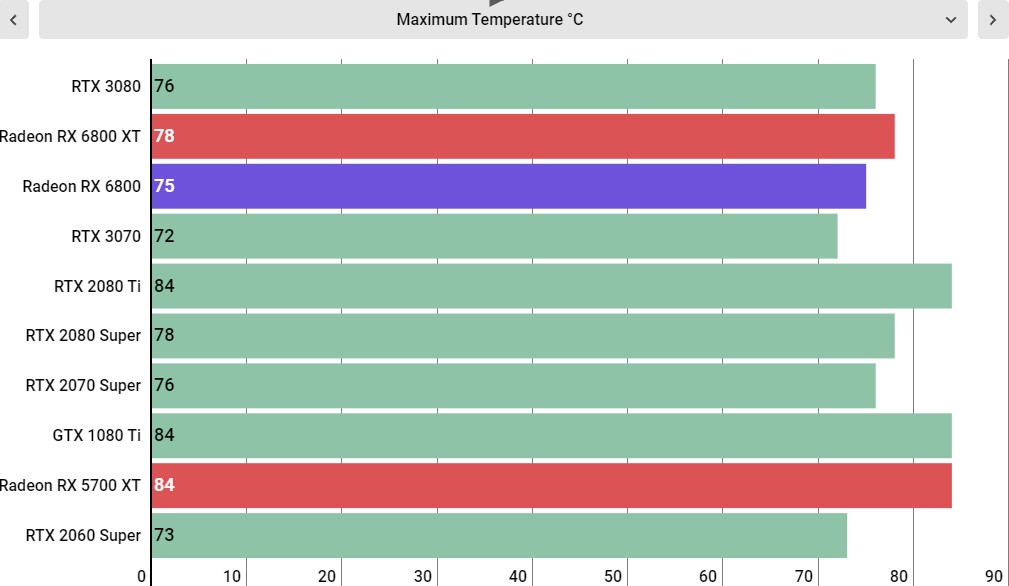I'm having issues with my current 5 year old PC that seem to be like an endless game of whack-a-mole, so I'm opting to just get myself a fully new upgrade.
The budget build recommended on the website is looking promising.
Realistically, money isn't an issue and I could go for a $2000 budget with no problems,
I just don't want to spend more money than necessary for features on a board or case I'm not going to use or enjoy.
I completely agree with the choice of CPU and GPU, so that's not even up for discussion. I'm willing to put down that much money for the processor and graphics card (even if their performance might exceed my 1080p gaming needs!).
I also have a few barely used 1TB SSDs, so I'm going to be using those instead, and saving money on that front, too.
But...
A WiFi-capable motherboard? If it's barely more expensive than the non-WiFi version, I'll get it just in case. But it's unlikely that I'll connect to WiFi unless I move to a place where wired connections are hard to get.
A case with a million RGB lights, or a glass cover to see inside your PC? I'll likely turn those off, and want to cover the glass.
It bothers me that the case, motherboard and PSU alone would cost me $550 over here, even if I'm looking at the absolutely cheapest deal I can find in my general area.
The $99 case is almost $170 where I live, the PSU would be also be around $170, and the motherboard is around $200. I'm not used to spending more than $300 on ALL of these components.
I tried looking into the alternatives, but other manufacturer's PSU's are about the same price for the same performance, so that's not an option.
So, where could you even save money if you didn't want to compromise on the CPU, GPU or the RAM's performance?
Are there alternatives for the RAM?
The budget build recommended on the website is looking promising.
| CPU | Intel Core i5-13400F | $209 |
| Motherboard | ASRock B760M Pro RS WiFi LGA | $129 |
| GPU | Radeon RX 6800 XT | $579 - $799 |
| RAM | Patriot Viper Steel DDR4 32GB (2 x 16GB) 3200 | $74 |
| Storage | WD Black SN850X (2TB) | $159 |
| Case | Phanteks Eclipse P360A | $99 |
| PSU | Thermaltake Toughpower 750W | $95 |
| Cooler | N/A (included) | $0 |
| Total: | 1350 - 1500 |
Realistically, money isn't an issue and I could go for a $2000 budget with no problems,
I just don't want to spend more money than necessary for features on a board or case I'm not going to use or enjoy.
I completely agree with the choice of CPU and GPU, so that's not even up for discussion. I'm willing to put down that much money for the processor and graphics card (even if their performance might exceed my 1080p gaming needs!).
I also have a few barely used 1TB SSDs, so I'm going to be using those instead, and saving money on that front, too.
But...
A WiFi-capable motherboard? If it's barely more expensive than the non-WiFi version, I'll get it just in case. But it's unlikely that I'll connect to WiFi unless I move to a place where wired connections are hard to get.
A case with a million RGB lights, or a glass cover to see inside your PC? I'll likely turn those off, and want to cover the glass.
It bothers me that the case, motherboard and PSU alone would cost me $550 over here, even if I'm looking at the absolutely cheapest deal I can find in my general area.
The $99 case is almost $170 where I live, the PSU would be also be around $170, and the motherboard is around $200. I'm not used to spending more than $300 on ALL of these components.
I tried looking into the alternatives, but other manufacturer's PSU's are about the same price for the same performance, so that's not an option.
So, where could you even save money if you didn't want to compromise on the CPU, GPU or the RAM's performance?
Are there alternatives for the RAM?