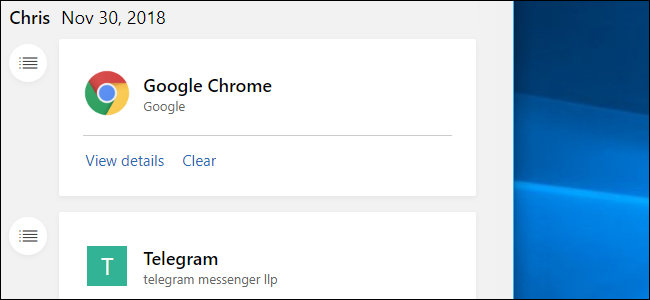Actual files uploaded? No.
File names? Probably.
Now...if you have your account set to sync across multiple devices, then at some point, that file needs to move from System A to System B. Through the MS servers.
And this only applies if you are logged in with a Microsoft account.
It is entirely possible to use a Win 10 PC without being logged in with an MS account.
I do this every day, on all my house systems.
Local users, both Standard and Admin.
MS account only if I need to interact with the MS Store, or some licensing issue.
Dear USAFRet
As always, I can count on you helping me out. So thank you for that.
Now...if you have your account set to sync across multiple devices, then at some point, that file needs to move from System A to System B. Through the MS servers.
Whats Windows settings are you here referring to: "account set to sync across multiple devices"?
And this only applies if you are logged in with a Microsoft account.
I use a local account.
I have logged on microsoftonline.com, through a browser. Does that also count as logged in with a Microsoft account?
Further more:
In Timeline, it shows a preview of image files.
Is the preview being sent to Microsoft (activity history)?
I also found out, if I use a local account, the Activity history setting option "Send my activity history to Windows" is available. If I use a MS account, the option is gone.
Do you have any idea why?
Thank you in advance for replying
Best regards