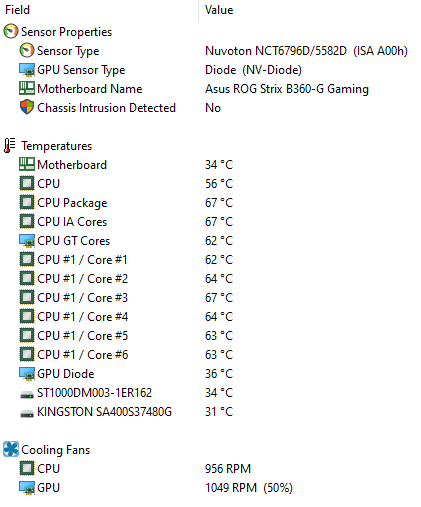Hello!
I have a problem with my i7 8700K. Well it is not a problem yet, but I recently assembled my new PC and noticed that my CPU gets really hot - 95-100C under load (AIDA, SpeedFan, Speccy). Idle mode keeps it up to 50C usually.
Just in case I have already changed thermal paste and checked CPU cooler's (Deepcool GAMMAXX 300R) mounts.
Although there were no freezes or any emergency shutdowns yet but I'm afraid something is not right. Either with my cooling system or with CPU sensors.
As I see at various forums, typical temps for this CPU are noticeably lower.
Can anyone hint me what I should do with that situation please?
Down below some screenshots.
(1) Heavy load
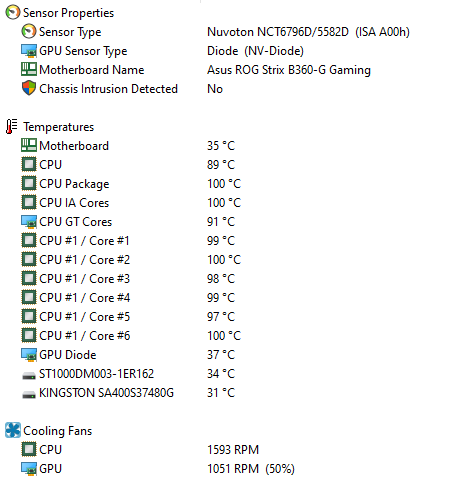
(2) Mid load. Opera and few background apps.
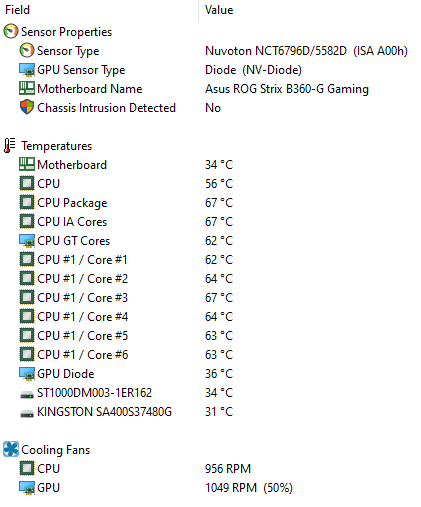
I have a problem with my i7 8700K. Well it is not a problem yet, but I recently assembled my new PC and noticed that my CPU gets really hot - 95-100C under load (AIDA, SpeedFan, Speccy). Idle mode keeps it up to 50C usually.
Just in case I have already changed thermal paste and checked CPU cooler's (Deepcool GAMMAXX 300R) mounts.
Although there were no freezes or any emergency shutdowns yet but I'm afraid something is not right. Either with my cooling system or with CPU sensors.
As I see at various forums, typical temps for this CPU are noticeably lower.
Can anyone hint me what I should do with that situation please?
Down below some screenshots.
(1) Heavy load
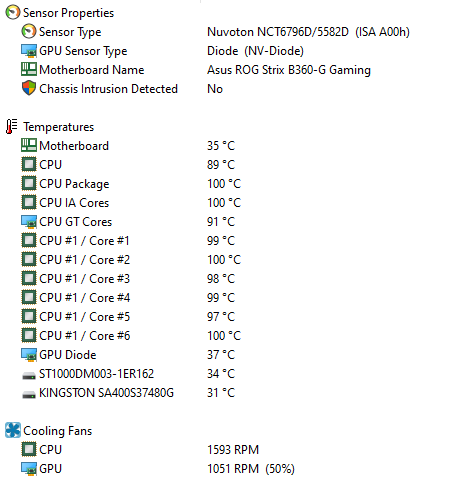
(2) Mid load. Opera and few background apps.