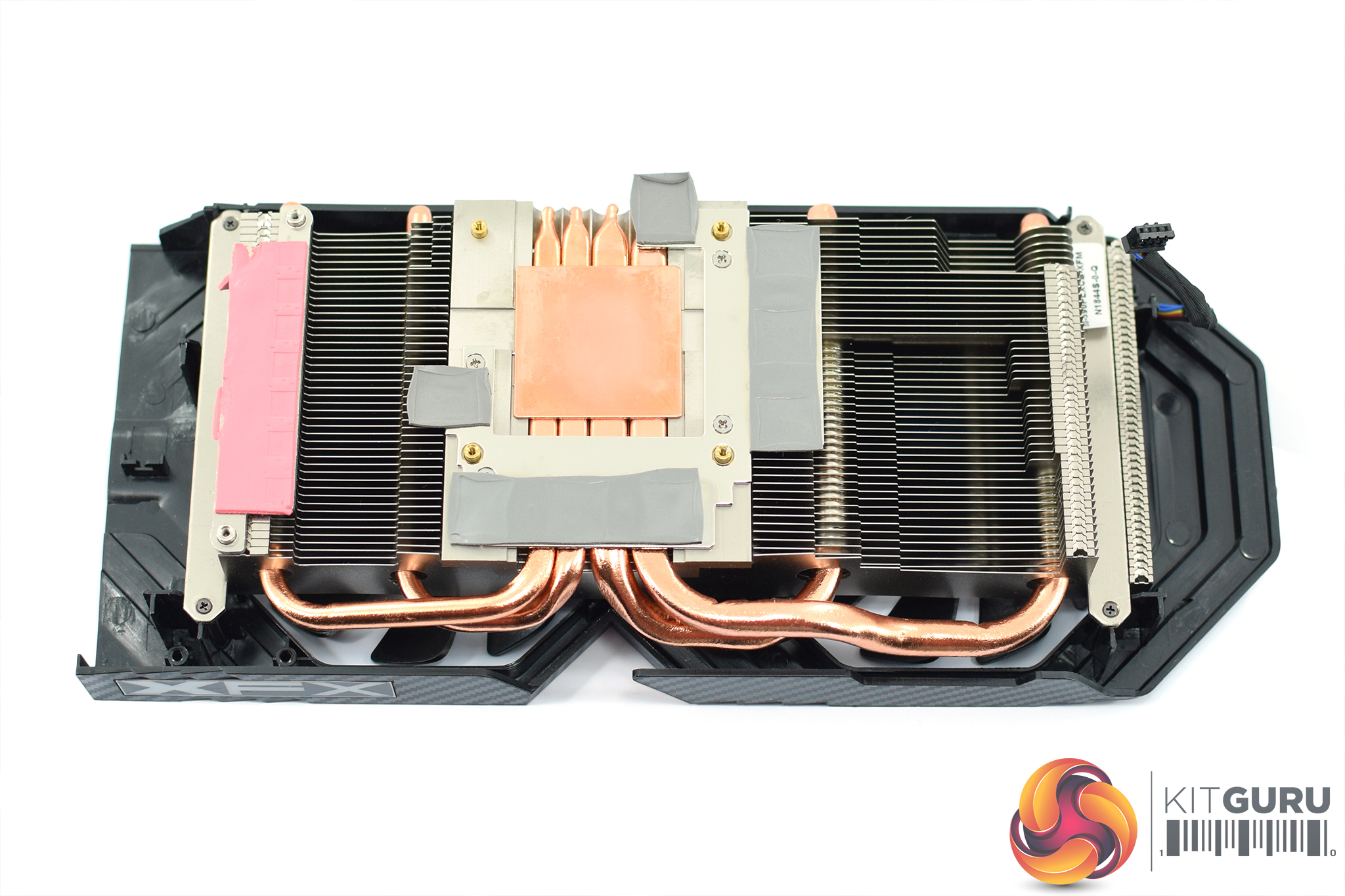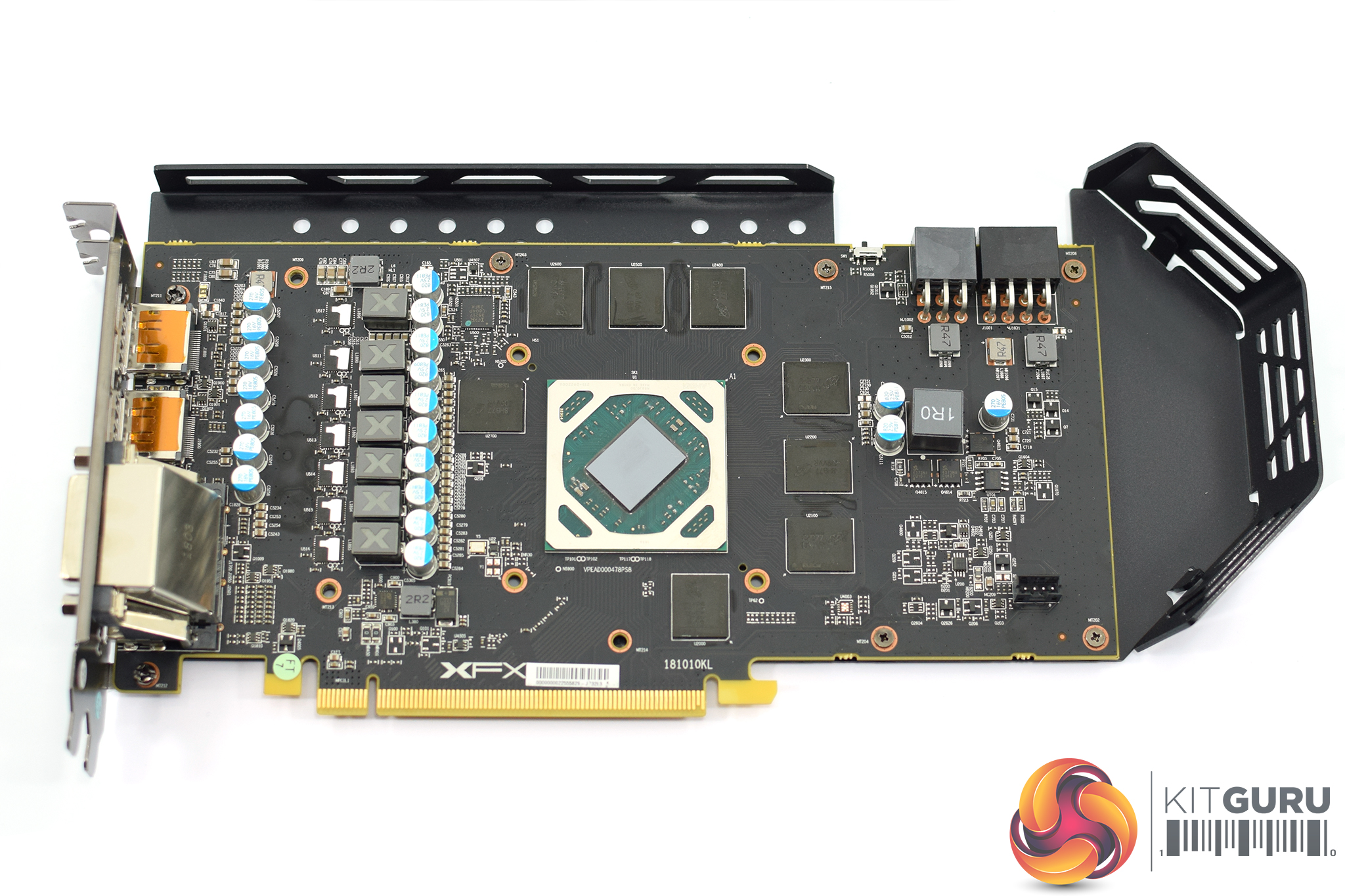(Sorry for my english) Ok so i have problem with my graphics card rx590 fatboy. Drivers crash, wattman crash and high temperature. While playing games temperature is always 84-85 temperature. No matter wich game. My pc setup is :
CPU: RYZEN 5 1600X 3.6 GHz
GPU: RADEON RX590 8GB
RAM: G.SKILL RIPJAWS V DDR4 8GB
MOTHERBOARD: ASROCK B450 PRO4
CASE: ARMIS AR3
PSU: VERO M2 600W
SSD: CRUCIAL MX 500 250GB
HDD: TOSHIBA 2TB
CPU COOLER: SilentiumPC FERA 3
Standard fans in case only so i don't have water cooling and no extra fans bought. I use msi afterburner to controll fan speed because without it my pc is very loud. So i set 45% fan speed. On idle temperature is 44-45. When i play for example bf1 temperature is 84-85. Sometimes in some games is 86 and pc just have freeze sometimes. Also my pc is under the desk so maybe temperatures are higher because of that. In msi afterburner i set -50 power limit and it helps me to have temperature like 77 not 85. So question is how to make this pc have lower temperatures? Also gpu was new i bought this in december and have same temepratures all the time. It is possible card is broken or it's just bad airflow in case and not enough fans? Thanks in advance for help.
CPU: RYZEN 5 1600X 3.6 GHz
GPU: RADEON RX590 8GB
RAM: G.SKILL RIPJAWS V DDR4 8GB
MOTHERBOARD: ASROCK B450 PRO4
CASE: ARMIS AR3
PSU: VERO M2 600W
SSD: CRUCIAL MX 500 250GB
HDD: TOSHIBA 2TB
CPU COOLER: SilentiumPC FERA 3
Standard fans in case only so i don't have water cooling and no extra fans bought. I use msi afterburner to controll fan speed because without it my pc is very loud. So i set 45% fan speed. On idle temperature is 44-45. When i play for example bf1 temperature is 84-85. Sometimes in some games is 86 and pc just have freeze sometimes. Also my pc is under the desk so maybe temperatures are higher because of that. In msi afterburner i set -50 power limit and it helps me to have temperature like 77 not 85. So question is how to make this pc have lower temperatures? Also gpu was new i bought this in december and have same temepratures all the time. It is possible card is broken or it's just bad airflow in case and not enough fans? Thanks in advance for help.