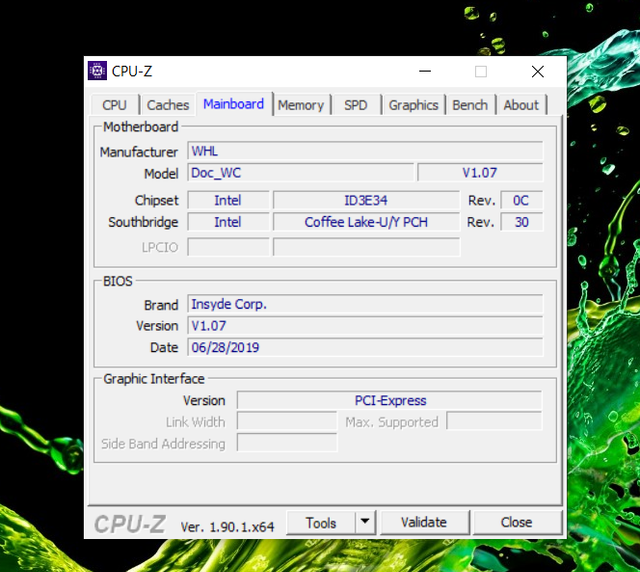This is a very weird problem that I am having with my laptop. The double and triple finger touch stops working occasionally, but single finger touch keeps working. The double and triple finger touch are treated as single finger touch when they stop working. What is even more strange is that many times it stops working in one area of touchpad but at other area of the touchpad it keeps working. Sometimes it stops working for one hand but when used with other hand it works. I have tried restarting the laptop and it doesn't fix the issue. To fix it either I have to shut down the laptop or I have to disable the touchpad from the keyboard function key and then have to re-enable it. That kinda make me feel that it might be a hardware issue rather than a software issue. What you think about it?
Though it takes only few seconds to restart the touchpad with function keys and fix the problem but still I am curious to know why it is happening with me. I have searched a lot on Internet and not found even a single discussion where somebody experienced something as weird as this one. For others either their touchpad stops completely or it works perfectly. I am probably the only person in the world for whom touchpad is showing such weird behavior.
Though it takes only few seconds to restart the touchpad with function keys and fix the problem but still I am curious to know why it is happening with me. I have searched a lot on Internet and not found even a single discussion where somebody experienced something as weird as this one. For others either their touchpad stops completely or it works perfectly. I am probably the only person in the world for whom touchpad is showing such weird behavior.