This question has been asked before, but not as simple as I'm about to ask it.
I own 3 Asus VG248QE Monitors, each with integrated speakers(albeit not the best, but that doesn't matter) that I'd like to use as my external speakers when I am not using my headset.
My motherboard, Asus Sabertooth 990FX r2.0 has this back panel:
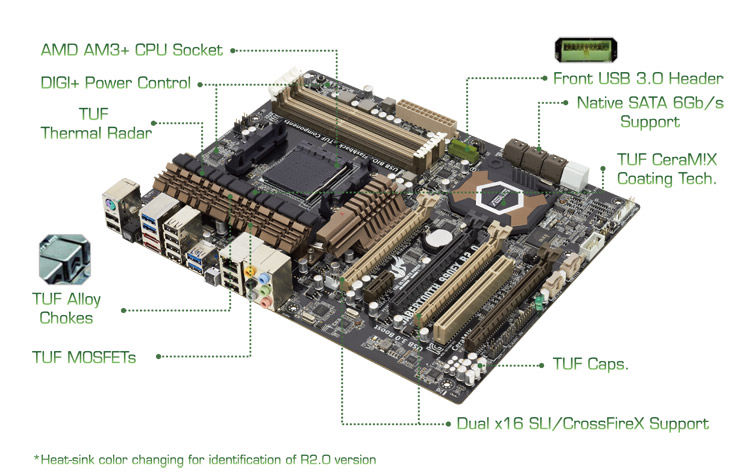
Each monitor has 2 3.5mm audio jacks- one green, one black.

I don't care for center/left/right channels, I'd like for all monitors to output the same sound at the same time.
Each monitor came with a 3.5mm male to male aux cable.
What else do I need to make use of my 3 built-in speakers?
I own 3 Asus VG248QE Monitors, each with integrated speakers(albeit not the best, but that doesn't matter) that I'd like to use as my external speakers when I am not using my headset.
My motherboard, Asus Sabertooth 990FX r2.0 has this back panel:
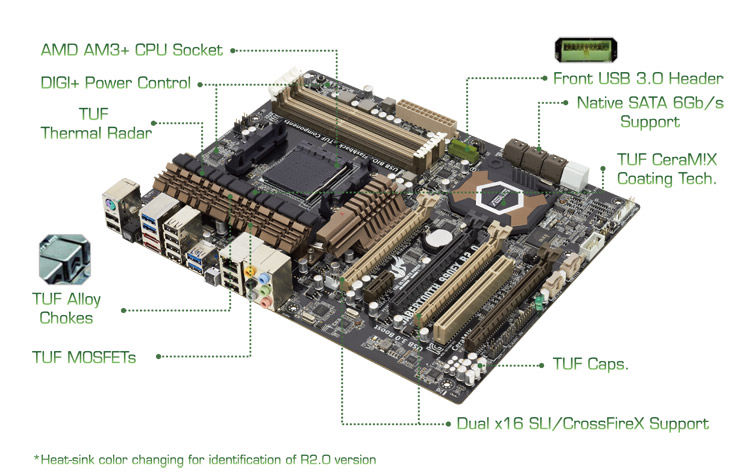
Each monitor has 2 3.5mm audio jacks- one green, one black.

I don't care for center/left/right channels, I'd like for all monitors to output the same sound at the same time.
Each monitor came with a 3.5mm male to male aux cable.
What else do I need to make use of my 3 built-in speakers?



