I am attempting to set up Internet Connection Sharing (ICS) from my desktop PC to my 360. My current setup follows:
[urlExt=http://www.amazon.com/gp/product/B00AWRUICG/ref=oh_aui_detailpage_o06_s00?ie=UTF8&psc=1]TP-LINK TL-PA4010KIT AV500 Nano Powerline Adapter[/urlExt] --> Cat 5e patch --> PC motherboard Ethernet input --> [urlExt=]TP-LINK TG-3468 PCIe Network Adapter[/urlExt] --> Cat 5e crossover --> Xbox 360
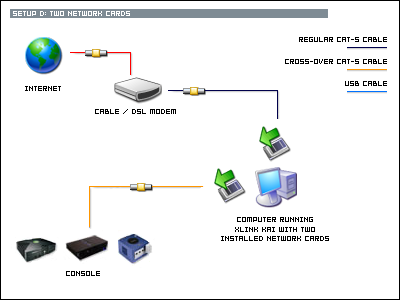
(note: while this diagram refers to xlink: kai, this thread is only a question about ICS and not the program itself)
I have set my network connection that goes from the Powerline Adapter into the motherboard input as shared (using directions from multiple sources on how to enable ICS). I have included a screen grab for reference.

However, my Xbox 360 still cannot connect to Xbox Live (note: Xbox Live is NOT down, the 360 simply cannot connect to the internet through the shared connection).
Anyone have an idea of what is going wrong?
[urlExt=http://www.amazon.com/gp/product/B00AWRUICG/ref=oh_aui_detailpage_o06_s00?ie=UTF8&psc=1]TP-LINK TL-PA4010KIT AV500 Nano Powerline Adapter[/urlExt] --> Cat 5e patch --> PC motherboard Ethernet input --> [urlExt=]TP-LINK TG-3468 PCIe Network Adapter[/urlExt] --> Cat 5e crossover --> Xbox 360
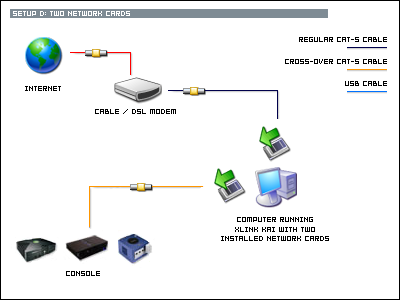
(note: while this diagram refers to xlink: kai, this thread is only a question about ICS and not the program itself)
I have set my network connection that goes from the Powerline Adapter into the motherboard input as shared (using directions from multiple sources on how to enable ICS). I have included a screen grab for reference.

However, my Xbox 360 still cannot connect to Xbox Live (note: Xbox Live is NOT down, the 360 simply cannot connect to the internet through the shared connection).
Anyone have an idea of what is going wrong?

