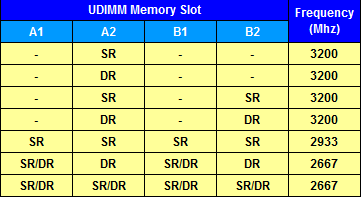Hi all,
I've been trying to OC my Ryzen 7 2700x for the last day or so. I've read lots of different things and followed different guides but none of them seem to be working right. PC specs listed below.
I have tried multiple combinations of PBO and Core Boost. When I use those my CPU normally goes to a little over 4Ghz. By tweaking the CPU ratio I have been able to get it stable at around 4.2Ghz. Whenever I launch almost any game though (League of Legends/Fortnite are what I tested) my CPU clocks all lock themselves at 3.78Ghz and do not overclock to anything above that. Even after closing the games the clock rates stay locked at 3.78 until I restart my computer.
Any advice super appreciated. I have seen lots of websites saying that my FPS with this processor should be drastically higher than what I am getting.
I have gotten rid of Ryzen Master as that seemed to cause more issues than it was worth. Everything now has been done through the BIOS.
Specs
CPU: Ryzen 7 2700x
Cooler: Stock Wraith Prism
GPU: MSI 1060 6gb
RAM: Corsair 3000 32GB total running at 2933
MOBO: MSI B450 Tomahawk Max
PSU: 1000W EVGA
Monitor: Dell 2560x1440 @165hz
I've been trying to OC my Ryzen 7 2700x for the last day or so. I've read lots of different things and followed different guides but none of them seem to be working right. PC specs listed below.
I have tried multiple combinations of PBO and Core Boost. When I use those my CPU normally goes to a little over 4Ghz. By tweaking the CPU ratio I have been able to get it stable at around 4.2Ghz. Whenever I launch almost any game though (League of Legends/Fortnite are what I tested) my CPU clocks all lock themselves at 3.78Ghz and do not overclock to anything above that. Even after closing the games the clock rates stay locked at 3.78 until I restart my computer.
Any advice super appreciated. I have seen lots of websites saying that my FPS with this processor should be drastically higher than what I am getting.
I have gotten rid of Ryzen Master as that seemed to cause more issues than it was worth. Everything now has been done through the BIOS.
Specs
CPU: Ryzen 7 2700x
Cooler: Stock Wraith Prism
GPU: MSI 1060 6gb
RAM: Corsair 3000 32GB total running at 2933
MOBO: MSI B450 Tomahawk Max
PSU: 1000W EVGA
Monitor: Dell 2560x1440 @165hz
Last edited: