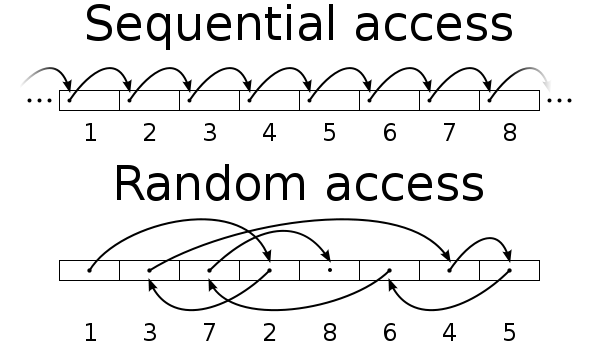Right, and I don't expect you to give me a 927,464,713,019 page explanation, I'm just trying to understand the concept. So using the diagram,
Basically, yes.
The actual details are worthy of several books, and multiple advanced graduate degrees.
Ok. I understand that. I don't need the 945,192,664,017 page explanation. What I am seeing is this: On the bottom half of the diagram, numbers 1-8 from left-right are not in order, meaning the arrows are having to jump across. Assuming this is the cause of random being slower than sequential, my next question is this, instead of hopping across the map to get to cell 2, 3, 4, 5, 6, etc.... why don't it just go 1, 3, 7, 2, 8, 6, 4, 5. Then the arrows would be the same as the top half of the diagram.... Now... I know that you said some files have to be pulled in a certain order, (The first open room of the level first, boss fight last as example). I understand that, but that happens at the final output level, not at the initial pull of the volume. Rather than jump across the map, as soon as I click "Play Level X", the ENTIRE THING is pulled in sequential read and jammed right into memory. Everything from the first open room right to the boss fight can all be pulled in sequence as soon as I click "Play Level X" then we can avoid random reads. Why are we not doing this. That's why I'm trying to drill down on. (Im assuming use of the PC I will be building next month, which will have 32GB of RAM)