Hi guys,
I have Ubuntu installed on a USB flash drive and it works ALMOST perfect. i have 2 PCs one with a Nvidia GPU and one with integrated graphics of an Intel I5. now my problem is that if I install Nvidia drivers Ubuntu will work on my Nvidia PC but then it won't work on my Intel PC. then it says this
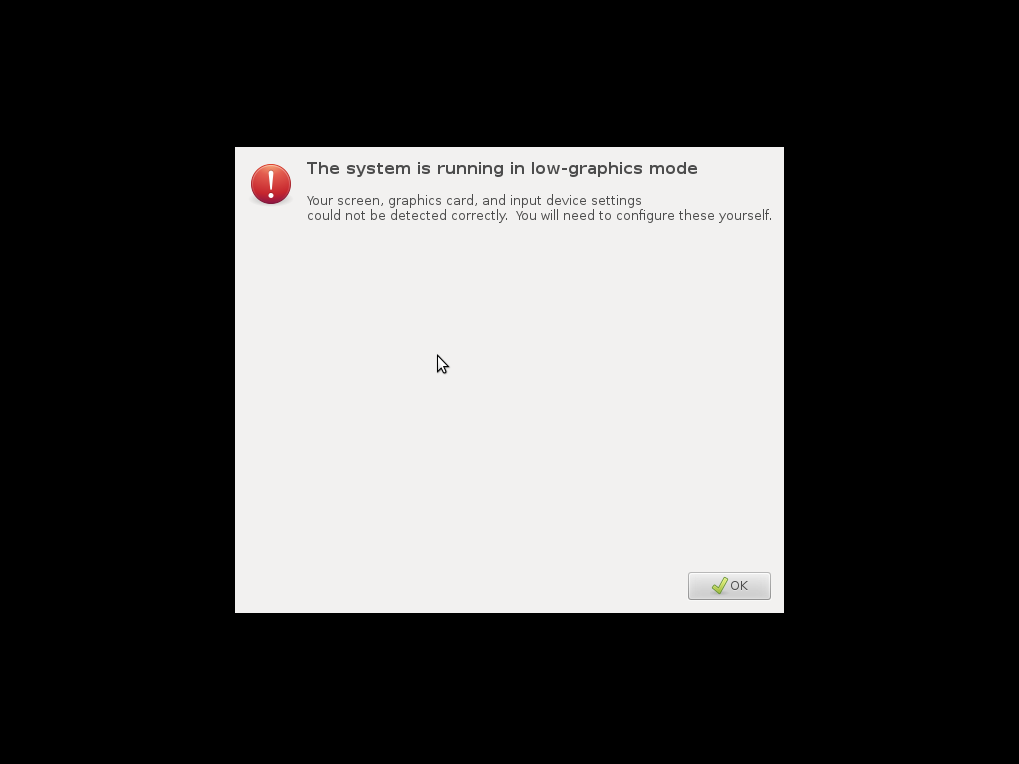 somehow i can't set graphics to default or solve the error in this screen/following screens.
somehow i can't set graphics to default or solve the error in this screen/following screens.
so is there maybe a way to install 2 drivers? I don't exactly know HOW drivers work. I also never succeeded in installing an Intel integrated graphics driver because I can't boot without an Nvidia GPU and if I boot with the Nvidia GPU I can only select Nvidia drivers.
I have Ubuntu installed on a USB flash drive and it works ALMOST perfect. i have 2 PCs one with a Nvidia GPU and one with integrated graphics of an Intel I5. now my problem is that if I install Nvidia drivers Ubuntu will work on my Nvidia PC but then it won't work on my Intel PC. then it says this
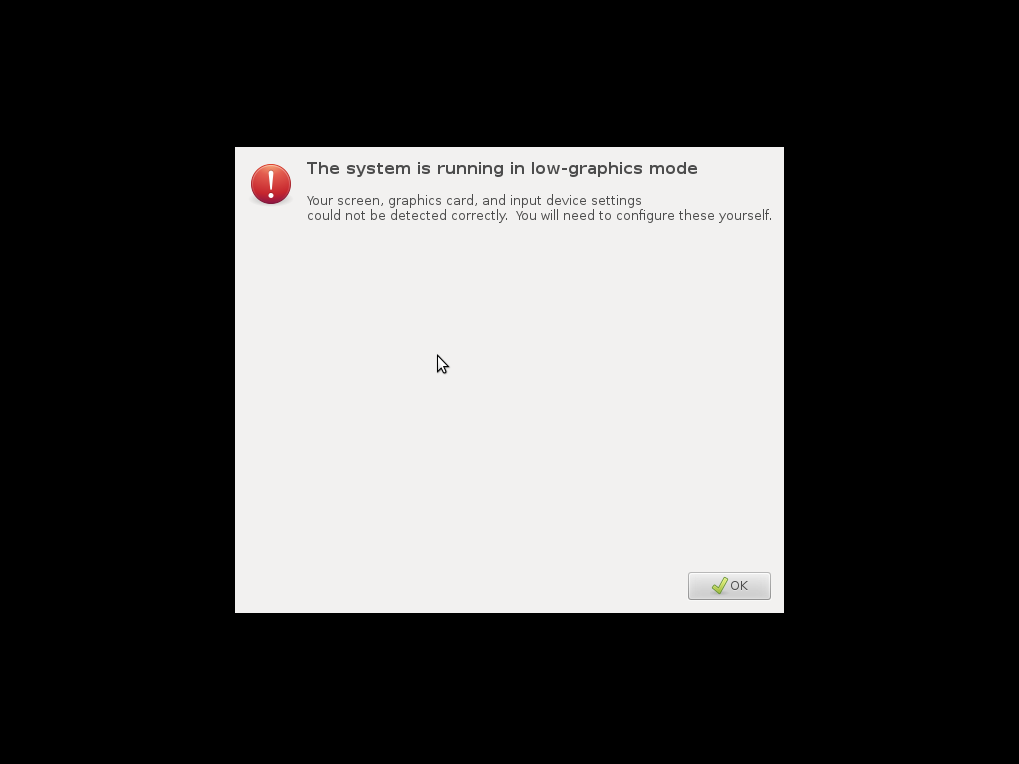
so is there maybe a way to install 2 drivers? I don't exactly know HOW drivers work. I also never succeeded in installing an Intel integrated graphics driver because I can't boot without an Nvidia GPU and if I boot with the Nvidia GPU I can only select Nvidia drivers.


