Hi, Have on hand an IBM X3650 M4 Rack Server, which I recently had to replace the System Board due to failure. However, upon boot-up, was met with the following error message:
Was hoping that I could be advised on what the error entails, and if I can restore the data within the RAID Storage. Note that I have been unable to identify its RAID Configuration or Level.
Hope that it can explained as plainly as possible, as I am quite new.
Thank You and Best Regards.
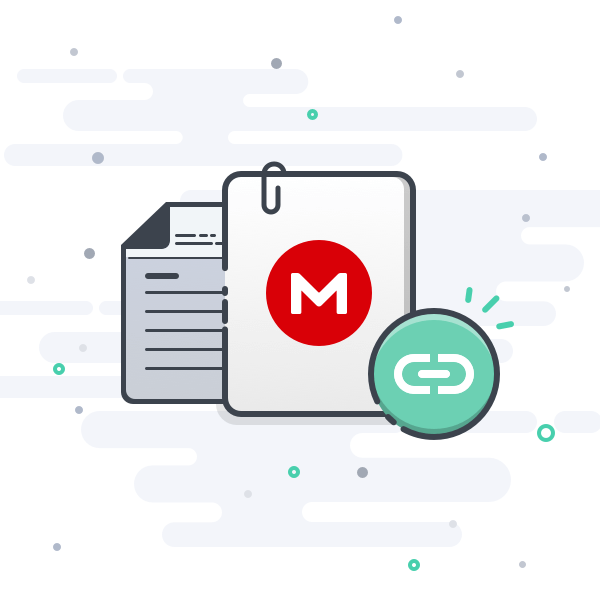
176.4 KB file on MEGA |
Was hoping that I could be advised on what the error entails, and if I can restore the data within the RAID Storage. Note that I have been unable to identify its RAID Configuration or Level.
Hope that it can explained as plainly as possible, as I am quite new.
Thank You and Best Regards.
Last edited:

