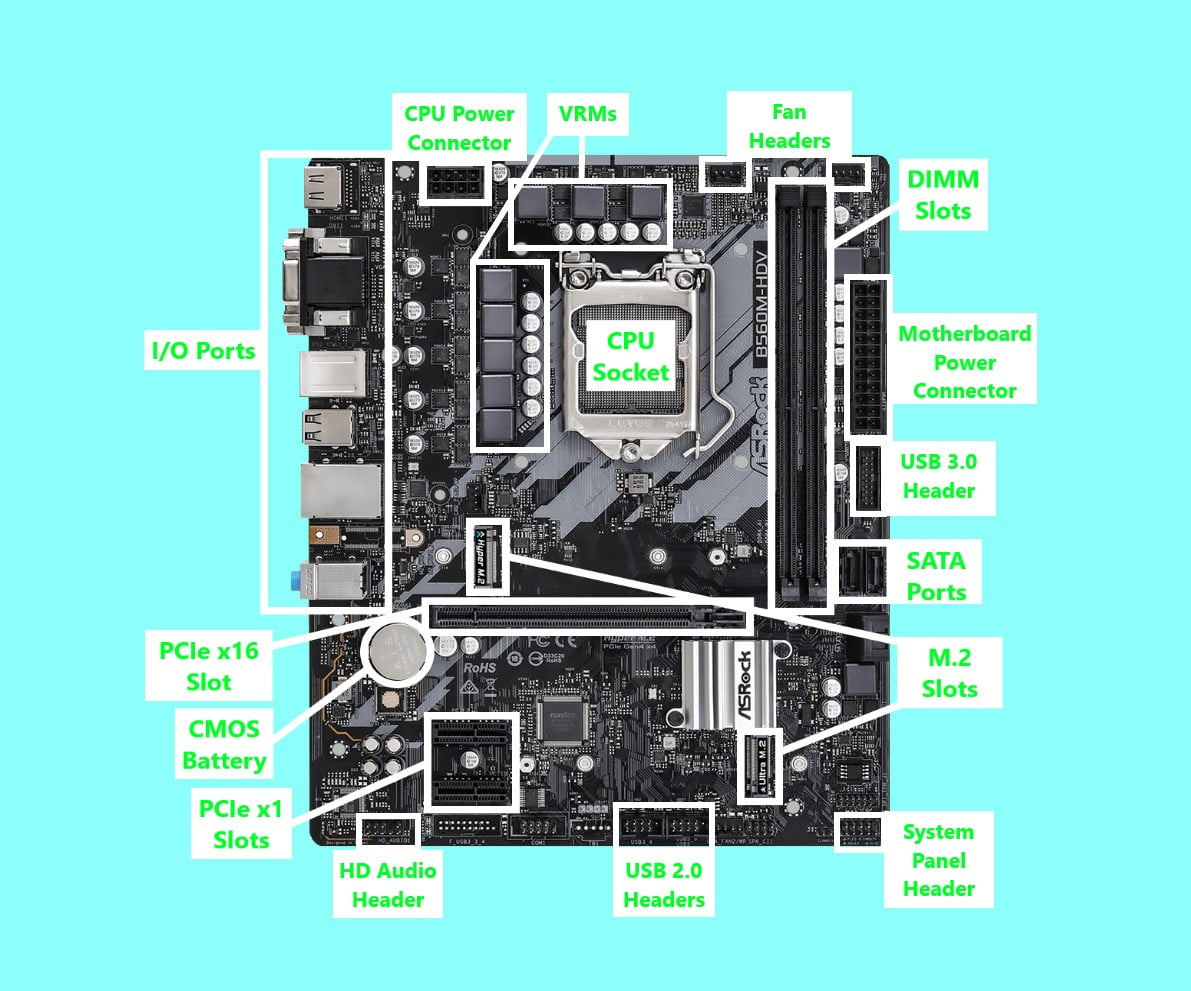I have a new build that won't boot. I'm pretty sure the problem is either the PSU or the motherboard, but I'm not sure how to tell which.
The motherboard is an ASRock B550M Pro4, and the PSU is an EVGA 650 G7.
When I try to boot, usually nothing happens at all. Unless it is the first time I try since the PSU was plugged in, then the CPU fan will spin for less than a second then stop. The post LEDs don't light up at all. I've tried removing components, with no luck. I've done the "paperclip" test on the PSU using an included PSU tester, and the fan does spin. But when I try to boot, it doesn't... I've also tried booting it outside of the case to make sure there wasn't a short from one of the standoffs. No luck.
I tried hooking up the PSU to my old PC, and got similar behavior, except that instead of the CPU fan spinning for a fraction of a second, it is a case fan. That said, I'm not entirely sure that MB is still functional. The PSU is definitely dead, so I can't confirm any other parts still work (the dead PSU is what finally got me to build a new PC).
I'm not really sure how to definitively identify if it is the MB or PSU, so I can know which part I need to return. (or if I'm just doing something wrong). Any suggestions?
The motherboard is an ASRock B550M Pro4, and the PSU is an EVGA 650 G7.
When I try to boot, usually nothing happens at all. Unless it is the first time I try since the PSU was plugged in, then the CPU fan will spin for less than a second then stop. The post LEDs don't light up at all. I've tried removing components, with no luck. I've done the "paperclip" test on the PSU using an included PSU tester, and the fan does spin. But when I try to boot, it doesn't... I've also tried booting it outside of the case to make sure there wasn't a short from one of the standoffs. No luck.
I tried hooking up the PSU to my old PC, and got similar behavior, except that instead of the CPU fan spinning for a fraction of a second, it is a case fan. That said, I'm not entirely sure that MB is still functional. The PSU is definitely dead, so I can't confirm any other parts still work (the dead PSU is what finally got me to build a new PC).
I'm not really sure how to definitively identify if it is the MB or PSU, so I can know which part I need to return. (or if I'm just doing something wrong). Any suggestions?