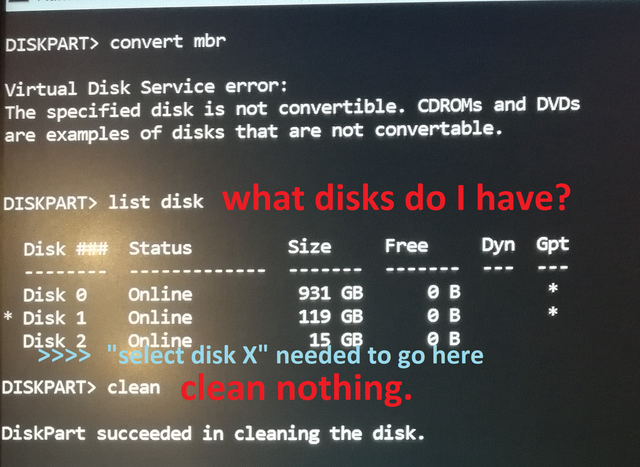Hello,
The whole thing started with restarting my pc after which it showed that there are no bootable devices. I tried reinstalling my windows 10 from usb. Before doing so i wanted to clean my ssd in cmd - diskpart - clean, which showed successful and didn't show any partitions. After a restart i tried running the install and noticed that the ssd is still full. Checked it in cmd again and yes its still full. Trying the clean command again shows successful, but after list disk it shows full again. In Bios both the ssd and hdd are shown only in legacy mode although they are converted in gpt. Trying to convert the ssd to mbr shows that it is not convertable. If i start pc in uefi in bios it does not show any of my hard drives. In service center they did diagnostics and told that there are no hardware issues. The main goal is to clean install win10 on the ssd and i have no idea whats wrong.
It's Lenovo Legion y530
View: https://imgur.com/AfyxyV8
View: https://imgur.com/aM5S4ug
View: https://imgur.com/ZAYIXDK
View: https://imgur.com/zgVXQsI
View: https://imgur.com/KcxDeDd
View: https://imgur.com/C5mnGTC
The whole thing started with restarting my pc after which it showed that there are no bootable devices. I tried reinstalling my windows 10 from usb. Before doing so i wanted to clean my ssd in cmd - diskpart - clean, which showed successful and didn't show any partitions. After a restart i tried running the install and noticed that the ssd is still full. Checked it in cmd again and yes its still full. Trying the clean command again shows successful, but after list disk it shows full again. In Bios both the ssd and hdd are shown only in legacy mode although they are converted in gpt. Trying to convert the ssd to mbr shows that it is not convertable. If i start pc in uefi in bios it does not show any of my hard drives. In service center they did diagnostics and told that there are no hardware issues. The main goal is to clean install win10 on the ssd and i have no idea whats wrong.
It's Lenovo Legion y530
View: https://imgur.com/AfyxyV8
View: https://imgur.com/aM5S4ug
View: https://imgur.com/ZAYIXDK
View: https://imgur.com/zgVXQsI
View: https://imgur.com/KcxDeDd
View: https://imgur.com/C5mnGTC