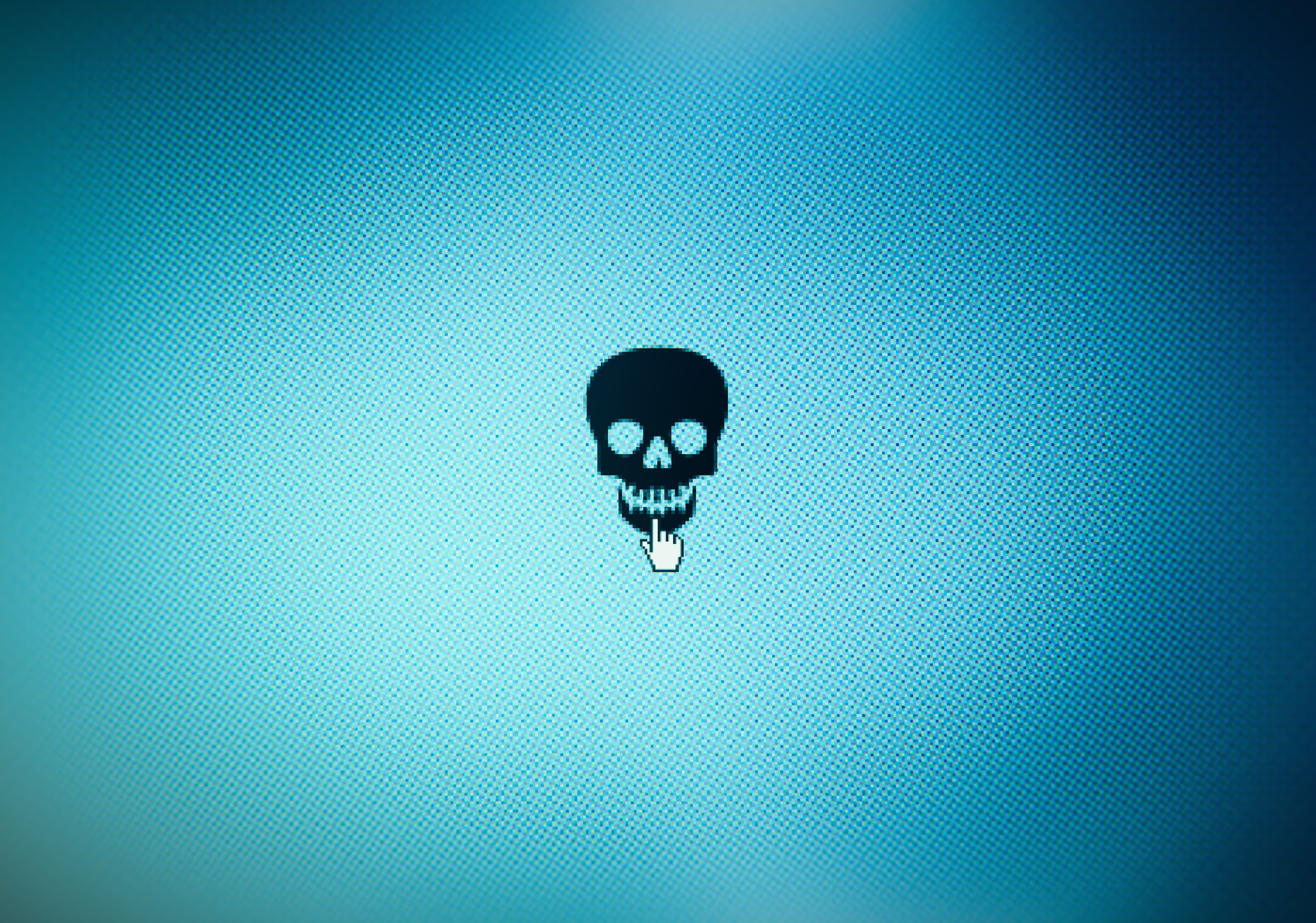I'm in downstate Illinois and ended up chatting with a persona on Facebook for some time- who hid his picture, and most of his information.
He appeared to be very computer tech savvy and intelligent, but extremely paranoid. As time went on he got weirder and we ceased talking.
We have dropped off communication in February, but since then I've discovered in the last couple days, that he has hacked into several Facebook accounts used at my home, and has had open connections out of Chicago for months. He's actually been spying on my Facebook activity and messaging ALL THIS TIME. I killed one of the sessions and he flipped out, and locked the account and destroyed it.
So as you can see, I'm a bit shaken by the experience.
I know he lives in Oak Park, and his IP address starts with 107.77.173. I could see him connected in through Security---> Logon Sessions
However my question - and this is REALLY freaking me out- is this.
I have some computer experience myself, and have played around with some networking in the past.
My ISP is AT&T out of Springfield, Illinois and in the past, I would run this website:
https://dnsleaktest.com
When I ran this (last year, was the last time I remember) I used to get a number of Springfield, Illinois servers that said AT&T
However, now when I run the website Leak Test now, I get just one:
108.162.217.15 None Cloudflare Chicago, United States
Perhaps its just late and I'm paranoid/flipping out myself. But surely this stalker/creepo hasn't somehow routed my Internet activity through a server of his own?
I know he has a large computer in his basement. Or is that just completely unrealistic, lol.
Would this 108.162.217.15 address, have anything to do with AT&T?
I can't reach anyone there of course, they're closed.
I'd appreciate any responses on this tonight if any opinions. Thanks!!!
He appeared to be very computer tech savvy and intelligent, but extremely paranoid. As time went on he got weirder and we ceased talking.
We have dropped off communication in February, but since then I've discovered in the last couple days, that he has hacked into several Facebook accounts used at my home, and has had open connections out of Chicago for months. He's actually been spying on my Facebook activity and messaging ALL THIS TIME. I killed one of the sessions and he flipped out, and locked the account and destroyed it.
So as you can see, I'm a bit shaken by the experience.
I know he lives in Oak Park, and his IP address starts with 107.77.173. I could see him connected in through Security---> Logon Sessions
However my question - and this is REALLY freaking me out- is this.
I have some computer experience myself, and have played around with some networking in the past.
My ISP is AT&T out of Springfield, Illinois and in the past, I would run this website:
https://dnsleaktest.com
When I ran this (last year, was the last time I remember) I used to get a number of Springfield, Illinois servers that said AT&T
However, now when I run the website Leak Test now, I get just one:
108.162.217.15 None Cloudflare Chicago, United States
- The servers identified above receive a request to resolve a domain name (e.g. www.eff.org) to an IP address everytime you enter a website address in your browser.
- The owners of the servers above have the ability to associate your personal IP address with the names of all the sites you connect to and store this data indefinitely. This does not mean that they do log or store it indefinitely but they may and you need to trust whatever their policy says.
- If you are connected to a VPN service and ANY of the servers listed above are not provided by the VPN service then you have a DNS leak and are choosing to trust the owners of the above servers with your private data.
Perhaps its just late and I'm paranoid/flipping out myself. But surely this stalker/creepo hasn't somehow routed my Internet activity through a server of his own?
I know he has a large computer in his basement. Or is that just completely unrealistic, lol.
Would this 108.162.217.15 address, have anything to do with AT&T?
I can't reach anyone there of course, they're closed.
I'd appreciate any responses on this tonight if any opinions. Thanks!!!
Last edited: